Appendix/anhang/annexe/apéndice – Yamaha P-115 User Manual
Page 36
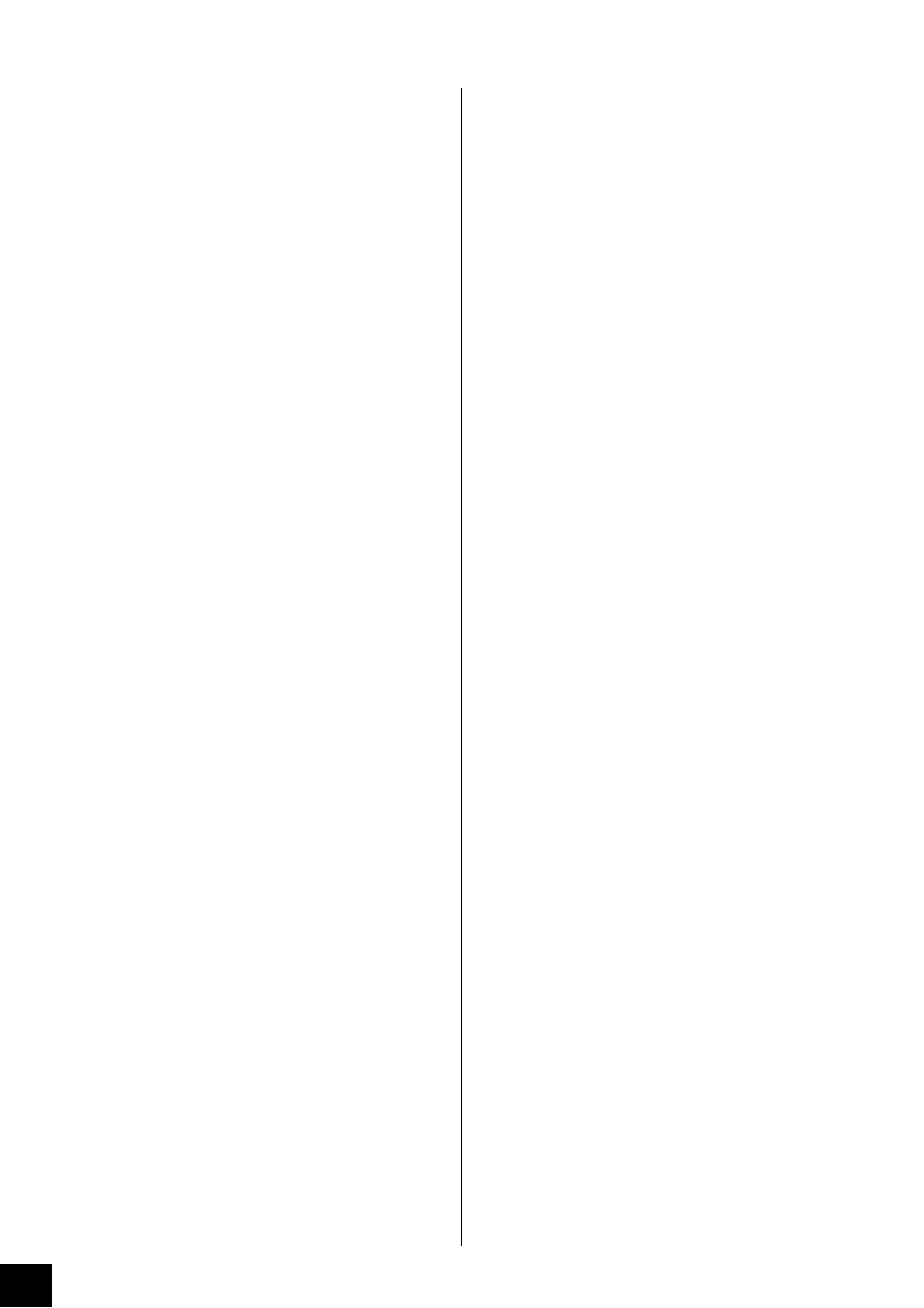
CLP-115
Appendix/Anhang/Annexe/Apéndice
36
7. SYSTEM EXCLUSIVE MESSAGES (XG Standard)
(1) XG Native Parameter Change
Data format: [F0H] -> [43H] -> [1nH] -> [4CH] -> [hhH] ->
[mmH] -> [llH] -> [ddH] -> [F7H]
F0H = Exclusive status
43H = YAMAHA ID
1nH = When received, n=0~F.
When transmitted, n=0.
4CH = Model ID of XG
hhH = Address High
mmH =
Address Mid
ll
H =
Address Low
ddH = Data
|
F7H = End of Exclusive
Data size must match parameter size (2 or 4 bytes).
When the XG System On message is received, the MIDI sys-
tem will be reset to its default settings.
The message requires approximately 50ms to execute, so
sufficient time should be allowed before the next message is
sent.
(2) XG Native Bulk Data (reception only)
Data format: [F0H] -> [43H] -> [0nH] -> [4CH] -> [aaH] ->
[bbH] -> [hhH] -> [mmH] -> [llH] ->[ddH] ->...->
[ccH] -> [F7H]
F0H = Exclusive status
43H = YAMAHA ID
0nH = When received, n=0~F.
When transmitted, n=0.
4CH = Model ID of XG
aaH = ByteCount
bbH = ByteCount
hhH = Address High
mmH =
Address Mid
ll
H =
Address Low
ddH = Data
| |
| |
ccH = Check sum
F7H = End of Exclusive
• Receipt of the XG SYSTEM ON message causes reinitializa-
tion of relevant parameters and Control Change values. Allow
sufficient time for processing to execute (about 50 msec)
before sending the CLP-115 another message.
• XG Native Parameter Change message may contain two or
four bytes of parameter data (depending on the parameter
size).
• For information about the Address and Byte Count values,
refer to Table 1 below. Note that the table’s Total Size value
gives the size of a bulk block. Only the top address of the
block (00H, 00H, 00H) is valid as a bulk data address.
8. SYSTEM EXCLUSIVE MESSAGES
(Clavinova MIDI Format)
Data format: [F0H] -> [43H] -> [73H] -> [xxH] -> [nnH] -> [F7H]
F0H = Exclusive status
43H = Yamaha ID
73H = Clavinova ID
01H = Product ID (C
LP common)
or
7F=
Extended Product ID
24H = Product ID
nnH = Substatus
nn
Control
02H
Internal MIDI clock
03H
External MIDI clock
06H
Bulk Data (the bulk data follows 06H)
F7H = End of Exclusive
*
When nn=02H or 03H, Clavinova common ID (01H) is
rec-ognized as well as 75H.
9. SYSTEM EXCLUSIVE MESSAGES (Special Control)
Data format: [F0H] -> [43H] -> [73H] -> [66H] -> [11H] ->
[0nH] -> [ccH] -> [vvH] -> [F7H]
F0H = Exclusive status
43H = Yamaha ID
73H = Clavinova ID
7FH = Extended Product ID
24H = Product ID
11H = Special control
0nH = Control MIDI change (n=channel number)
cc =
Control number
vv =
Value
F7H = End of Exclusive
Control
Channel
ccH
vvH
Metronome
Always 00H
1BH
00H : off
01H : –
02H : 2/4
03H : 3/4
04H : 4/4
05H : 5/4
06H : 6/4
7FH : No accent
Channel Detune
ch: 00H-0FH
43H (Sets the Detune value
for each channel)
00H-7FH
Voice Reserve
ch: 00H-0FH
45H
00H : Reserve off
7FH : on*
*
When Volume, Expression is received for Reserve On, they
will be effective from the next Key On. Reserve Off is normal.
10. SYSTEM EXCLUSIVE MESSAGES (Others)
Data format: [F0H] -> [43H] -> [1nH] -> [27H] -> [30H] -> [00H]
-> [00H] -> [mmH] -> [
ll
H] -> [ccH] -> [F7H]
Master Tuning (XG and last message priority) simultaneously
changes the pitch of all channels.
F0H = Exclusive Status
43H = Yamaha ID
1nH = When received, n=0~F.
When transmitted, n=0.
27H = Model ID of TG100
30H = Sub ID
00H
=
00H
=
mmH = Master Tune MSB
ll
H =
Master Tune LSB
ccH = don’t care (under 7FH)
F7H = End of Exclusive
