Connection – Yamaha P-115 User Manual
Page 25
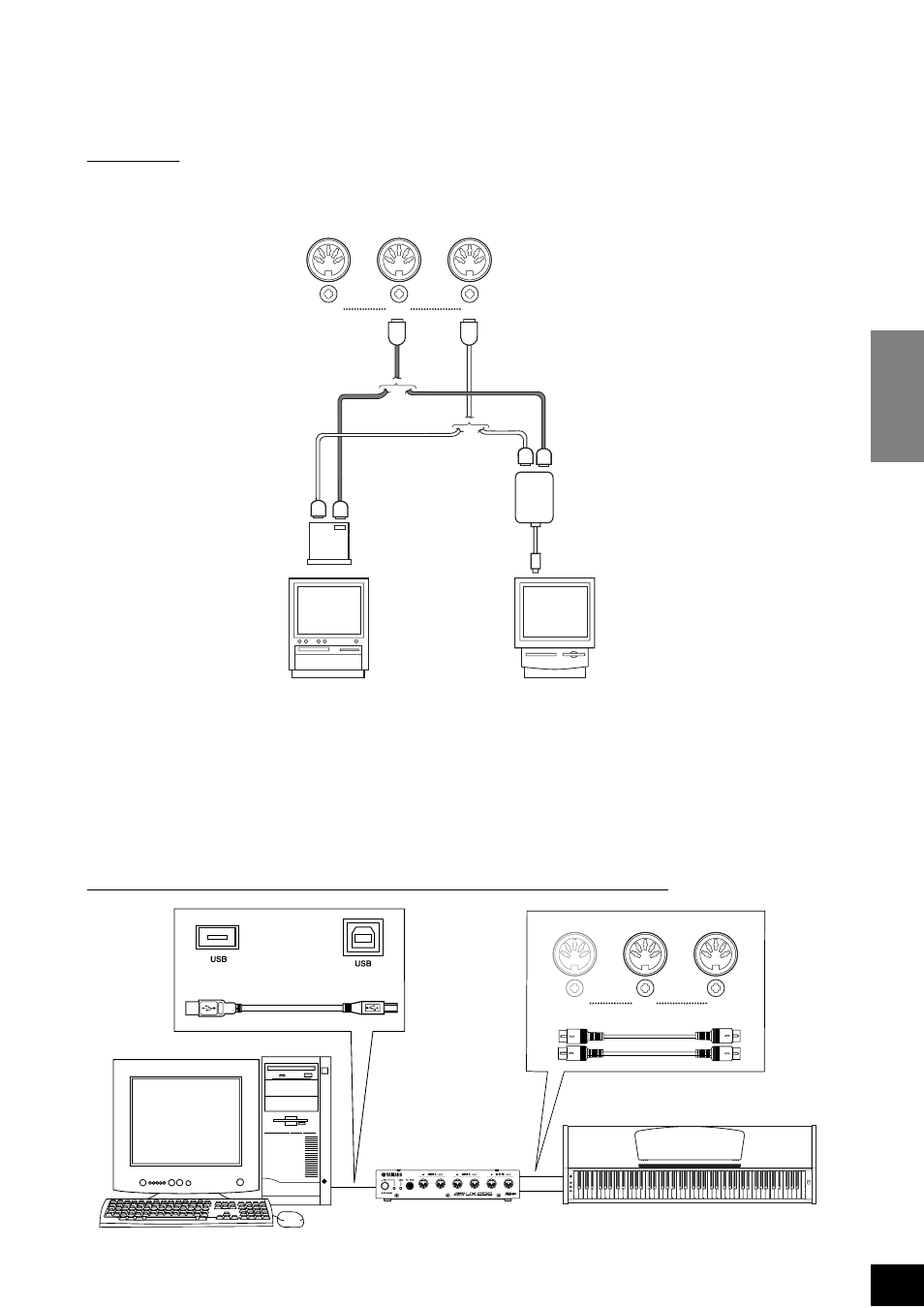
CLP-115
Connecting a Personal Computer
ENGLISH
25
1. Using a MIDI interface and the CLP-115’s MIDI connectors
Connection
Use a MIDI interface to connect a computer to the CLP-115 using special MIDI cables.
2. Connecting the computer’s USB port to the CLP-115 via a USB interface, such as
the UX16,UX96, or UX256
Connect the computer’s USB port to the USB interface (such as the UX16, UX96, or UX256) using a USB cable. Install
the driver (that came with the USB interface) on the computer, and connect the USB interface to the CLP-115 using a
serial cable or MIDI cables.
For more information, refer to the instruction manual for the USB interface.
An example of connecting the USB interface to the CLP-115 using MIDI cables
MIDI OUT
MIDI
OUT
MIDI
IN
MIDI
IN
MIDI
OUT
MIDI
IN
Windows
Macintosh
CLP-115
MIDI interface
MIDI interface
MIDI
IN
OUT
THRU
USB cable
MIDI cables
CLP-115
USB interface
computer
MIDI
IN
OUT
THRU
MASTER
VOLUME
DEMO
METRONOME
VOICE
MIN
MAX
POWER
- C7S (64 pages)
- YT-240 (7 pages)
- BST1 (2 pages)
- BKS1 (1 page)
- FX310P (2 pages)
- LS6 (2 pages)
- GC82S (2 pages)
- RGX-TT (1 page)
- RGX820Z (1 page)
- BB714BS (1 page)
- AA5 (4 pages)
- AR-1500 (4 pages)
- AR-1500B (4 pages)
- AS60-112T (22 pages)
- BBT110S (18 pages)
- BBT410S (18 pages)
- BBT500-110 (21 pages)
- DG-1000 (20 pages)
- DG100-212 (32 pages)
- DG100-212A (84 pages)
- DG80-112A (84 pages)
- DG60-112 (40 pages)
- DG60FX-112 (32 pages)
- DG80-210A (84 pages)
- DS60-112 (22 pages)
- GA-15 (1 page)
- GA-15 (2 pages)
- HA-G1 (4 pages)
- VA-10 (4 pages)
- VA-2 (4 pages)
- VA-5 (4 pages)
- VA-7W (2 pages)
- YCL-622 II (16 pages)
- YBS-62S (12 pages)
- AV1 (57 pages)
- YRT-304B II (8 pages)
- VSD1460 (1 page)
- Tour Custom (4 pages)
- Junior Kit (8 pages)
- BP80 (4 pages)
- DTT3KSTD (1 page)
- DTXPRESS II (184 pages)
- DTXPRESS III (196 pages)
- HH80 (4 pages)
- DTX700 (69 pages)
