Operating instructions caution, Warning, Caution – Precision Medical PreSet Continuous Vacuum Regulator 0-200mmHg User Manual
Page 5
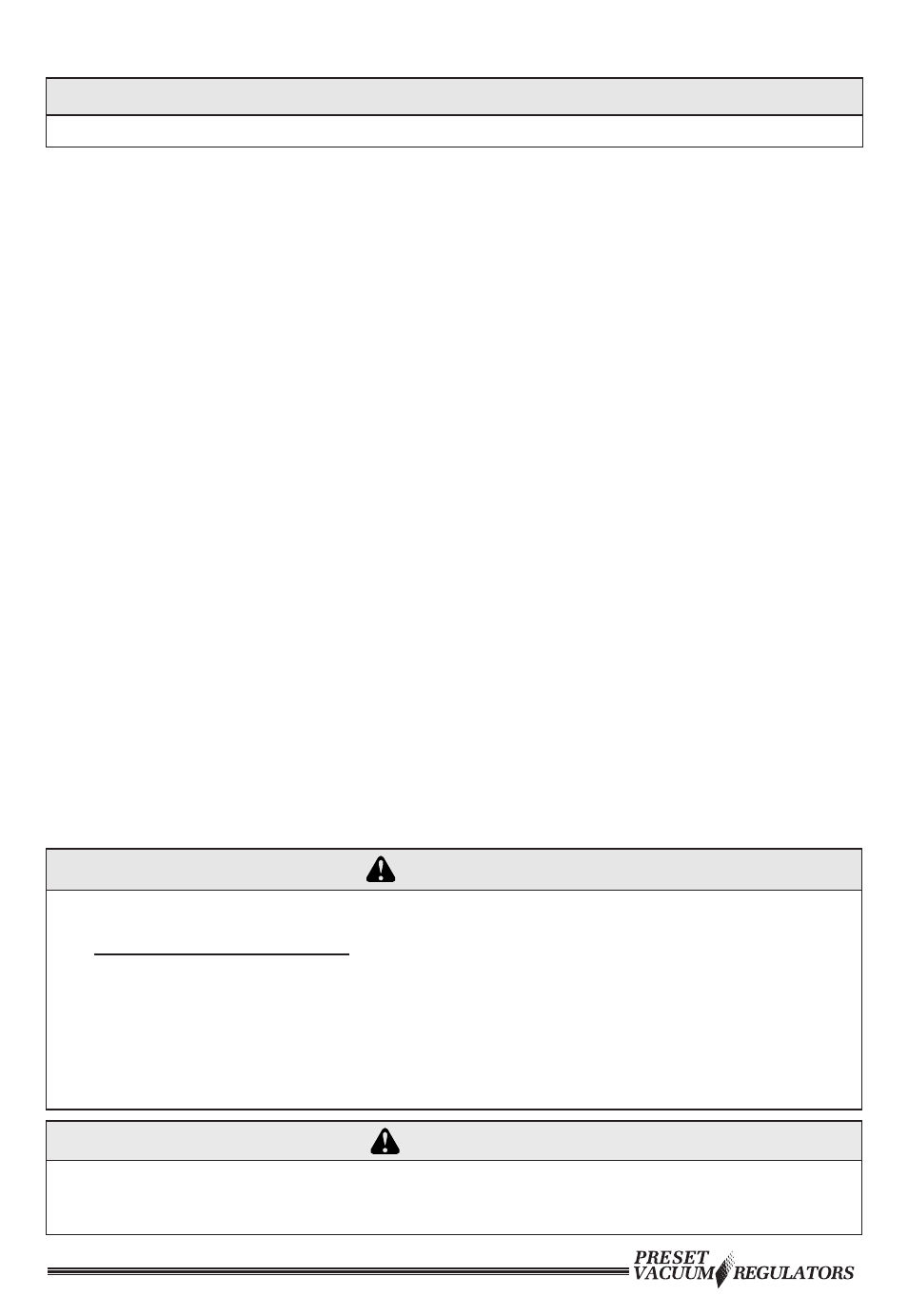
4
CONTINUOUS & CONTINUOUS INTERMITTENT
OPERATING INSTRUCTIONS
CAUTION
Inspect the Preset Vacuum Regulator for visual damage before use, DO NOT USE if damaged.
NOTE: • Overflow protection should be used with the Vacuum Regulator.
(i.e. Filter, Vac Trap, Canister equipped with float shutoff).
• The Digital / Analog Dual Gauges operate independently; if the digital gauge fails, the
analog gauge will still function and vice versa.
1. Turn the Selector Knob to the “OFF” position.
2. Connect the Preset Vacuum Regulator to a vacuum source.
A.
REG. MODE (Regulated Mode) ALL MODELS
a. Turn the gray Preset Knob to desired vacuum range.
b. Block the bottom port of the Vacuum Regulator with your finger and turn the white Selector Knob
to the “REG.” position.
c. The preset vacuum range should correspond with the gauge readings along with the increase
and decrease in suction felt with the finger on blocked off bottom port.
d. Adjust vacuum as required.
To INCREASE vacuum - Turn gray Knob CLOCKWISE
To DECREASE vacuum - Turn gray Knob COUNTERCLOCKWISE
B.
LINE MODE (Full, unregulated vacuum) PS3100 & PS3600 Series ONLY
a. Block off bottom port of the Vacuum Regulator with your finger and turn the Selector Knob
to the “LINE” position. The gauge will indicate Max. vacuum and suction should be felt with
finger on blocked off bottom port. In this mode the vacuum level cannot be set and will be full
unregulated vacuum.
C.
INT. MODE (Vacuum cycles ON and OFF.) PS3300 Series ONLY
a. Turn the gray Preset Knob to desired vacuum range.
b. Block the bottom port of the Vacuum Regulator with your finger and turn the Selector Knob to
the “REG.” position.
c. The preset vacuum range should correspond with the gauge readings along with the suction felt
with the finger on blocked off bottom port.
d. Adjust vacuum as required.
To INCREASE vacuum - Turn gray Knob CLOCKWISE
To DECREASE vacuum - Turn gray Knob COUNTERCLOCKWISE
e. Turn the Selector Knob to the “INT.” position.
f. The intermittent cycle starts in the “OFF” phase. There will be approximately an 8 second
delay before the device cycles to the “ON” phase for approximately 16 seconds. During the
“ON” phase the gauge vacuum level should correspond with the preset vacuum level.
3. Turn the Selector Knob to the “OFF” position to turn the Vacuum off.
WARNING
•
When turning the Preset Vacuum Regulator to “REG.” from “LINE” or “OFF”, the vacuum level
will return to its previously regulated setting. Vacuum may be set at improper level for procedure.
•
PS3300 & PS3400 Series ONLY: When turning the Preset Vacuum Regulator to “REG.” or “INT.”
from any position, the vacuum level will return to its previously regulated setting.
Vacuum levels will remain the same when switching from one mode to the other.
•
ALWAYS confirm vacuum setting prior to performing procedure.
•
The vacuum CANNOT be regulated when the Selector Knob is set to the “LINE” position.
•
Full Line Vacuum is present between settings.
•
The desired vacuum mode (“REG”, “LINE”, “INT.”) and vacuum level should always be set and
confirmed before interface with patient to perform suctioning procedure.
CAUTION
DO NOT operate the Preset Vacuum Regulator when the collection canister is “full”. This
may cause loss of vacuum and damage to the Preset Vacuum Regulator. This will
void the
warranty.
