Irritrol PCW Control User Manual
Page 18
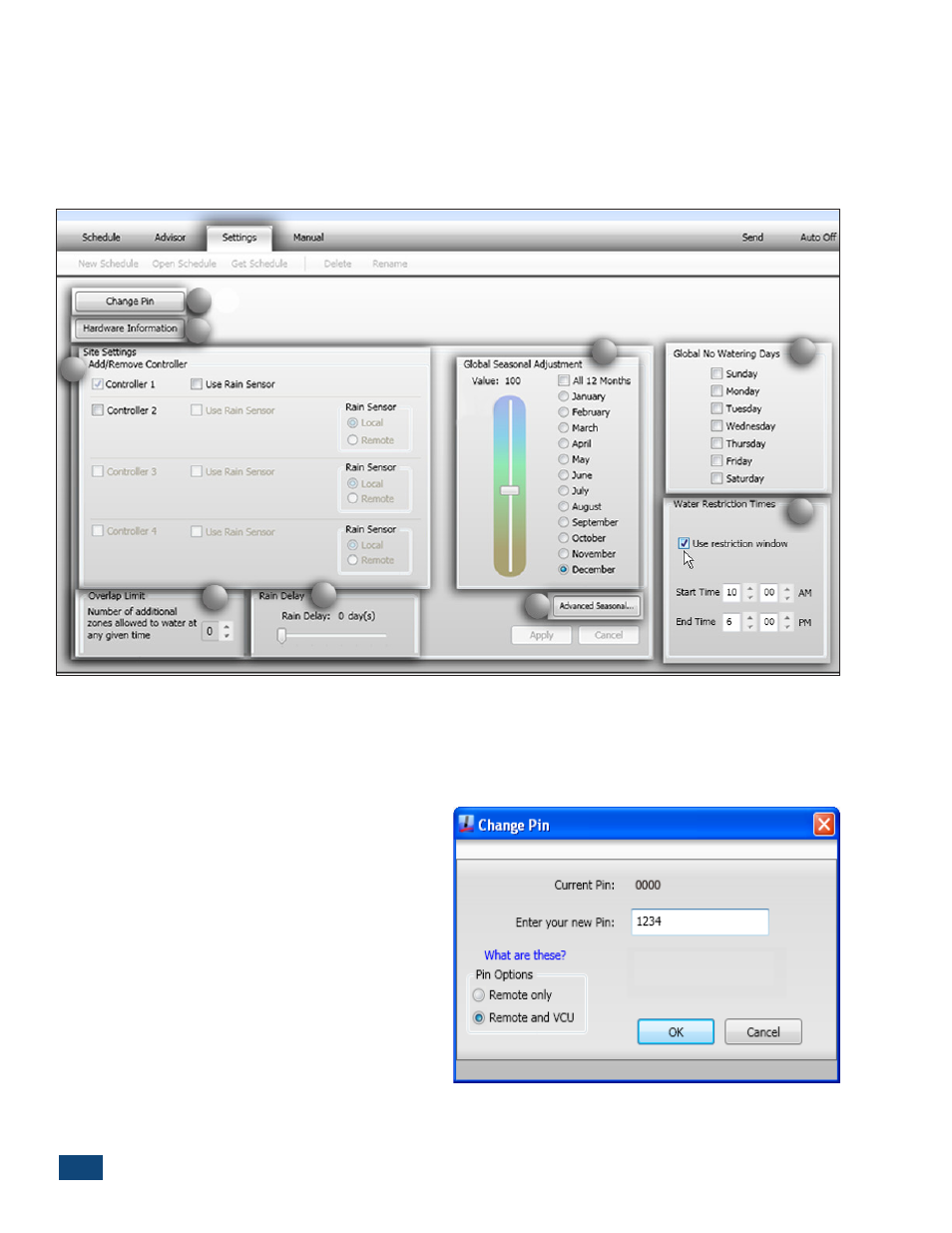
16
PCW Control
S
Installation
The Site Settings Panel
The Site Settings panel provides an array of control options specific to the site configuration
(Figure 2.26).
Note: In order for any site configuration change to take effect, the Apply button and Send tab must be
selected. You will be prompted to save the site change(s) during the Send process.
Selecting Site Configuration Options
(1) Change PIN – The current PIN code can be changed as preferred using the Change
PIN option. The current PIN code assigned to the site will be indicated in the Change PIN dialog box
when opened (Figure 2.27). Type in a different four-digit PIN and select either of the following PIN
Options as preferred:
• Remote and Controller: (PINs must already
match to use this option.) This is the most
common selection when changing the PIN
code. Choosing this option changes the PIN
code in both the PC-Remote and the Controller
– ensuring that communication between the
components will not be lost.
• Remote Only: This selection changes the PIN
code in the PC-Remote only, and is generally
used by contractors when access to multiple
PC-Control irrigation systems is required.
(2) Hardware Information – Click to review
current controller hardware information
including firmware and hardware version,
model number and serial number.
Figure 2.26
Figure 2.27
