Shutdown – NewTek 3Play 820 User Manual
Page 71
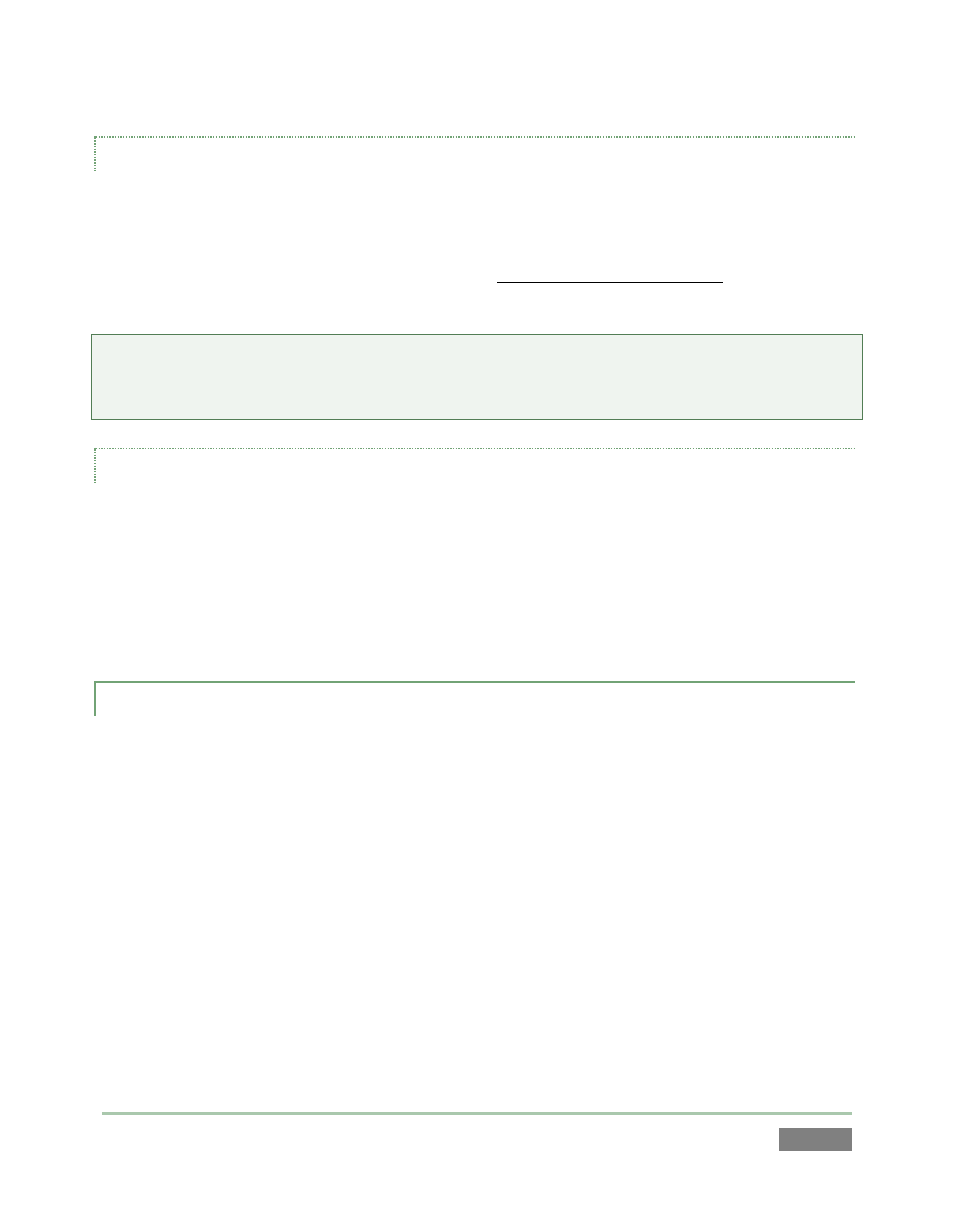
Page | 57
CONTEXT MENU
Right-click a session name to open a context menu with two items listed in it: Rename and
Delete. The Delete function should be used thoughtfully, as it cannot be undone.
All content stored in the named session’s folders on currently mounted drives will be deleted.
This will include clips, images and audio files associated with the session.
Note: Content that is not local to the session but which was used in it is not deleted. For example,
you may have added still images to your Play List directly from a USB thumb-drive, doing so
without actually importing the files into the session. Those external files will not be deleted.
OPENING A SESSION
Just as you were able to select an icon on the ring using the left and right arrow keys, you can
highlight a name in the Session List using the keyboard Up and Down arrows – then press the
Enter key to open the session (or simply click the session name with the mouse to open it
immediately). Selecting a session takes you away from the Home page to the Session page.
Let’s look at the other Home page features briefly before we go on to open a session, though.
5.2.3 SHUTDOWN
This selection provides Restart 3Play, Shutdown 3Play, and Exit to Windows links in the right-
hand pane. Click a selection to perform the named action in the usual manner. (In the case of
the last-named function, you can return to the 3Play™ environment later by double-clicking the
desktop icon named 3Play™.)
