Chapter 2 interfacing, Electrical power, Chapter 2 – NavCom SF-2050 Rev.D User Manual
Page 17: Interfacing
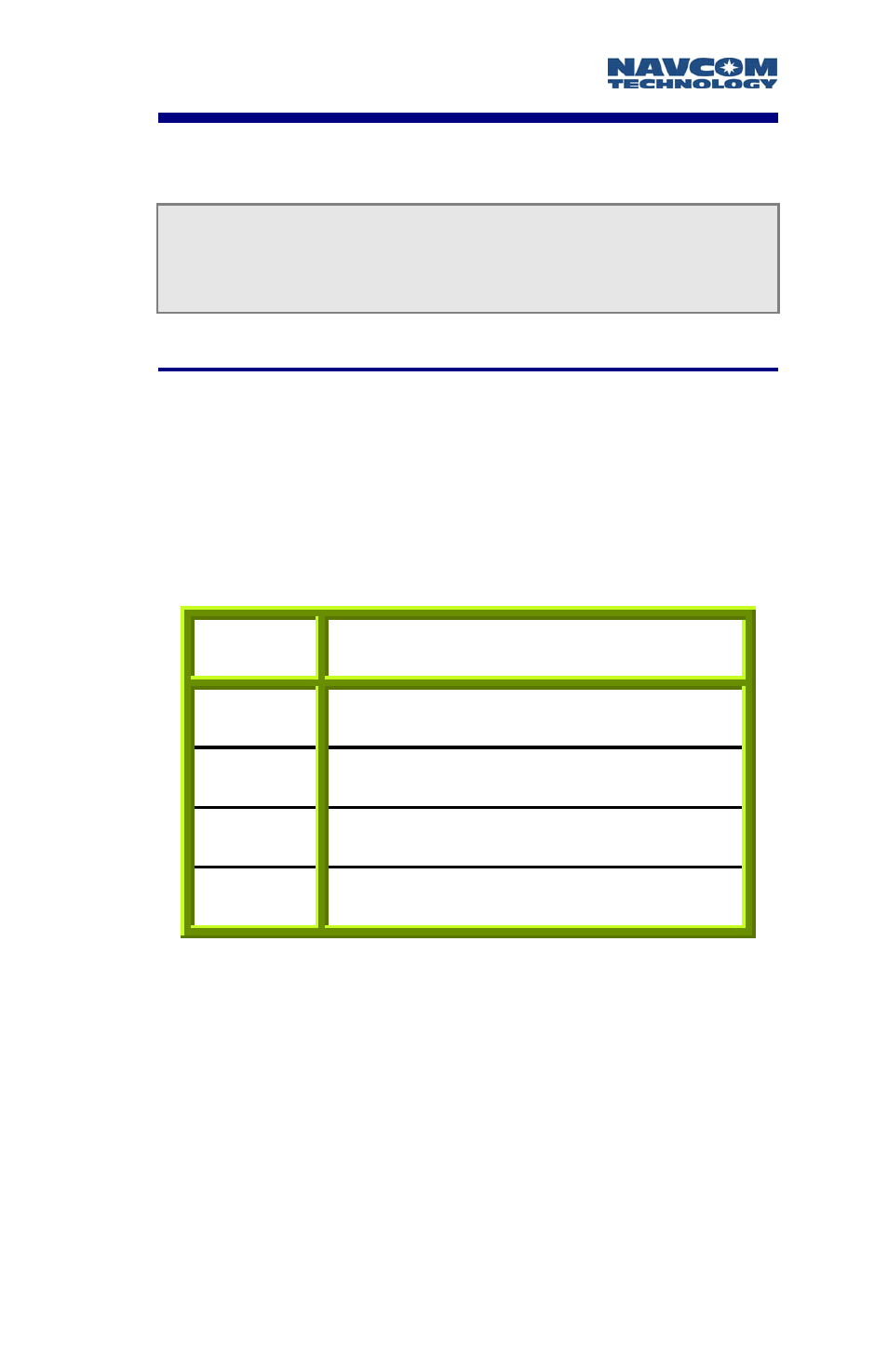
SF-2050 User Guide - Rev. D
Chapter 2
Interfacing
This chapter details the SF-2050
GPS
sensor connectors
and status display. Appropriate sources of electrical
power, and how to interface the communication ports.
Electrical Power
The electrical power input comprises of a 4-pin
LEMO
female connector located on the bottom front panel of
the SF-2050, and is labeled ‘DC PWR’ as shown in
Figure 2. The pin designations of this connector are
shown in Table 1; see Figure 2 for pin rotation on unit.
Pin Description
1 Return
2 Return
3
Power Input 10 to 30 VDC
4
Power Input 10 to 30 VDC
Table 1: External Power Cable Pin-Out
Pins 1 and 2 are connected together inside the SF-2050
GPS
sensor. Pins 3 and 4 are connected together inside
the
GPS
sensor.
2-15
