Chapter (track) skip forward/ skip back, Forward and reverse scanning, Advancing to the next chapter (track) – Marantz DV-17 User Manual
Page 19: Skipping back to the previous chapter (track), Fast forward scanning, Fast reverse scanning, English
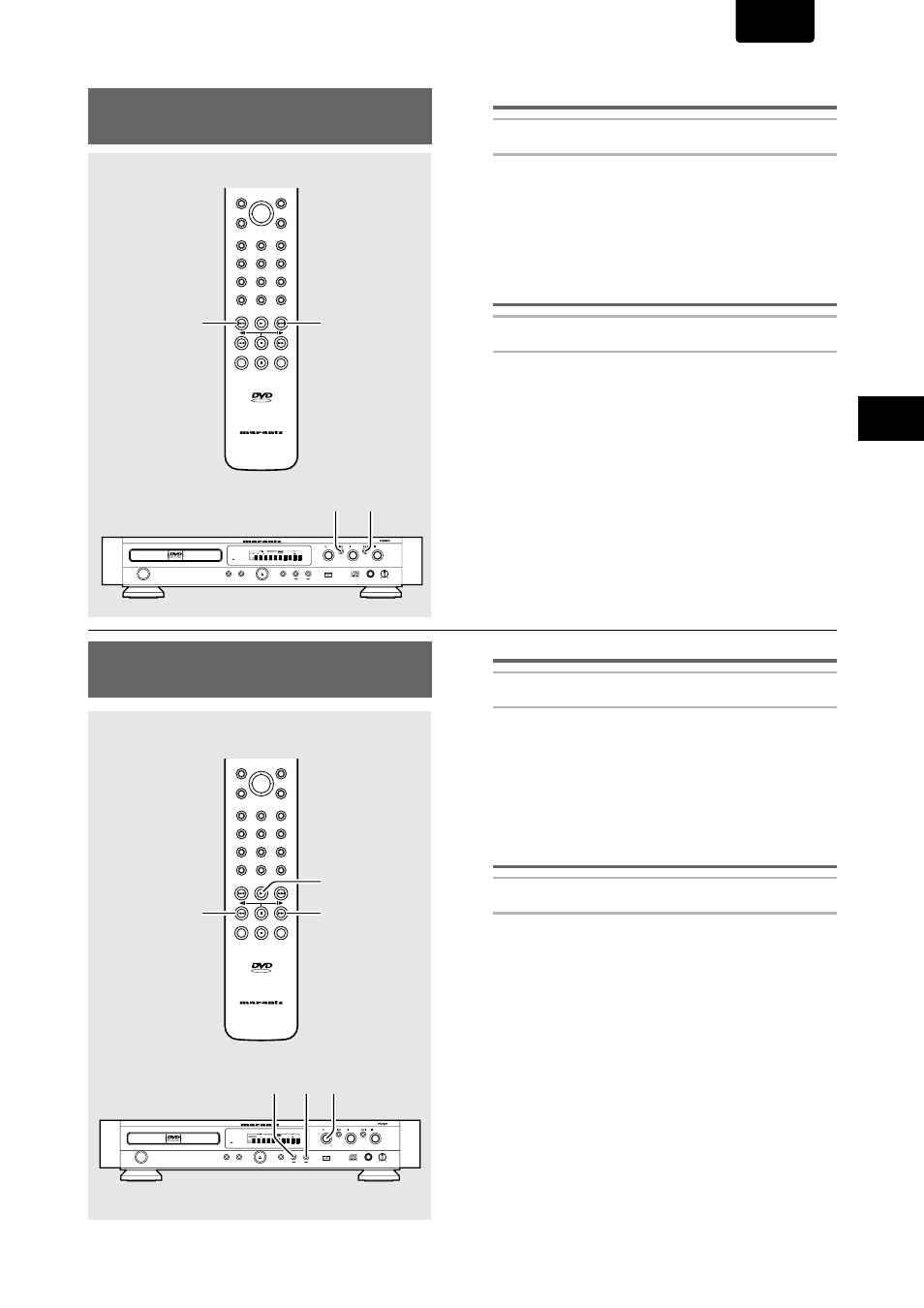
19
GETTING ST
ARTED USING
YOUR DVD PLA
YER
ENGLISH
Advancing to the next chapter (track)
Press
NEXT
¢
¢
¢
¢
¢
.
• Press to skip forward to the next chapter (track).
• You can advance more than one chapter (track) forward by
pressing and holding
NEXT
¢ and releasing when the
desired chapter (track) number appears in the display.
Skipping back to the previous chapter
(track)
Press
PREV
4
4
4
4
4
.
• Press once to skip back to the start of the chapter (track)
currently playing.
• Press twice to skip back to the start of the previous chapter
(track).
• You can skip back to previous chapters (tracks) by
pressing and holding
PREV
4 and releasing when the
desired chapter (track) number appears in the display.
Chapter (Track) Skip Forward/
Skip Back
– DVD/Video CD/CD
Forward and Reverse
Scanning
– DVD/Video CD/CD
Fast forward scanning
Press and hold
FWD
¡
¡
¡
¡
¡
during playback.
• Release
FWD
¡ when you reach the desired location.
Normal playback resumes.
• When the
“Scan”
indicator on the screen changes from
flashing to lit, fast forward scanning will continue even if the
button is released. When the desired location has been
reached, press
PLAY
3.
Fast reverse scanning
Press and hold
REV
1
1
1
1
1
during playback.
• Release
REV
1 when you reach the desired location.
Normal playback resumes.
• When the
“Scan”
indicator on the screen changes from
flashing to lit, fast reverse scanning will continue even if the
button is released. When the desired location has been
reached, press
PLAY
3.
FL OFF
STAND BY
PLAY
STOP
LEVEL
PHONES
OSD
DIMMER
VIDEO ON/OFF
PAUSE
MAX
MIN
OPEN/CLOSE
POWER
DIGITAL OUT
1
VCD
REMAIN
CONDITION
TOTAL
SURROUND
TITLE
TRACK
AUDIO
DVD
VIDEO OFF
DOWN MIX
PROGRESSIVE
dts
5.1ch
SACD
96KHz
192KHz
LAST MENO
CHP
V I D E O
DVD PLAYER DV-17
4 ¢
FL OFF
STAND BY
PLAY
STOP
LEVEL
PHONES
OSD
DIMMER
VIDEO ON/OFF
PAUSE
MAX
MIN
OPEN/CLOSE
POWER
DIGITAL OUT
1
VCD
REMAIN
CONDITION
TOTAL
SURROUND
TITLE
TRACK
AUDIO
DVD
VIDEO OFF
DOWN MIX
PROGRESSIVE
dts
5.1ch
SACD
96KHz
192KHz
LAST MENO
CHP
V I D E O
DVD PLAYER DV-17
1 ¡ 3
3
2
1
ENTER
SETUP
RETURN
MENU
TOP MENU
REMOTE CONTROLLER
T-C
CLEAR
CONDITION MEMO
LAST MEMO
RC-17DV
0
9
8
7
6
5
4
V I D E O
NEXT
PREV.
+10
3
2
1
ENTER
SETUP
RETURN
MENU
TOP MENU
REMOTE CONTROLLER
T-C
CLEAR
CONDITION MEMO
LAST MEMO
RC-17DV
0
9
8
7
6
5
4
V I D E O
PLAY
FWD
REV
+10
