Resetting factory settings – Marantz NA8005 User Manual
Page 98
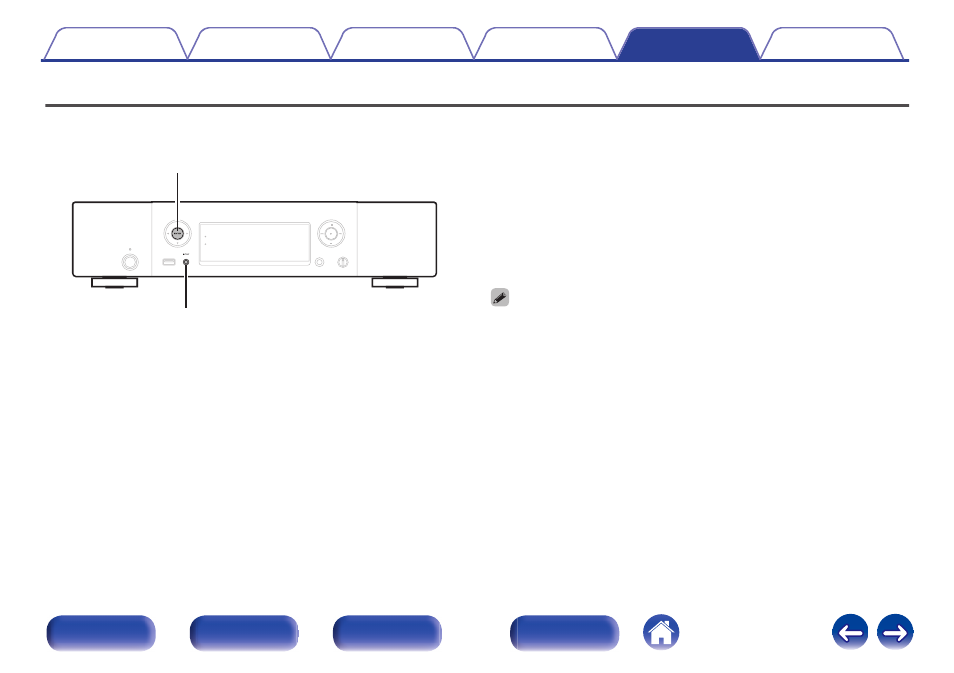
Resetting factory settings
Perform this procedure if the display is abnormal or if operations cannot be performed.
Various settings are reset to the factory default values. Make settings again.
.
INPUT
ENTER
1
Pull the power cord out of the power outlet.
2
Plug the power cord into a power outlet while pressing
ENTER and INPUT on the main unit.
3
When the power indicator lights, release the buttons.
“Initialized” appears in the display.
If “Initialized” does not display in step 3, start over from step 1.
98
This manual is related to the following products:
