Oproxy, Otest connection – Marantz NA8005 User Manual
Page 87
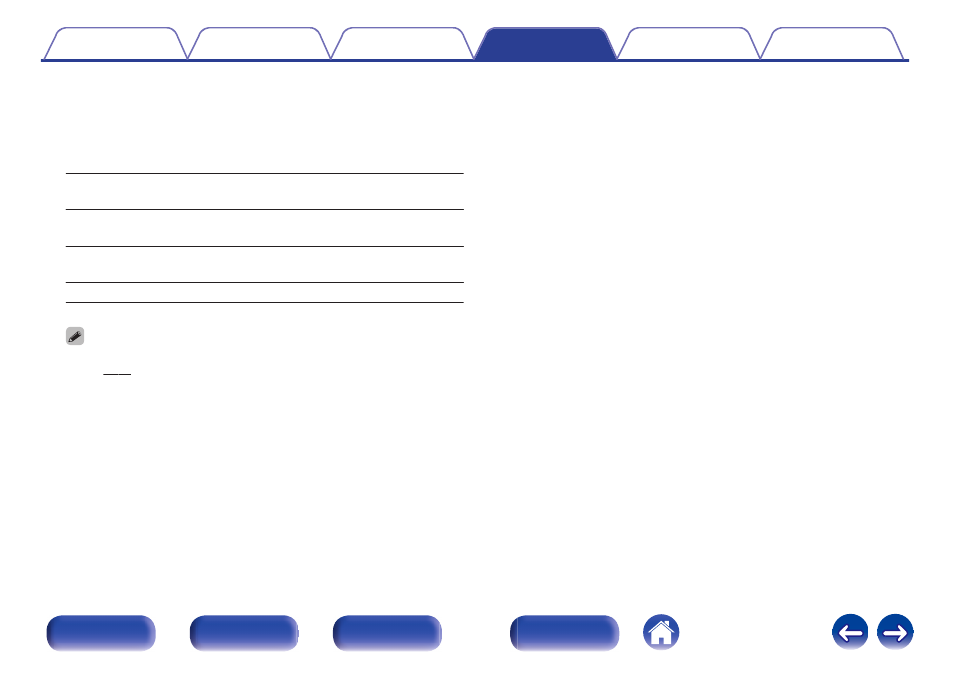
o
Proxy
Make this setting when connecting to the Internet via a proxy server.
Make the proxy settings only when you connect to the Internet via a
proxy server that is on your internal network or provided by your
provider, etc.
Proxy (Off) or Proxy
(On):
Set the proxy server.
Proxy (Address) or
Proxy (Name):
Select when inputting by address or
domain name.
Address or Name:
Inputting address or domain name. Up to
38 characters can be input.
Port:
Enter port number.
0 If you cannot connect to the Internet, recheck the connections and settings.
0 If you do not understand about Internet connection, contact your ISP (Internet
Service Provider) or the store from which you purchased your computer.
o
Test Connection
Test the connection.
87
This manual is related to the following products:
