Calling stations or files from the favorites list, Call button. (v p. 45) – Marantz NA8005 User Manual
Page 45
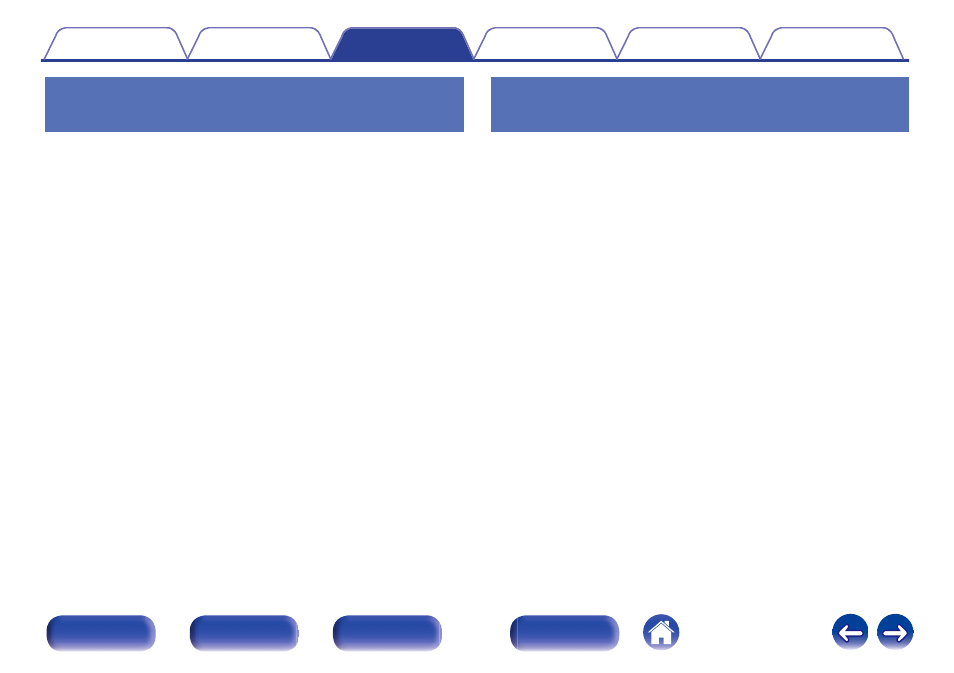
Registering stations or files to the
favorites list
1
Press FAVORITES ADD while the Internet radio station
or file to register is played back.
The Favorite list appears.
2
Use ui to select a number to register the station or
file, and press ENTER.
“Added To Favorites” is displayed and the registration is competed.
Calling stations or files from the
favorites list
1
Press FAVORITES CALL.
The Favorite list appears.
2
Press 8, 9 or ui to select the station or file that
you want to call, and press ENTER.
The respective function starts up and playback starts.
0
Press 0 – 9, +10 to call files registered to the Favorite list by
number.
o
To switch between registered stations and
files during playback
Press 8, 9 or ui.
45
This manual is related to the following products:
