Of this unit – Marantz NA8005 User Manual
Page 58
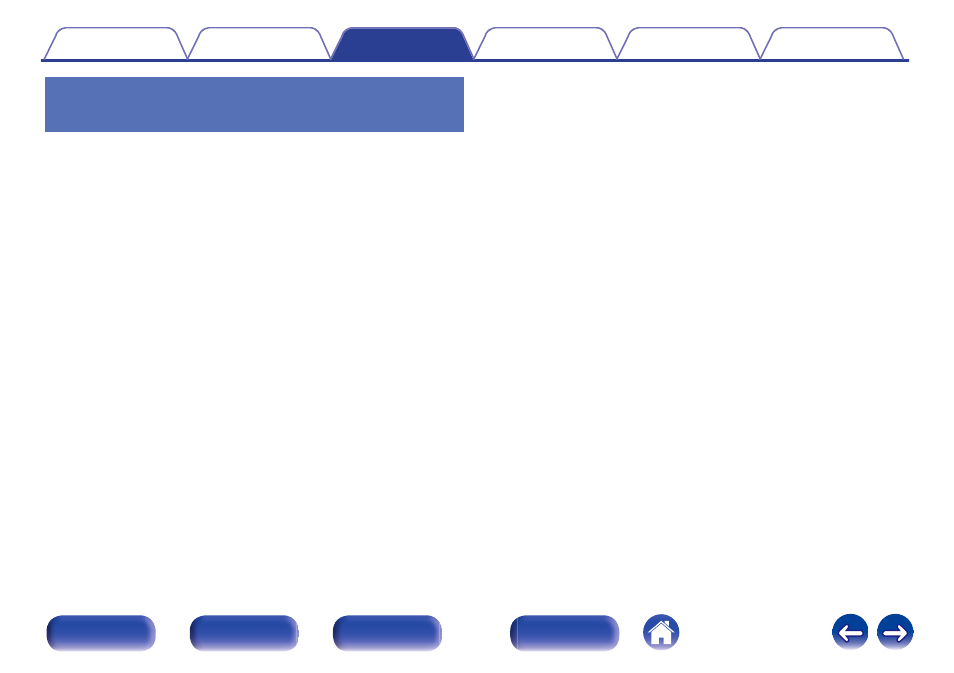
Perform iTunes playback operations
with the remote control unit of this unit
With this unit’s remote control unit, you can perform iTunes song play,
pause, and auto search (cue) operations.
1
Select the “Edit” - “Preferences...” in the iTunes menu.
2
Select “Devices” in the iTunes setting window.
3
Check “Allow iTunes audio control from remote
speakers”, and then click “OK”.
58
This manual is related to the following products:
See also other documents in the category Marantz Audio:
- AV7702N Quick Start (12 pages)
- AV7702N (343 pages)
- Wizz.it 3 (20 pages)
- AV8801 Getting Started (12 pages)
- CD5005N (54 pages)
- CD5005N Quick Start (8 pages)
- CD5005 Quick Start (8 pages)
- CD6004 (36 pages)
- CD6005 Quick Start (10 pages)
- CD6005 Quick Start (10 pages)
- HD-DAC1 (71 pages)
- HD-DAC1 Quick Start (16 pages)
- HD-DAC1 Quick Start (16 pages)
- CD6005N (64 pages)
- NA6005N Quick Start (14 pages)
- NA6005N (140 pages)
- NA8005N Quick Start (14 pages)
- SA8005 Quick Start (12 pages)
- SA8005 Quick Start (12 pages)
- NA-11S1N (65 pages)
- NA-11S1 Getting Started (11 pages)
- SA-7S1N (30 pages)
- SA11S3N (38 pages)
- SA-14S1N (43 pages)
- SA-15S2N (35 pages)
- SA-15S2N (34 pages)
- SA8005N (79 pages)
- CD6005N Quick Start (10 pages)
- TT5005N (12 pages)
- TT15S1N (39 pages)
- CD6003 (33 pages)
- SA7003 (34 pages)
- SA-KI Pearl Lite (36 pages)
- SA-KI Pearl Lite (31 pages)
- ST-15S1 (26 pages)
- ST6003 (17 pages)
- DH9300N (132 pages)
- SA-17S1N (27 pages)
- DR6050N (30 pages)
- DR6000N (26 pages)
- DR6000N (25 pages)
- ST6000N (13 pages)
- ST7001N (35 pages)
- SR4320N (172 pages)
