4 maintenance – Lumens Technology DC-W50 User Manual
Page 24
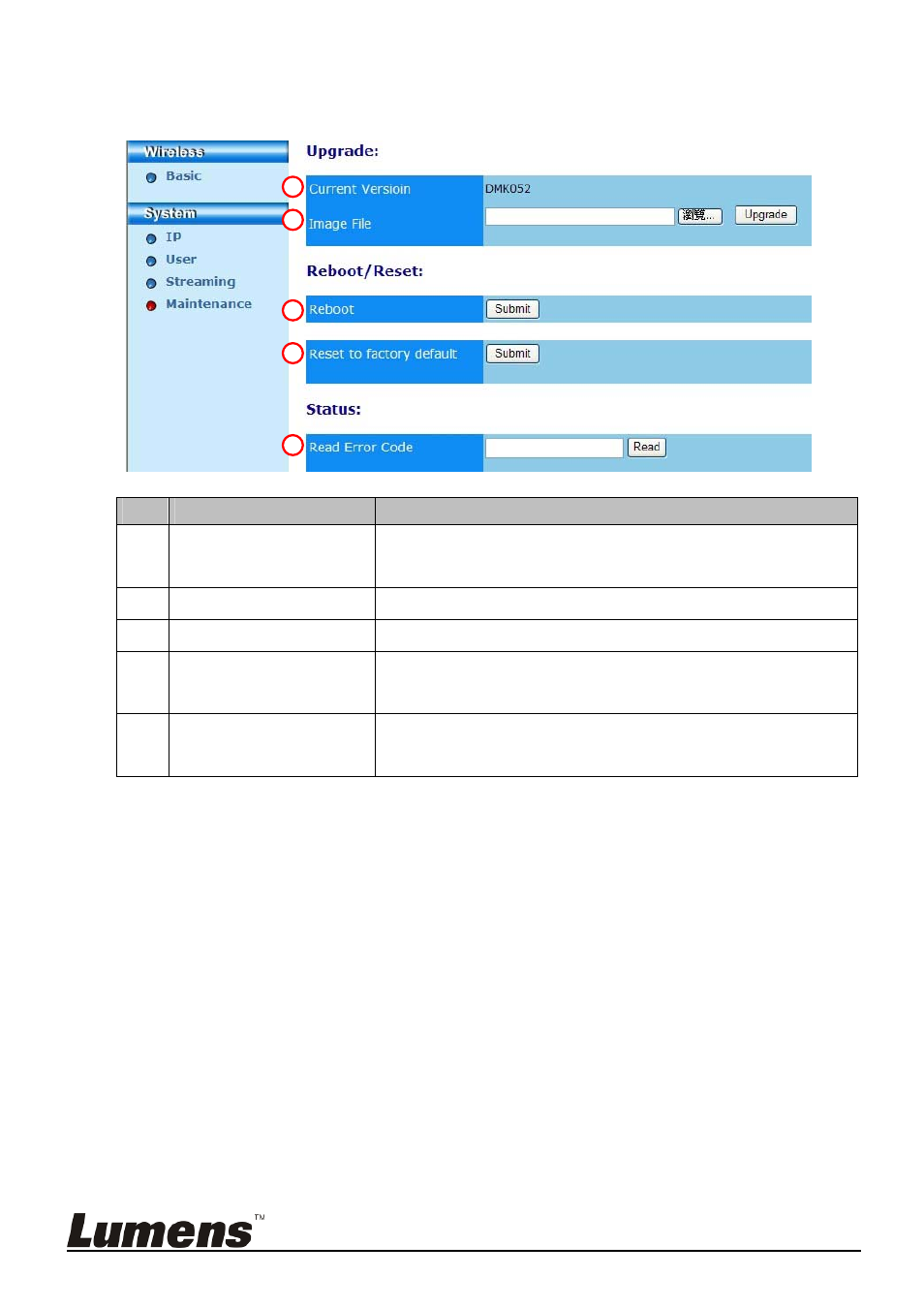
English - 23
7.2.1.4 Maintenance
You can update the software, return to the default value and restart the
machine on this page.
NO
Function Descriptions
1 Current Firmware
Version
DC-W50 Firmware Version
2 Image File
Upload the updated firmware file
3 Reboot
Restart the DC-W50
4 Reset to factory
default
Reset to the default value
5 Read Error Code
Read the error codes caused by equipment
abnormality
2
3
1
4
5
