Chapter 7 administration menu, Wireless – Lumens Technology DC-W50 User Manual
Page 21
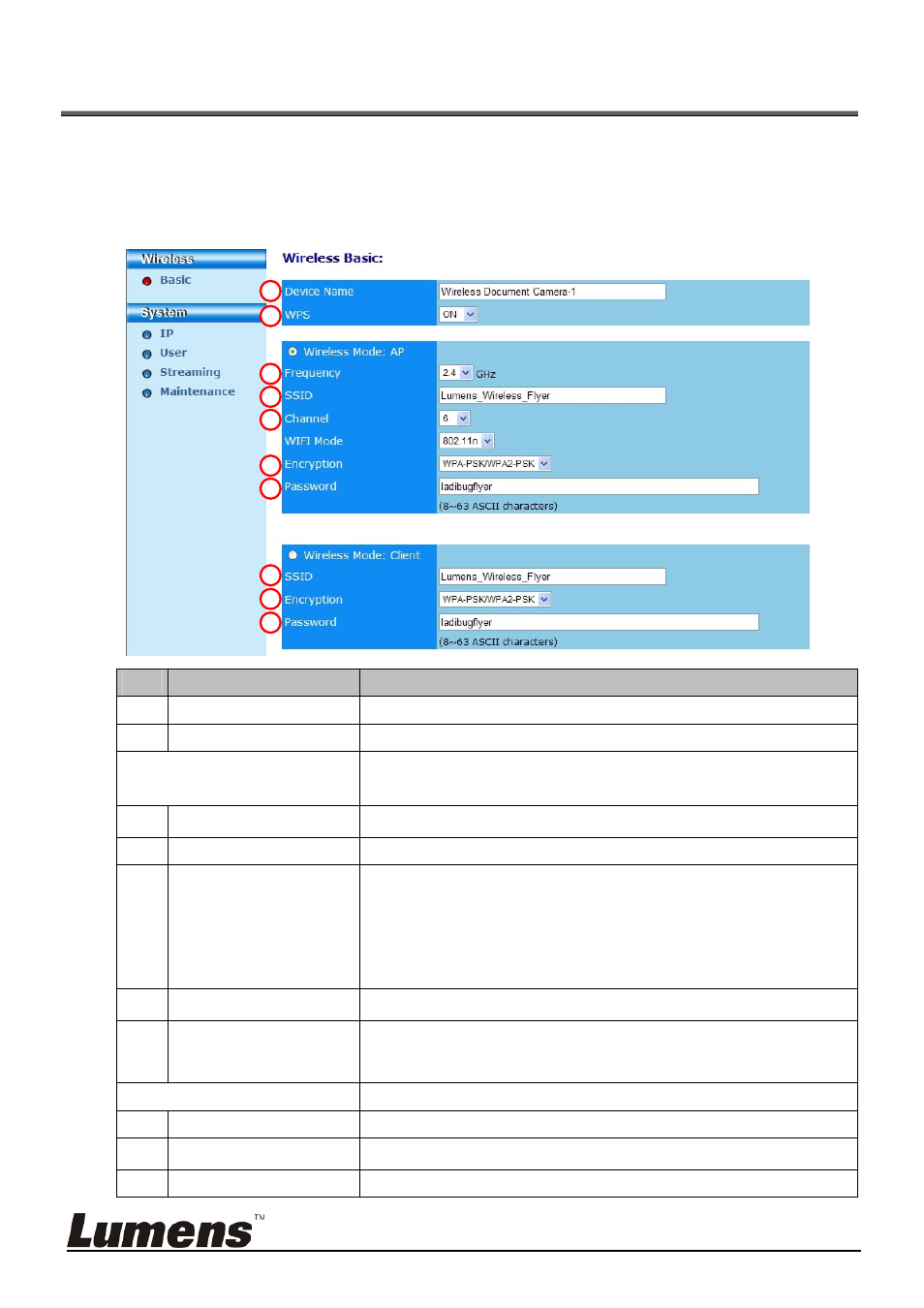
English - 20
Chapter 7 Administration Menu
7.1
Wireless
7.1.1 Basic
After you enter the webpage, the [Basic] page displays. You can check and
modify the current setting of the DC-W50
NO
Item
Function Descriptions
1. Device Name
Set device name of Document Camera
2. WPS
Turn on/off the WPS function
Wireless Mode: AP
Setup item when DC-W50 is set for wireless
access point or single unit use
3. Frequency
2.4 GHz/5 GHz frequency band setting
4. SSID
Set device name of wireless network
5. Channel
2.4 GHz channel: 1 ~ 11
5 GHz channel: CH149 5745 MHz, CH153 5765
MHz, CH157 5785 MHz, CH161 5805 MHz,
CH165 5825 MHz
6. Encryption
Encryption mode settings
7. Password
Set the passport for connection to wireless access
point
Wireless Mode: Client Setup item when DC-W50 is set for Client use
8. SSID
Device name of wireless access point
9. Encryption
Encryption mode settings
10. Password
Enter the password for connecting the wireless
2
3
1
5
4
6
7
8
9
10
