Dvd player components, Dvd player – Dynex DX-PDVD9 User Manual
Page 6
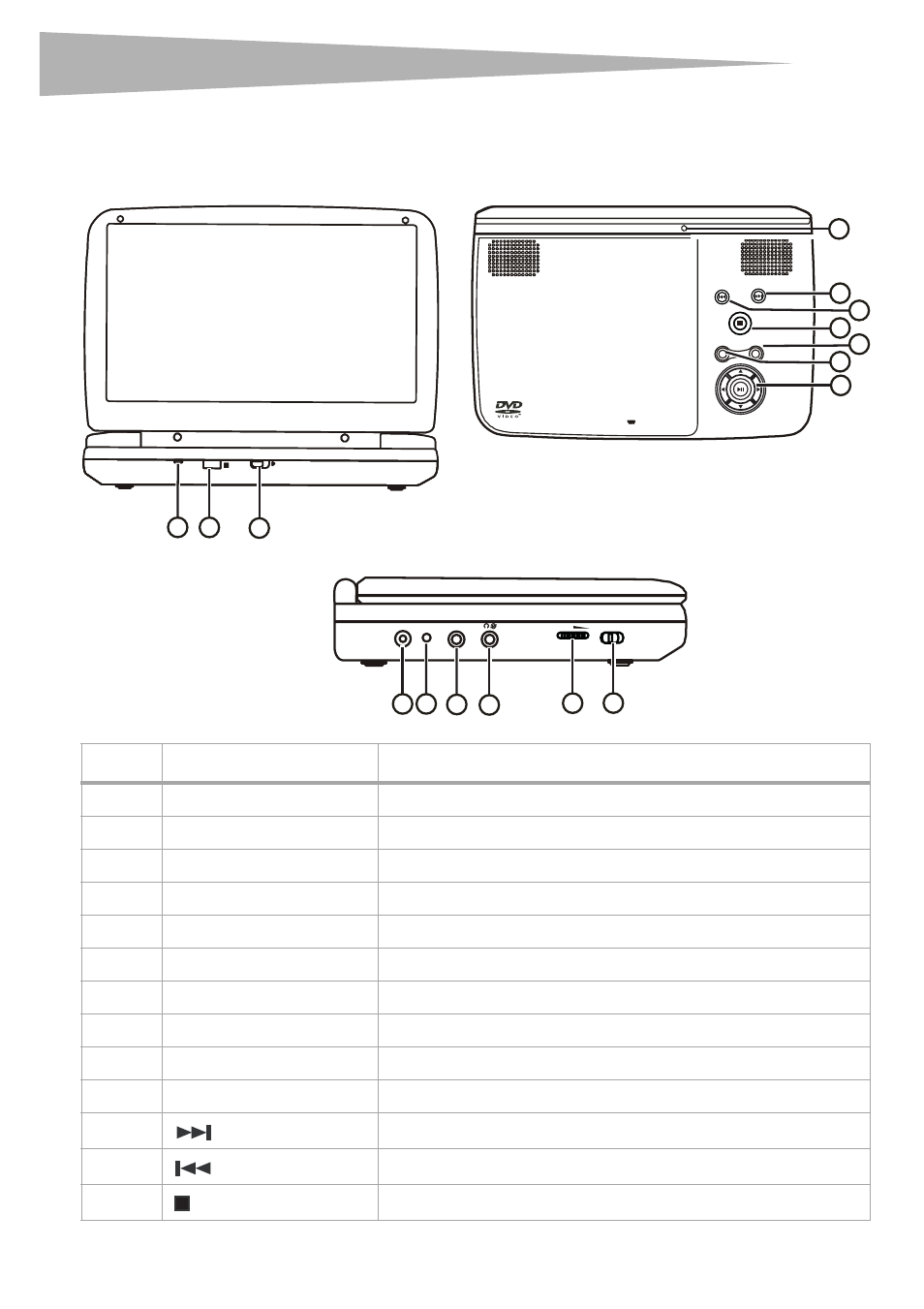
6
DVD player components
DVD player components
DVD player
Item
Name
Function or control
1
Power indicator LED
Lights green when the power is on.
2
Remote sensor
Receives signals from the remote control.
3
Open switch
Opens the disc tray.
4
DC Input jack
Connects to the AC power adapter.
5
Charge indicator LED
Lights red when the battery is charging.
6
A/V Out jack
Connects to an external A/V device, such as a monitor or amplifier.
7
Headphone jack
Provides the output signal for headphones. Disables internal speakers.
8
Volume control
Increases or decreases the output sound level.
9
Power On/Off switch
Turns the player on or off.
10
LCD screen shut off switch
Turns off the LCD screen.
11
(next) button
Causes the DVD or CD to skip forward one chapter (DVD) or track (CD).
12
(previous) button
Causes the DVD or CD to skip back one chapter (DVD) or track (CD).
13
(stop) button
Stops the playback of the DVD or CD.
POWER
OPEN
PREV NEXT
STOP
WIDE MENU
DC 9V
CHG
AV OUT
VOL
OFF ON
1
2
3
4
7
8
9
5
6
10
11
12
13
14
15
16
Top view
(screen open)
Front view
Side view
