Photo viewer – Intellinav SE User Manual
Page 44
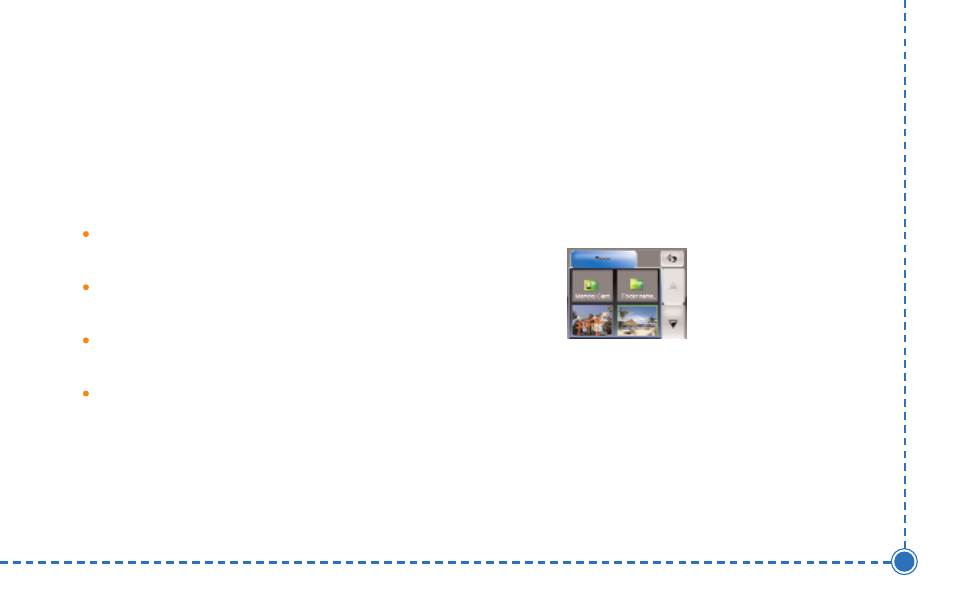
42
Intellinav se User’
s Manual
With the Intellinav system, you can keep images of your
favorite moments as mobile as you are by using the
Photo Viewer. You can use a computer to load pictures
onto an SD card and then load that sd card into the SD
card slot located at the side of the system. The program
features:
Support for JPEG and BMP (1-, 4-, 8-, and 24-bit)
files.
Auto-scanning of supported files in the device's
SD/MMC card.
Three viewing modes: Thumbnail, Full Screen, and
Slide Show.
Album support based on sub-directory contents.
Each sub-directory containing compatible
image files is treated as an individual album.
For a more organized file search, it is
advisable to sort image files into sub-
directories based on something, such as a
particular event or a certain period. To
illustrate, a sub-directory containing pictures
from your daughter's birthday can be named
"Cassie's 10th Birthday"; or "May 11 to
June 24" for a sub-directory consisting of
pictures taken during that period.
N
No
otte
e: The performance of the Photo Viewer may be
affected by the size of the image files.
Photo Viewer
