Setting your options – Intellinav SE User Manual
Page 32
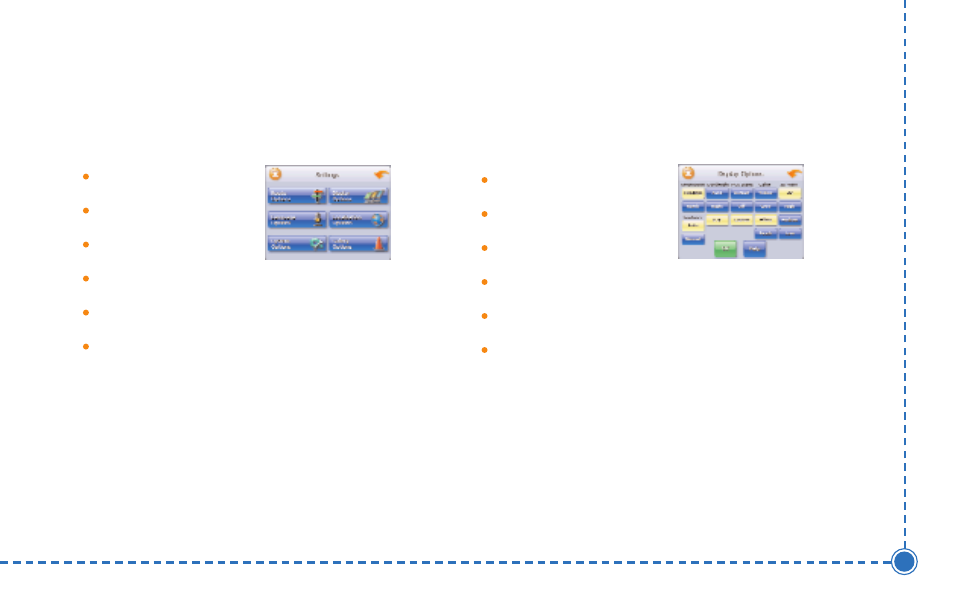
30
Intellinav se User’
s Manual
You can set many different options to customize the
Intellinav system and make it work your way. These
options include:
Route Options
Display Options
Language Options
Localization Options
Volume Setting
Safety Options
Display Options
The display options give you control over the
appearance of the map. You can change the following:
Orientation
Guidance
Day/Night
POI Icons
Color
3D View
Setting Your Options
