Intellinav SE User Manual
Page 15
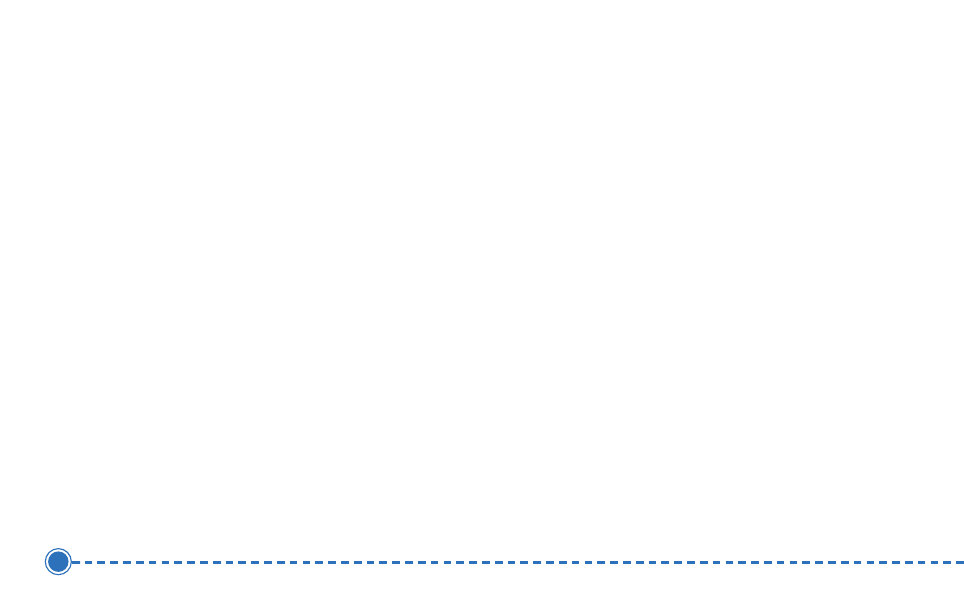
13
Intellinav se
4. If you need to change the region or State:
a. Tap C
Ch
ha
an
ng
ge
e S
Stta
atte
e. The Enter State Name
screen appears.
b. Tap the L
Le
etttte
errss to enter the name of the
region or State, or tap the name in the list.
c. Tap O
OK
K when you have selected the region.
You will return to the Input Method screen.
5. Tap C
Ciittyy F
Fiirrsstt. The Enter City Name screen
appears.
6. Tap the L
Le
etttte
errss to enter the name of the City. Tap
O
OK
K when you have selected the City. The Enter
Street Name screen appears.
7. Tap the L
Le
etttte
errss to enter the name of the street.
Tap O
OK
K when you have selected the street. The
Enter House Number screen appears.
8. Tap the N
Nu
um
mb
be
errss or Letters A
A--D
D to enter the
house number. Tap O
OK
K. The Select Address screen
appears.
9. Select the address that matches the location you
want to go to and tap N
Na
avv. The map appears, and
the guidance directions begin.
