Studiodrive – Henry Engineering Studiodrive User Manual
Page 2
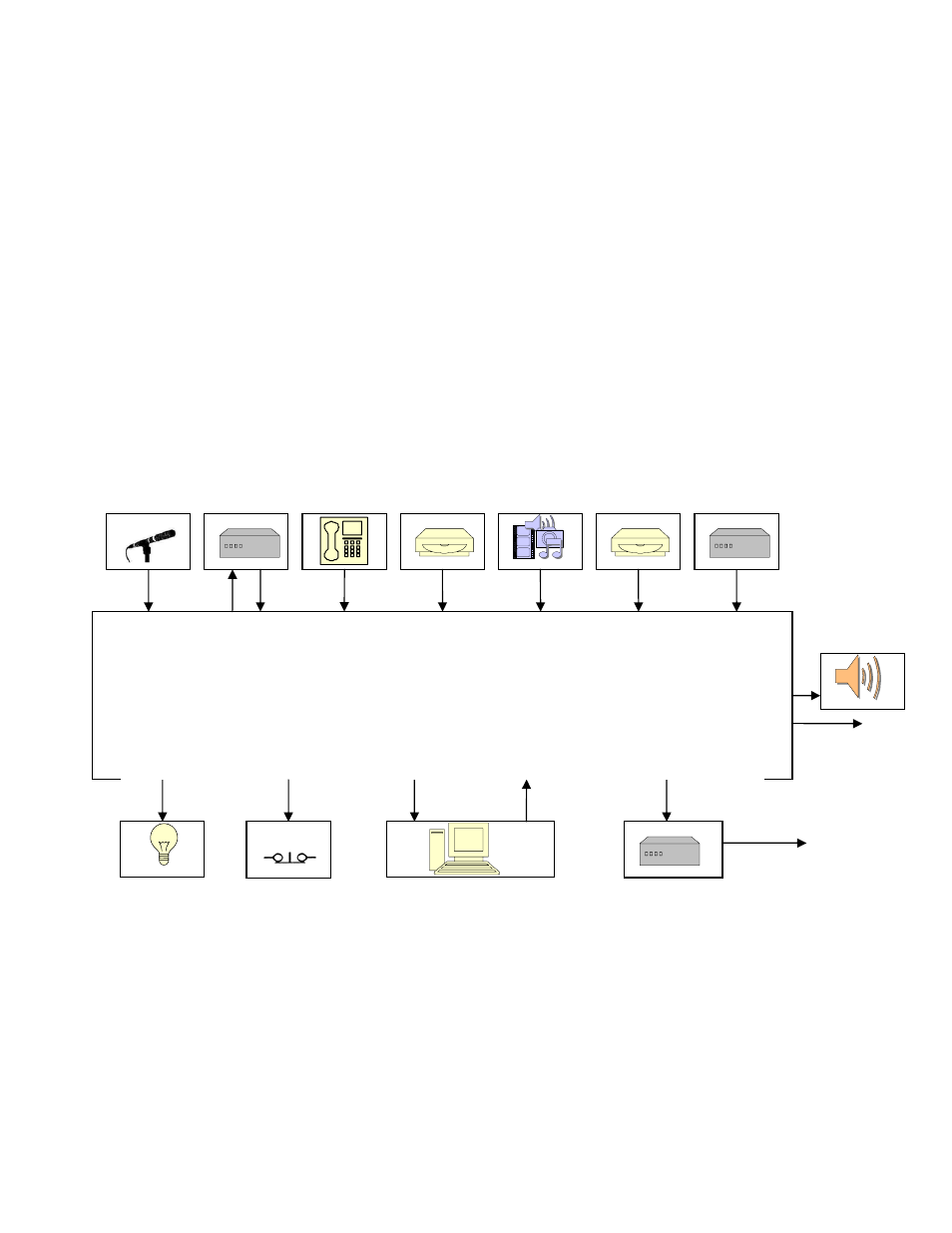
PAGE 2
JP6 and JP7 determine what the Monitor system “hears” when the unit is in the PC-Record mode. Most
soundcards provide an audio output when the card is in the Record mode. When StudioDrive is in the PC-Record
mode, the Monitor system monitors the output of the PC soundcard so the operator can hear the effects of mixing
or editing on the PC. Set JP6 and JP7 to COMP for this mode of operation.
If the PC soundcard does not provide audio when the soundcard is in the Record mode, JP6 and JP7 should be set
to REC. This will allow the operator to monitor the RECORD output, which feeds the soundcard input.
There are also two jumpers located in the Audio Interface unit.
JP1 enables the Mic Process Insert function. If external mic processing equipment will be used (via PROC
INSERT jack on Audio Interface unit), set the jumper to ON. If mic processing will not be used, set it OFF.
(This is the factory default setting.)
JP2 enables remote on/off control of the mic. If a remote mic on/off or “cough switch” will be used, set the jumper
to ON. If no remote mic control will be used, set it OFF. (This is the factory default setting.)
2.2 CONNECTING TO PERIPHERAL STUDIO EQUIPMENT
StudioDrive audio connections are made via the Audio Interface unit. The block diagram below shows a typical
installation. All connections, except the Mic input, use T-R-S (“stereo”) ¼” phone plugs.
MIC COMP / EQ TELE CD PLAYER D.A.T. MINIDISC AIR MONITOR
MONITOR
SYSTEM
MIC IN MIC PROCESS TEL IN LINE 1 IN LINE 2 IN LINE 3 IN AIR MON
StudioDrive
MONITOR OUT
All I/O connections via Audio Interface
unit except for Line 3 input.
PROGRAM OUT
TO
TRANSMITTER
MIC TALLY COUGH SW. RECORD OUT PC IN MIXMINUS OUT
TO TELCO LINE
WARNING LIGHTS COUGH SW. COMPUTER SOUND CARD TELE HYBRID
(SUPERELAY) (N.O.)
(LINE IN / OUT) (IF USED)
MIC INPUT
Input for professional microphone. XLR: Pin 1 = GND, Pin 2 = HI, Pin 3 = LO.
MIC PROCESS Insert point (unbalanced) for external mic processing equipment, e.g., limiter, EQ, etc.
TIP
=
Output
from processor to mic chan. input, RING = mic preamp output to processor, S = GND.
Levels to / from mic processor should be -5 dBu. Note: JP1 in Audio Interface unit must be ON.
LINE 1 L+R
Line input #1 is for an unbalanced stereo source @ -10 dBv (levels up to 0 dBv are OK).
TIP = LEFT, RING = RIGHT, SLEEVE = GROUND
