Henry Engineering DigiStor User Manual
Henry Engineering Audio
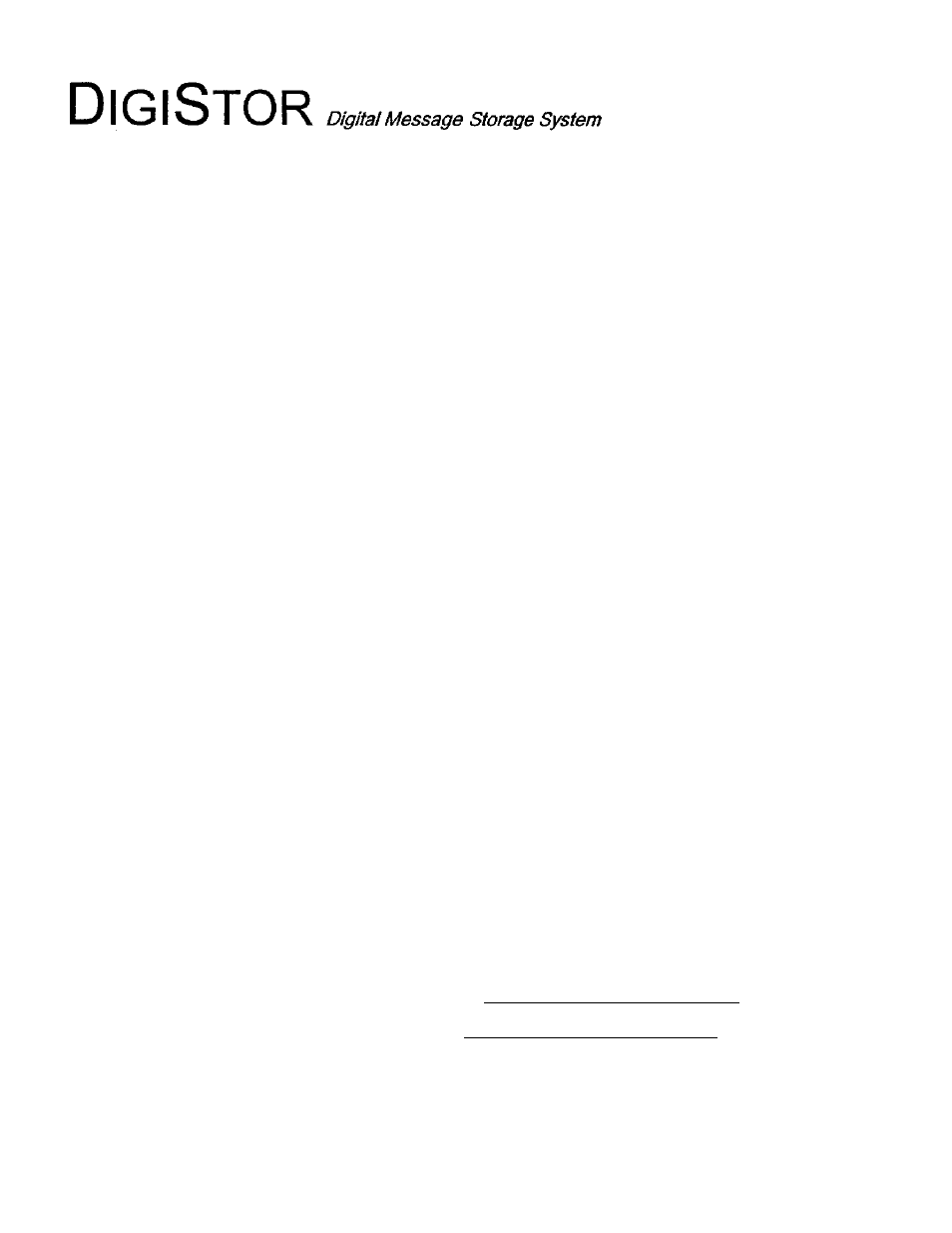
HENRY ENGINEERING
503 Key Vista Drive
Sierra Madre, CA 91024
Tel: 626.355.3656
Fax: 626.355.0077
DESCRIPTION
DIGISTOR is a digital audio message storage device. When connected to a telephone line, DigiStor will
automatically answer the line and play the message to the caller. DigiStor can also be used for "message-on-hold".
It can record and play audio for any utility application, with all functions remotely controllable via external contact
closures. An internal 9-volt battery may be installed to prevent memory loss in the event of an AC power failure.
CONNECTING TO AC POWER; INSTALLING THE BACKUP BATTERY
Plug DigiStor into an unswitched AC outlet. DigiStor should be plugged into to AC power at all times. If the AC
power is disconnected, the audio stored in DigiStor's memory will be lost unless the 9-volt backup-battery has been
installed. To install the battery, remove the main panel from the case by unscrewing the four corner screws.
Install a 9-volt alkaline battery in the holder provided. The battery will "hold" the memory for about 24 hours after
AC power has been disconnected. IMPORTANT: In high RF or static areas, connect a ground wire to DigiStor's
GND terminal.
RECORDING A MESSAGE
DigiStor can record from a LO-Z microphone or from a tape deck, studio, or other "line level" audio source.
To record from a mic, set the LEVEL trimmer fully CW. For best results, use a 'voice grade' or communications mic,
such as a Shure 575-SB. Plug the micophone into the MIC input jack on the DigiStor. (The MIC input is
unbalanced.) To record from a cassette deck or other "line level" source, plug the source into the LINE input jack.
This input is also unbalanced, and will accept any input level from +8 to -10 dBm. The LEVEL trimmer (above the
LINE jack) must be set according to the line audio input level. Use these guidelines to determine in initial setting for
the LEVEL adjustment:
+8 dBm: full CCW +4 dBm: 8 o'clock 0 dBm: 9 o'clock -5 dBm: 12 o'clock -10 dBm: 2 o'clock
Note: "Consumer" tape decks have an output level of -10 dbm, and will require a setting of 2 o'clock or fully CW.
To record a message, set the PLAY/RECORD switch to RECORD and begin speaking into the mic. The PLAY LED
will light, showing that the unit is recording. At the end of the message, switch back to the PLAY mode. The
message is now in DigiStor's memory. To check the message, plug a pair of headphones or a speaker into the
MONITOR jack. Press the PLAY TEST button; the unit will play the message once. Note: When using
headphones or a high quality speaker, it is normal to hear some backround noise in the audio. This noise will not
be nearly as noticeable when the message is heard via phone lines.
RECORDING LEVEL IS IMPORTANT! It is important to record your message at an optimum level. Too high a level
will produce distortion; too low will result in excessive noise. Experiment until the message is clear an easily
understood.
USING DIGISTOR FOR AUTO-ANSWER/MESSAGE PLAYBACK
In this mode, DigiStor will automatically answer a phone line and play the message to the caller. Use the modular
cord supplied to connect to the phone line; connect the RED and GREEN wires to the DigiStor's LINE terminals.
Polarity is unimportant. The yellow and black wires should be cut off. Set the SINGLE/CONT. switch according to
the desired mode of operation: in the SINGLE mode, DigiStor will play the message once, then hang up. In the
CONTinuous mode, the message will be repeated continuously until the caller hangs up. This mode can be used
only on phone systems that have "CPC" (calling party control).
USING DIGISTOR FOR "MESSAGE ON HOLD"
In this mode, DigiStor plays the message continuously, feeding the "Music-On-Hold" input of a telephone system.
To use in this mode, the REMOTE ENABLE JUMPER (J4) in the corner of the main circuit board must be installed.
Please see the REMOTE CONTROL section below. After installing the jumper, connect DigiStor's LINE terminals
to the Music-On-Hold audio input of the phone system. Do not connect directly to phone line. Set the
SINGLE/CONT switch to CONT. Momentarily jump the DigiStor START terminal to GND. DigiStor will begin
continuous messsage playback. To stop playback, momentarily jump the STOP terminal to GND.
