Henry Engineering USB-AES MATCHBOX User Manual
Usb-aes matchbox
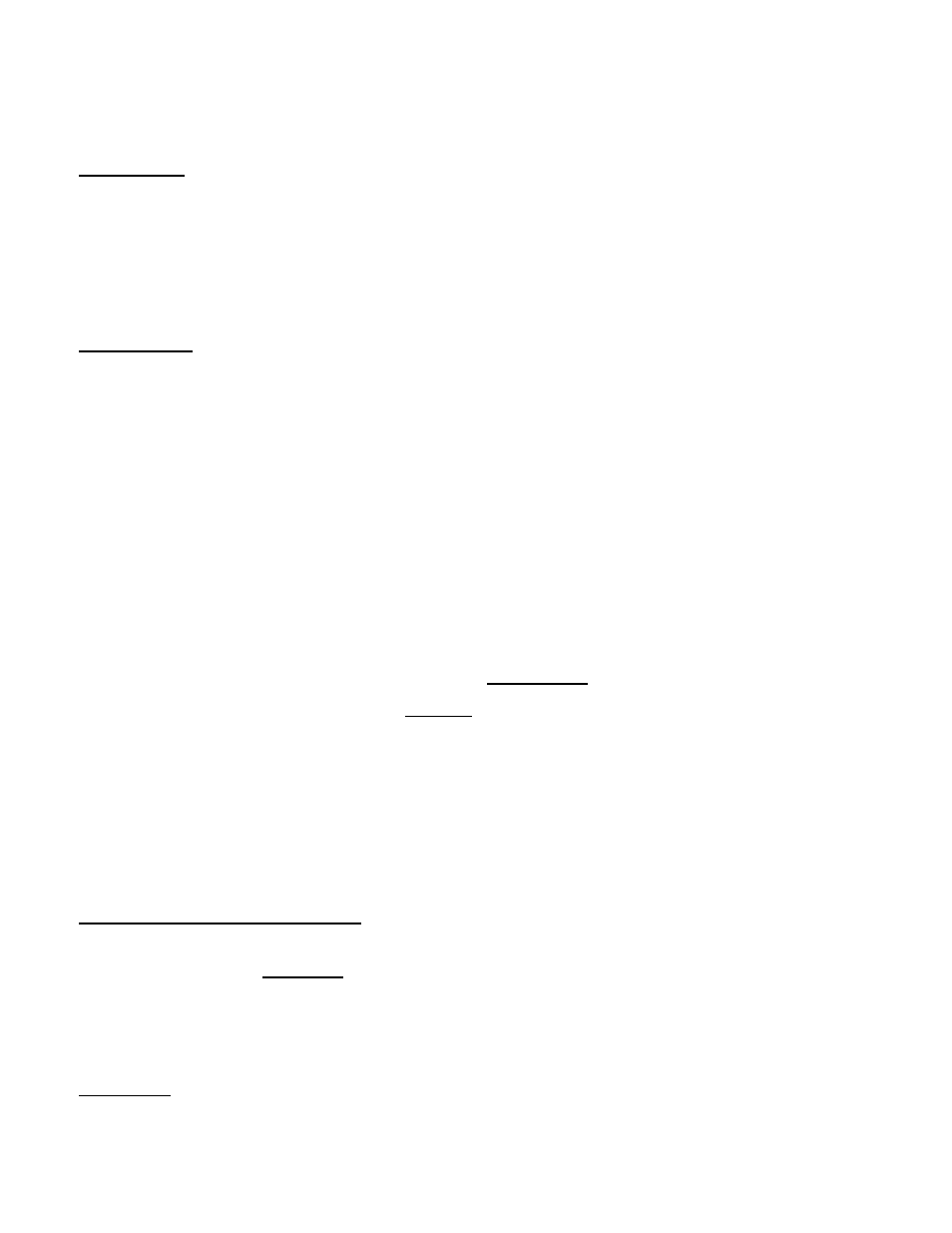
USB-AES MATCHBOX
USB<>AES/EBU ULTRA-DEFINITION CODEC
DESCRIPTION
The USB-AES Matchbox is a high-performance professional audio codec. It provides AES/EBU professional and
SPDIF “consumer” digital inputs and outputs to any computer via a USB interface. The USB-AES Matchbox also
provides audiophile-quality XLR analog stereo outputs at professional studio levels, plus a Monitor output with a
Mute facility. Sample rates of 32.0, 44.1, or 48.0 kHz can be used with 16-bit resolution. The USB-AES Matchbox
is compatible with virtually any audio recording/editing software. No special software or driver is needed. A USB
1.1 (or higher) connection to the PC is required. The USB-AES Matchbox is USB powered, and complies with the
AES-48-2005 grounding standard.
INSTALLATION
DIGITAL INPUT AND OUTPUT:
Connect an AES digital signal source to the AES input. The input is transformer balanced, floating, and terminated.
Pin 1 = GND, Pin 2 = HI, Pin 3 = LO. Connect the shield at one end only to prevent any chance of ground loops.
The AES digital output should be connected to the input of other digital equipment using the pin-outs above.
The AES digital output is also transformer balanced and isolated from ground.
The SPDIF digital input and output can be used to interface with consumer digital equipment. Note: Both AES and
SPDIF outputs can be used simultaneously. However, only ONE digital input (either AES or SPDIF) can be used at
a time. (Do not feed digital signals into both AES and SPDIF inputs simultaneously.)
ANALOG OUTPUTS:
Connect the balanced analog output via the XLR connectors as follows:
Pin 1 = GND, Pin 2 = HI, Pin 3 = LOW.
NOTE: Ground loops cause hum, buzz, and other noises that are created by the computer mouse, drives, fan, and
keyboard. Prevent noise by connecting ground wires at one end only.
The SPEAKER outputs can be used to feed an amplified speaker system or “computer speakers”. Use a 3.5mm
TRS plug wired as follows: Tip = LEFT, Ring = RIGHT, Sleeve = GND. The Speaker output level is fixed. The
Speaker audio can be muted via a contact closure at the MUTE jack. Use a 3.5mm TRS plug. Connect an
external contact closure between the Tip and Sleeve.
COMPUTER CONNECTION: First, close any audio-related programs. Use a USB cable to connect the USB-AES
Matchbox to any USB port on the PC. Warning! Do NOT use a “USB HUB”! Connect the cable from the USB-
AES Matchbox directly to the USB port on the computer. The computer should recognize the USB-AES
Matchbox as “USB Audio Codec”. No additional software or drivers are needed. When audio software is started,
it may be necessary to change its Settings to select the USB Audio Codec as its default.
WINDOWS* VOLUME SETTING
BEFORE USING USB-AES MATCHBOX, be sure to check the Windows “SPEAKER VOLUME” setting. The
Speaker Volume can be accessed via the Windows Control Panel under “Sound and audio devices” or “Adjust the
system volume”. Select “Volume” or “Set system volume”, then adjust the slider. In most cases, the Speaker
Volume should be set to MAXIMUM.
*Windows is a registered trademark of Microsoft Corporation.
OUTPUT LEVEL CALIBRATION
The USB-AES Matchbox is calibrated so that an average program level of -15dBfs will produce an analog output
level of +4 dBu. Output levels can be changed via the recessed OUTPUT trimmers; use a small screwdriver to
carefully adjust.
OPERATION
Digital audio fed into either digital input will be sent to the computer via the software being used. Playback audio
will appear at both digital outputs, as well as the analog outputs. Because the input and output sections of the unit
are independent, simultaneous recording and playback is possible. The “confidence” LEDs will light whenever
there is playback audio present on the outputs of the unit.
HENRY ENGINEERING
503 Key Vista Drive
Sierra Madre, CA 91024
Tel: 626.355.3656
Fax: 626.355.0077
www.henryeng.com
TM
