Fitting the unit bracket, On the windscreen – Becker TRAFFIC ASSIST Z200 User Manual
Page 28
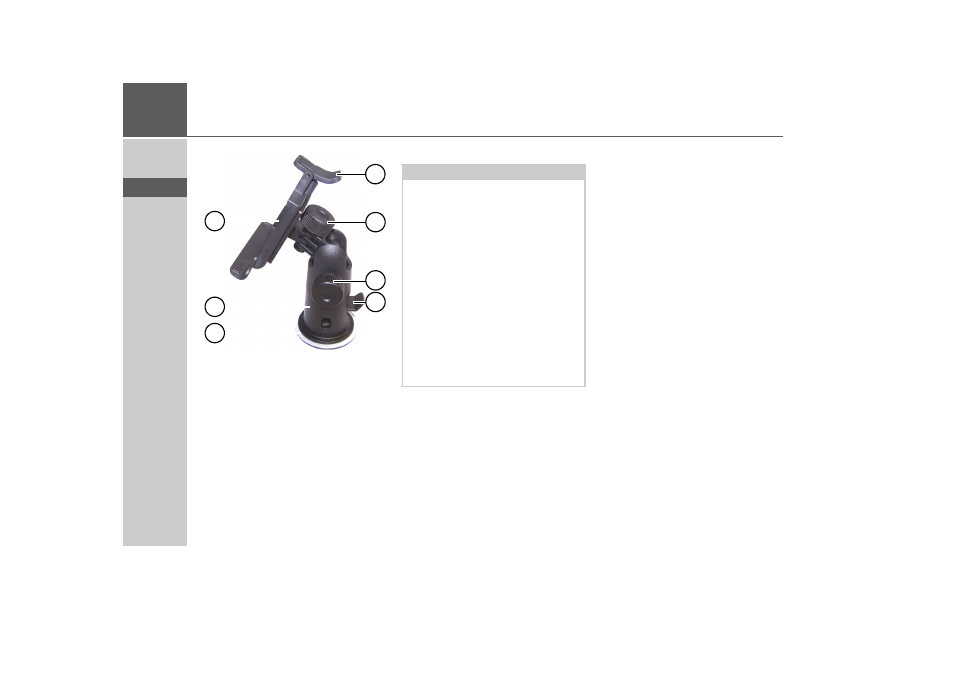
28
>>>
GENERAL OPERATION
> D
> GB
> F
> I
> E
> P
> NL
> DK
> S
> N
> FIN
> TR
> GR
> PL
> CZ
> H
> SK
1 Fastening screw
2 Fastening screw
3 Lever
4 Suction surface
5 Base
6 Unit holder
7 Clip
Fitting the unit bracket
On the windscreen
The unit holder can be attached directly
to the windscreen via the suction mecha-
nism.
> Find a suitable position.
> Press the base (5) with its suction sur-
face against the windshield.
> Rotate the unit bracket so that the sup-
port plate is roughly in the direction of
viewing required.
> Press the lever (3) downwards.
The bracket will have stuck firmly to the
windscreen. It can now be set precisely.
To remove, actuate the lever (3) again.
1
2
3
6
4
5
7
Note:
Fasten the unit holder such that your
field of vision is not impaired when the
Traffic Assist is installed and ensure that
the unit is outside the deployment area of
the airbag.
Ensure that the electrical connection ca-
ble does not hamper you from accessing
the vehicle's controls.
Also ensure that there is enough space to
easily slide the Traffic Assist back out of
the bracket.
Clean the attachment surface on the
windscreen to ensure that it is clean and
free of grease. Do not use greasy or soapy
cleaning agents.
