Measuring rt60 using the impulse mode – Ivie IE-45 RT60 - Reverberation Time Analysis User Manual
Page 5
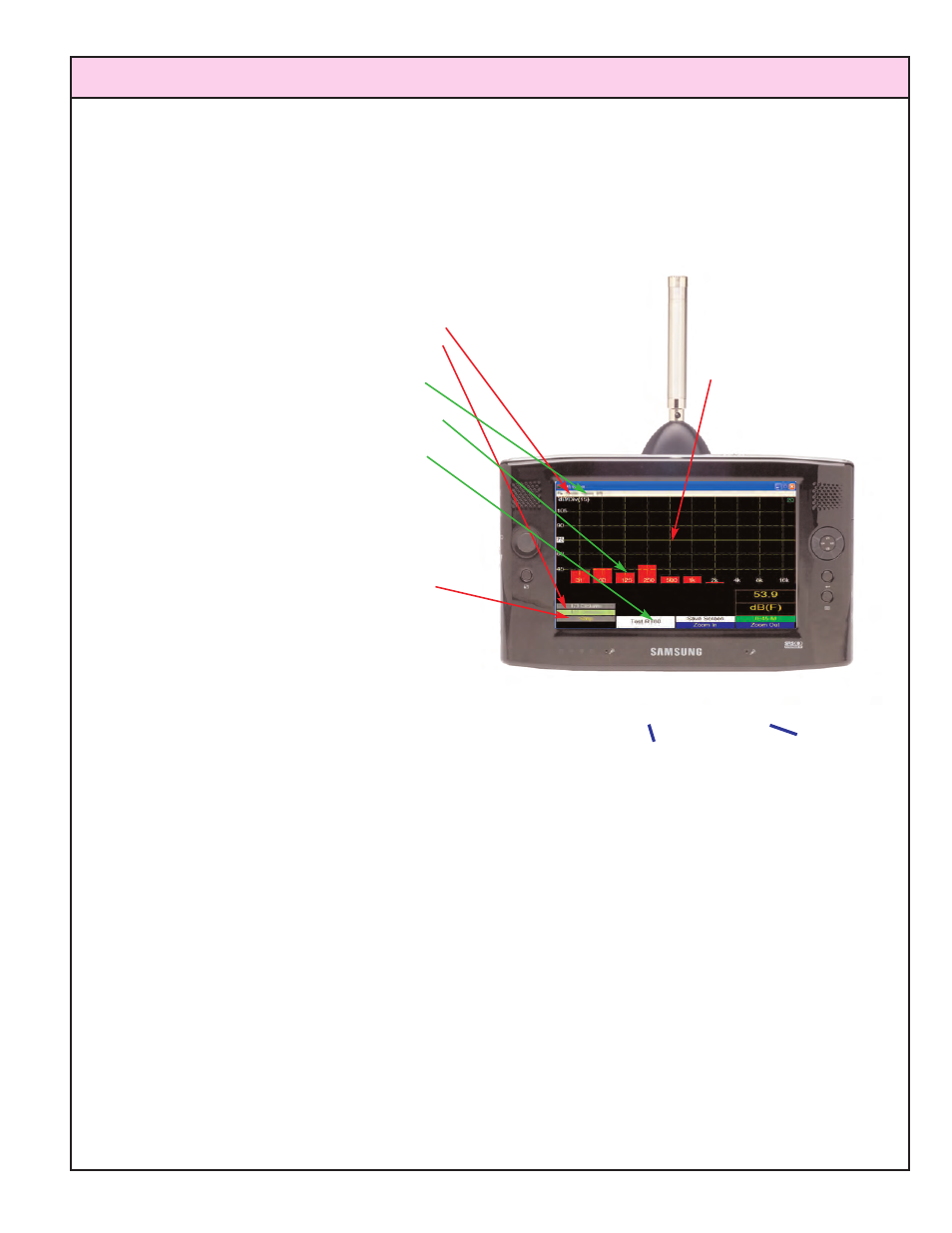
IE-35 & IE-45 RT-60 Manual
Measuring RT60 Using the Impulse Mode
When you select ”RT60” from the “Functions” menu, the RT60 measurement screen comes
up in Impulse Mode, which is the default mode. You will not need to select the Impulse Mode.
The setup and measurement procedures are shown below:
Reading, Viewing, Manipulating and Storing RT60 Measurement Data
Once you have successfully taken RT60 measurement data, you can view it graphically, or
numerically. From the “Options” menu, you can display the Schroeder curve (it displays just
above the decay curve) for comparative purposes. If, for some reason, you are not satisfied
with the ISO 20 or ISO 30 measurement data, you can manually select a portion of the decay
curve of any octave or 1/3 octave channel you have measured. This calculation is labeled as
“User Defined” (“User”), by the software. This is done by manually placing the left cursor
and the right cursor on the decay curve at the positions you prefer. The calculation or RT60,
based on the cursor positions, is automatic.
The steps to make a “User Defined” calculation of RT60 are outlined in the illustration on the
following page:
page 5
To Make an Impulse Mode RT60 Measurement:
Step 1: Select RT60 from the “Functions” Menu.
Step 2: Use the Stylus Buttons to select octave,
or 1/3 octave measurement.
Step 3: Use the “Options” menu to select the
desired measurement time window.
Step 4: Adust the display such that the ambient
level is well down on the display screen.
Step 5: Tap the “Test RT60” stylus button to
“arm” the analyzer for response to the
impulse noise event that will automatically
begin the measurement
Step 6: Initiate the external sound (balloon
burst, blank pistol, etc.) to begin the
measurement.
Step 7: Use the “Measure” stylus button and
repeat Step 6 to add a second measure-
ment for averaging with the first (“Stop”
stylus button changes to “Measure” after
data is taken).
Step 8: Repeat step 7 until you are satisfied
with the average. (
Note: Tapping the
“Re setup” stylus button clears all the
measurement data so a new measurement
set can begin.)
To “trigger” a measure-
ment, the level of the
sound impulse must
cause the amplitude of
the filters to rise to this
level, or above. Other-
wise, the measure-
ment will fail to initiate.
Proper selection of the measurement time window
(Step 3) will assure the optimum view of the decay
curve (not too steep , or elongated on the
display screen.
For an “Impulse
Mode” RT60 meas-
urement, the ambient
noise level should be
at the very bottom of
the display screen
