Dynex DX-PD510 User Manual
Page 18
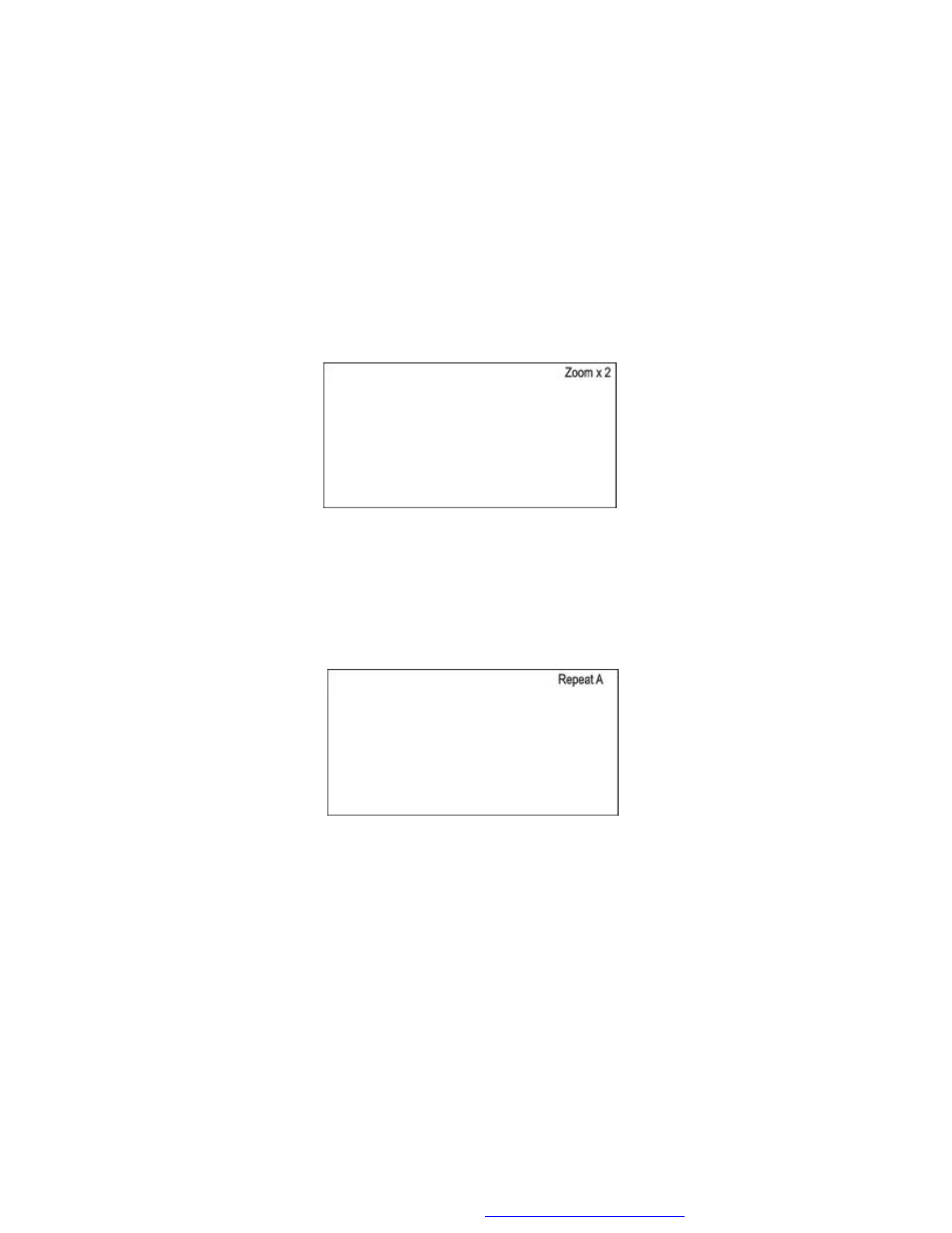
18
4. ZOOM
During playback press
‘ZOOM’ to enlarge the picture by 2x or 4X with
the current zoom multiplier shows. (1) Press
“zoom”one time, the
picture will be enlarged 2X. (2) Press
“zoom” a second time, the pic-
ture will be enlarged 4X. (3) Press
“zoom” a 3th time, the picture will
return to normal size.
Zoom Screen Display
5. A-B REPEAT
a. During playback press
‘A-B’ the first time to set the Starting
Point A.
A-B Repeat Starting Point Screen Display
PDF created with FinePrint pdfFactory Pro trial version
