Dynex DX-PD510 User Manual
Page 17
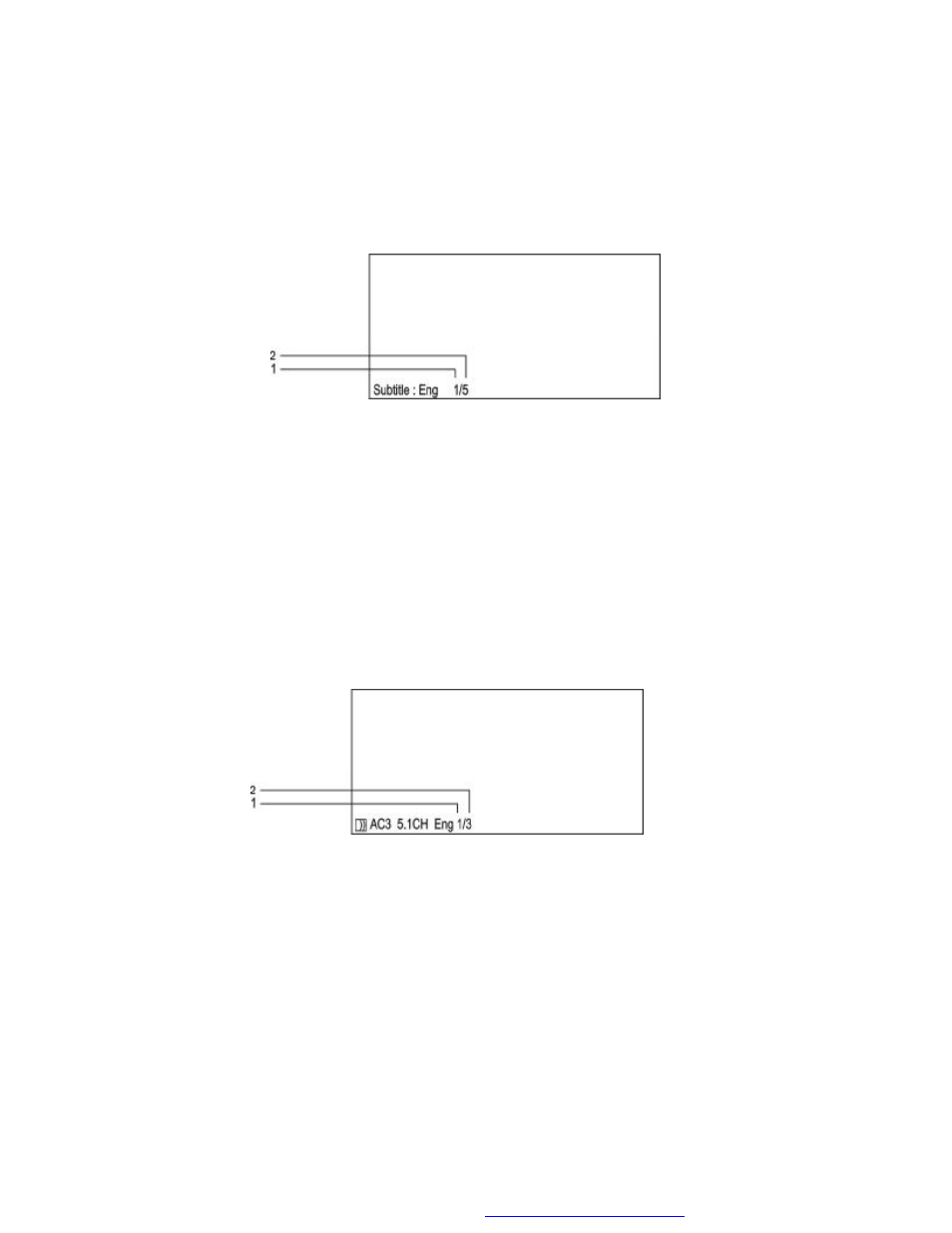
17
Subtitle Screen Display
* Some DVDs only allow access to this function through the DVD menu.
3. AUDIO
During playback press
‘AUDIO’ to select the audio language you
desire*, with the current Audio Channel Number (1) and the total num-
ber of Audio Channels (2) displayed. Press AUDIO again to select
another audio language. The audio display will disappear automati-
cally if the
‘AUDIO’ button is not pressed within for 3 seconds.
Audio Language Screen Display
* Some DVDs only allow access to this function through the DVD
menu.
PDF created with FinePrint pdfFactory Pro trial version
