Dynex DX-PD510 User Manual
Page 10
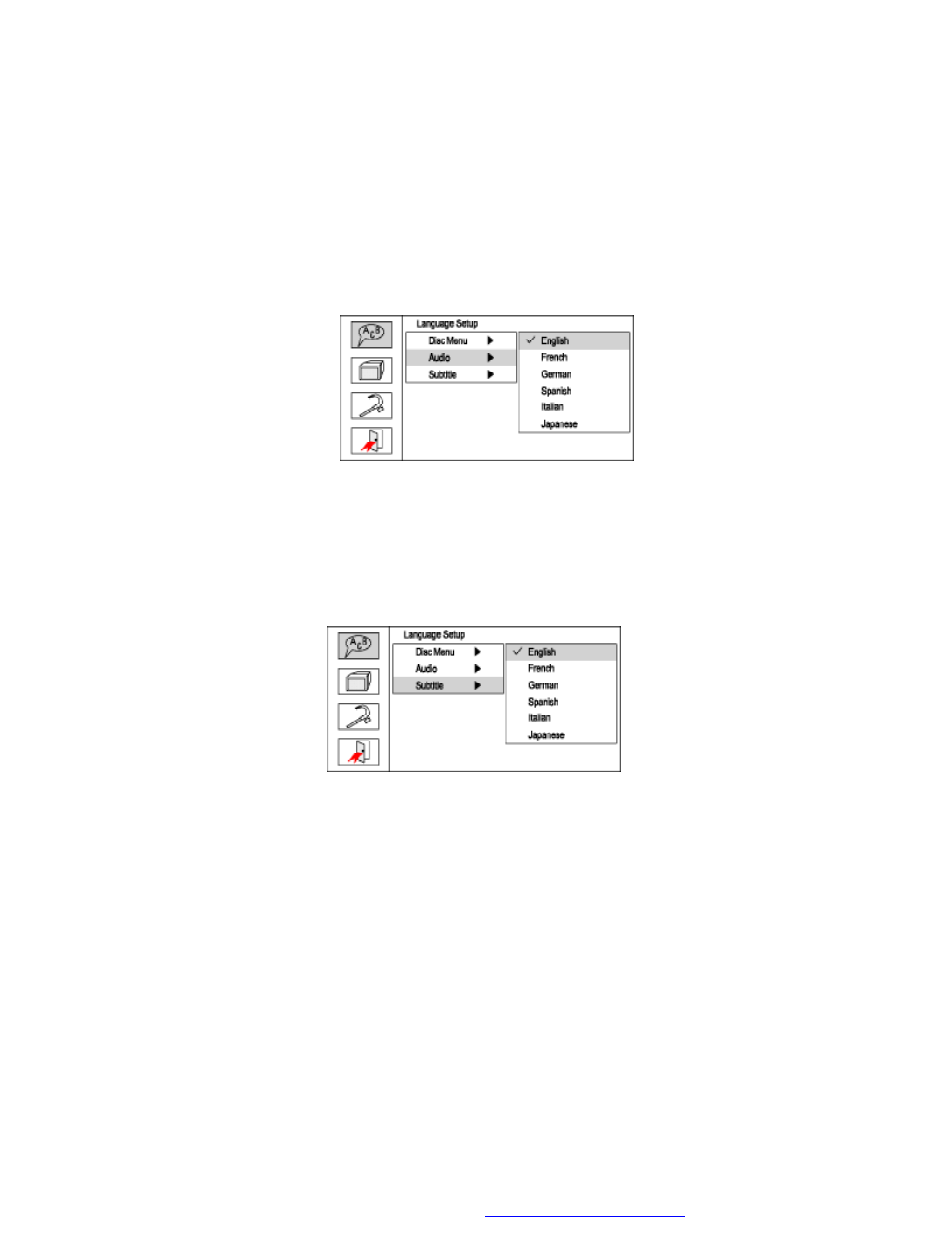
10
b).Select
‘Audio’ using the UP/DOWN button, and then press the RIGHT
button to enter the submenu. Choose Audio Language using the
UP/DOWN button and then press ENTER to confirm the setting. Press
the LEFT button to return.
Audio Language Screen Display
c).Select
‘Subtitle’ using the UP/DOWN button, and then press the RIGHT
button to enter the submenu. Choose Subtitle Language using the
UP/DOWN button and then press ENTER to confirm the setting. Press
the LEFT button to return.
Subtitle Language Screen Display
PDF created with FinePrint pdfFactory Pro trial version
