The basic idea, Hapter, Sing – Z-Systems Mac router control User Manual
Page 7: Outer, Ontroller
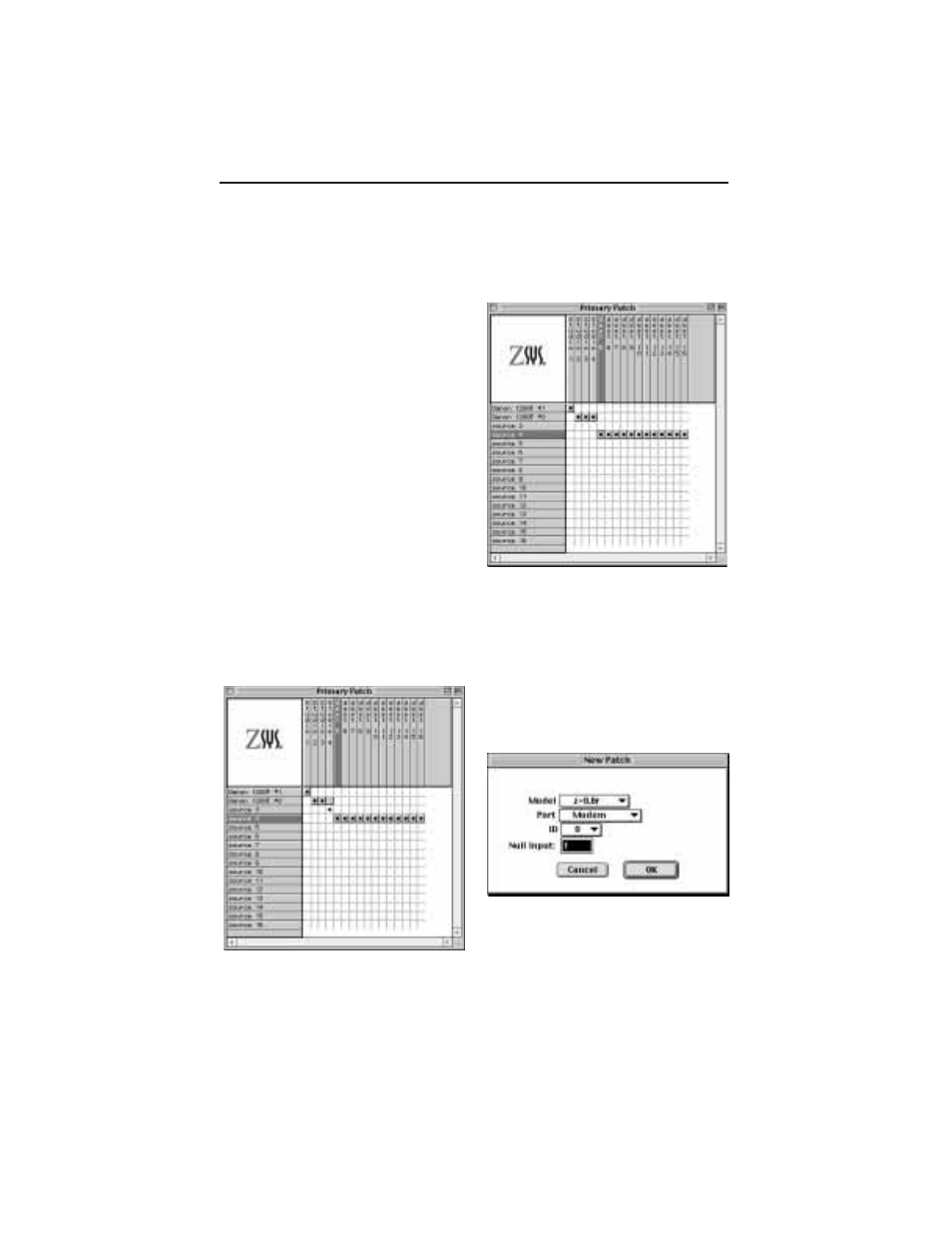
15
U
S I N G
T H E
R
O U T E R
C
O N T R O L L E R
C
HAPTER
3: U
SING
THE
R
OUTER
C
ONTROLLER
T
his chapter explains the operation
of the stand-alone version of the
Router Controller software. The
multi-user version is explained in the
following chapter.
THE BASIC IDEA
The Router Controller software gives you
a graphical overview of what is happen-
ing inside the router hardware. The first
thing you nave to do is to create a new
patch. This is done by selecting the new
patch command from the file menu.
When the patch window appears it will
look like a grid of squares with sources
(devices which create audio) down the
left side and destinations (devices which
receive the audio) running across the top.
You double click at the intersection of a
source and a destination and a grey
square appears. This grey square
represents a connection that you want to
send to the router. After you create all
the connections you want, you then send
them to the router. If they have been
sent successfully, a round bullet point
appears at each desired connection.
To create a new patch:
1) Select New Patch from the file menu.
The New Patch window appears.
2) Select the model of router you have
from the Model pop-up.
3) Select the Port it is attached to from the
Port pop-up.
4) Click on OK.
