Installation, Hapter, Etting – Z-Systems Mac router control User Manual
Page 5: Tarted
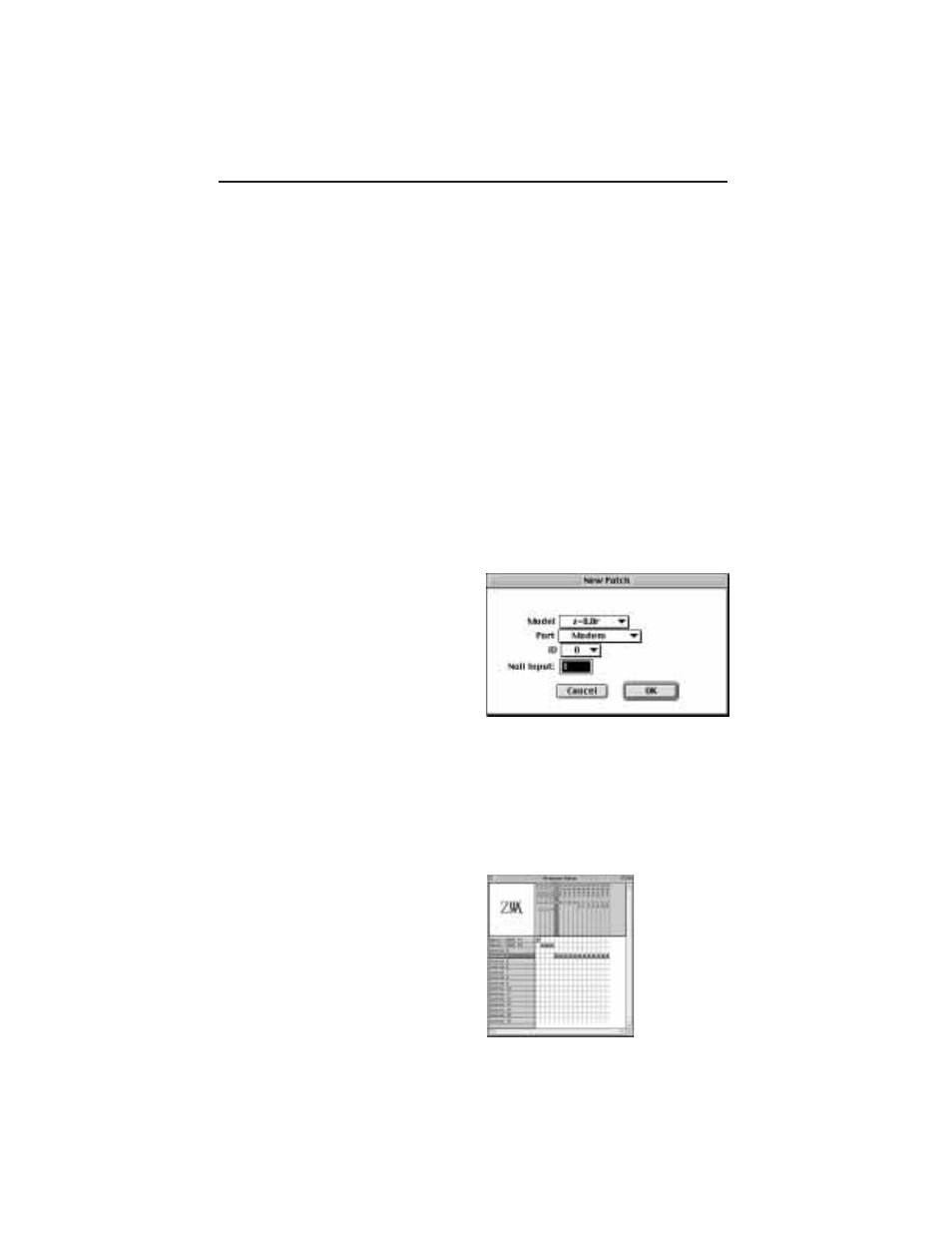
11
G
E T T I N G
S
T A R T E D
C
HAPTER
2: G
ETTING
S
TARTED
T
his part of the manual describes
the process of installing the Z-
Systems Router Controller to your
hard drive.
INSTALLATION
Installing the router controller
software
The Z-Systems Router Controller
software is distrubuted on a single floppy
disk. If you have purchased the stand-
alone version of the Router Controller
there will be a file called Router Control-
ler on your floppy. If you have purchased
a multi-user version there will be a file
called Router Controller Server and a file
called Router Controller Client. Installa-
tion is simply accomplished by dragging
the appropriate application from the
floppy to your hard drive.
To install the stand-alone version:
1) Drag the file called Router Controller
1.1 from the floppy over to the desired
location on your hard drive.
To install the multi-user version:
1) Drag the file called Router Controller
1.1 (xx-User), (where xx represents the
number of users you have purchased) over
the the hard drive of the computer you
intend to use as the router’s server.
2) Drag the file called RouterController
1.1 (CLIENT) to the hard drive of each
computer you have designated as a
workstation.
Configuring the software for
your router
Configuring the Router Controller
software for your router is done by
selecting Edit Router Parameters from
the Router menu and then setting the
appropriate parameters.
To configure the Router Controller
software for your router for the first
time:
1) Select New Patch from the file menu.
The New Patch window appears.
2) Select the model of router you have
from the Model pop-up.
3) Select the Port it is attached to from the
Port pop-up.
4) Click on OK. A patch panel will appear
(patches are discussed in the next chapter).
