Auto take photo setting and using method, 9 auto take photo setting and using method – FeiYu Tech FY-Panda2 Autopilot User Manual
Page 40
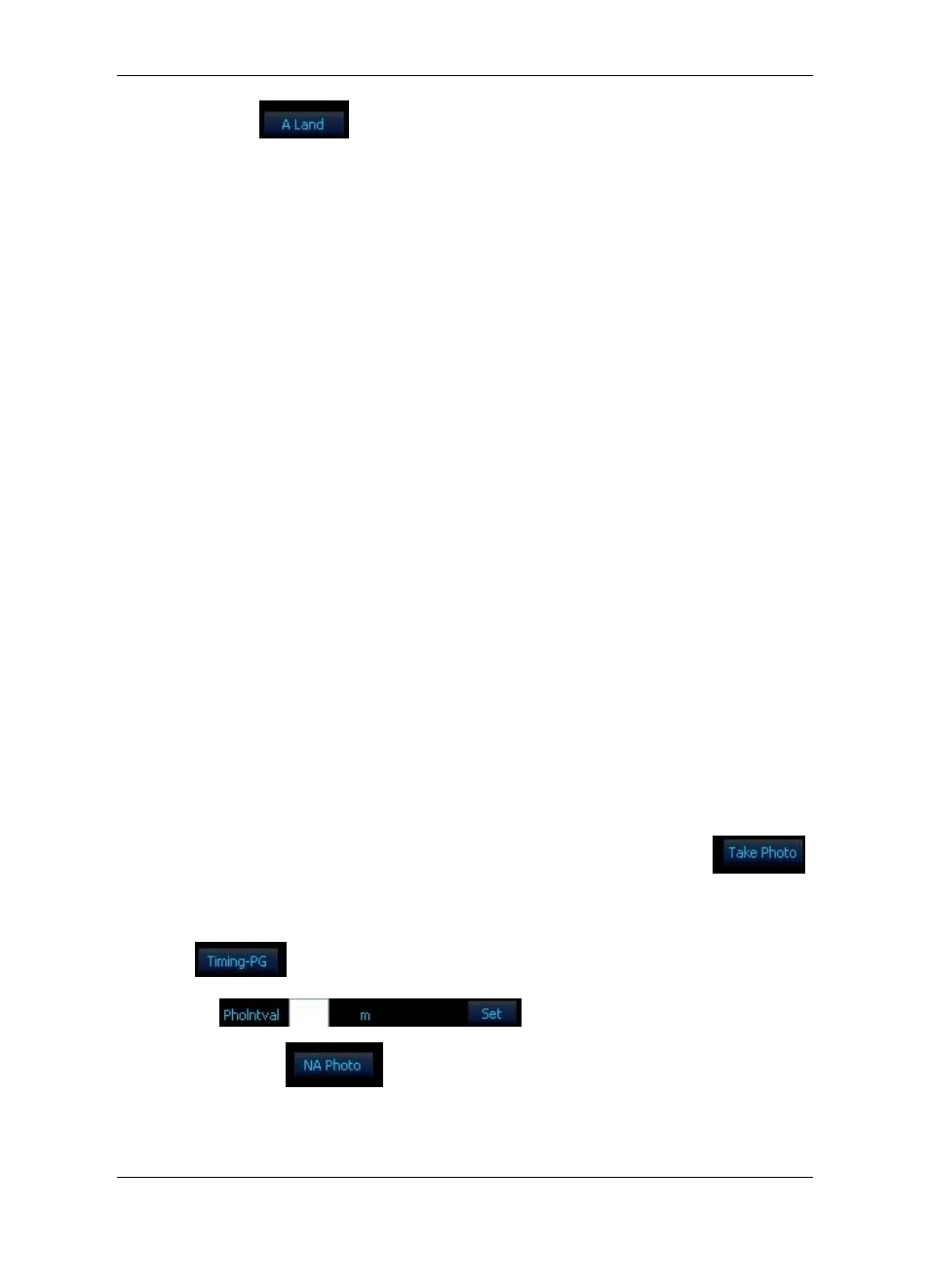
Guilin Feiyu Electronic Technology Co., Ltd.
Guilin Feiyu Electronic Technology Co., Ltd http://www.feiyu-tech.com [email protected]
Page 39
1) Click on
to start auto landing, first the aircraft will fly to circling point
―C‖.
2) When it reache
s point ―C‖, it's will auto circling around point ―C‖, and gradually
decline to 50 meters.
3) The aircraft will continuous to decline the altitude to proper position , according
to the distance of the plane to the "landing end point" and then at the right time to cut into
A-B route .
4) Enter the A-B air line and control the altitude as far as possible to make the
aircraft landed at point‖ B‖, and at the right time to close the throttle, end whole Auto
Landing.
Note: Automatic landing need to have a range of open space ,suitable for small and
light throwing UAV. Maybe it is possible to damage the plane ,please used with caution.
( 2
) PARACHUTE
Auto parachute landing and landing air route setting is similar to the describe of
the―LINEAR‖,the difference is hovering down to the open parachute altitude then flight to
the point ―B‖, automatically shut off the throttle (Open the brake function of the ESC)
,
then control the servo which use for opening parachute , open the parachute.
If you select “PARACHUTE” Landing Model, please connect the parachute
servo to the S8 on the PANDA2.
11.9 Auto Take Photo Setting And Using Method
Please according to the―Camera installation‖instructions to do the Camera
transformation in order to enable the PandaⅡ to control. You can click on
―
‖
button to have a testing .It will take a photo, when you click on it. Autopilot can take
photos automatically according to the setting distance or time interval. You can through
click on
button to choose use which one. After that you can through
―Param1‖---
to set photo taken time or distance.
You can click on the
to cancel the auto take photo function during the flight.
