Manual storage – Audiovox MVX507 User Manual
Page 12
Attention! The text in this document has been recognized automatically. To view the original document, you can use the "Original mode".
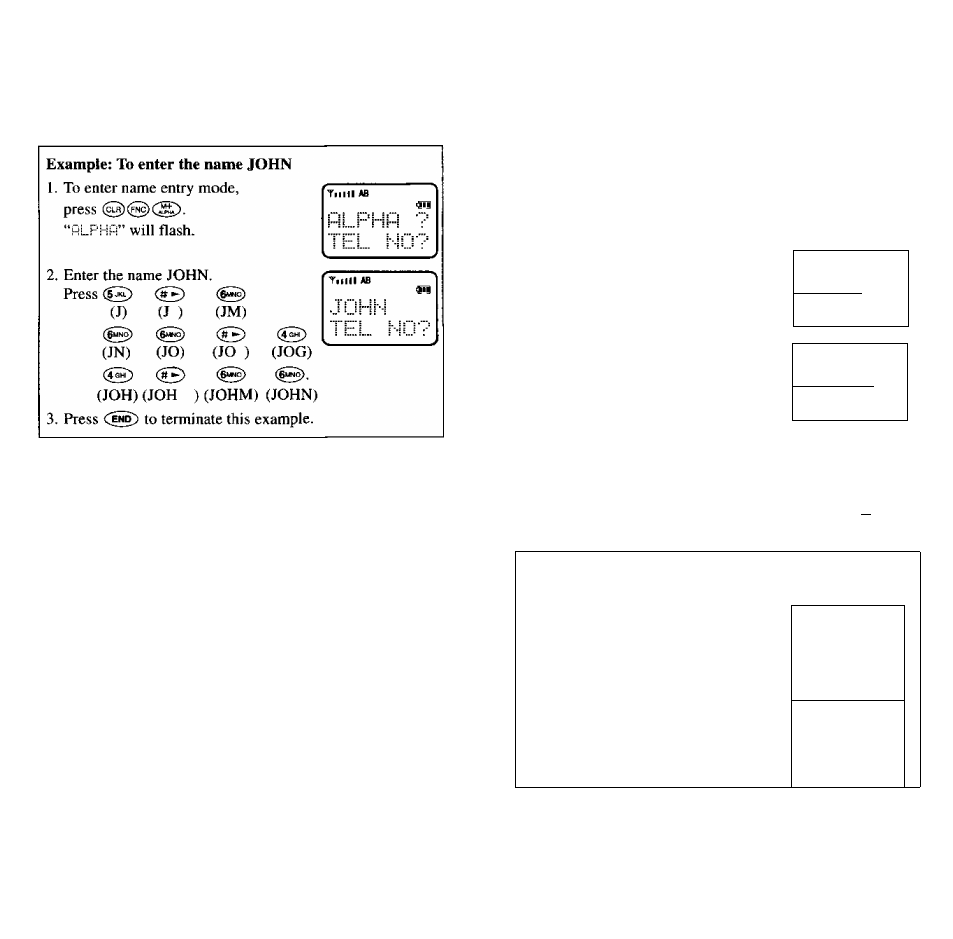
The following example shows how to enter the name JOHN.
You can learn the characters behind the digit keys and how
to move the characters with the cursor keys. Note this ex
ample illustrates how to enter a name but not actually store
the name.
Manual Storage
Telephone numbers and names can be stored manually into
the memory locations 01 to 89.
1. Press then enter a telephone number.
2. Enter the name.
1
) Press @), (^). “MLPHH?” will flash.
2) Enter the name with the name entry keys.
3. Press @), “Store will be displayed.
4. Enter a 2-digit location number (01-89). After the mo
mentary display of “Stored”, the stored memory loca
tion number, the telephone number and name remain dis
played.
5. Press @).
Note: If the selected memory location number is already
used, the previous information will be overwrit
ten.
20
The following examples show how to store the telephone
number together with name, as well as how to store tele
phone number alone.
in
Example l:To store telephone No. 123-4567 with name
JOHN in memory location No. 10
1. Press then enter
.
2. Press @)C^).
“
h
LPH
h
T'” will flash.
3. Enter the name JOHN with the name
entry keys.
4. Press
“Stor e ?” will be
displayed.
5. Enter
After the momentary
display of “Stored”, the stored
memory location number, telephone
number and name will be displayed.
6
. Press
@1
to clear the display.
T i i i l l A B
ü i
T i i l l l A e
rn
y'l
i 2345i
b?
Note: If telephone number is not entered before press-
J?” is displayed. In this case,
to enter the telephone number.
mg
press
Example 2: To store telephone No. 234-5678 alone in
memory location No. 11
1. Press @), then enter
TiilllAB
.
ill
2. Press @)(^.
3. Enter while the telephone
number is flashing.
TiilltAB , ,
1 1
«q
4. Press @) to clear the display.
2345i
b
?0
21
