Xm1-1, Low battery indicator, Battery replacement – Directed Electronics 951 User Manual
Page 11: 001 - hits1 pop music name music title, Warning, Channel category name title
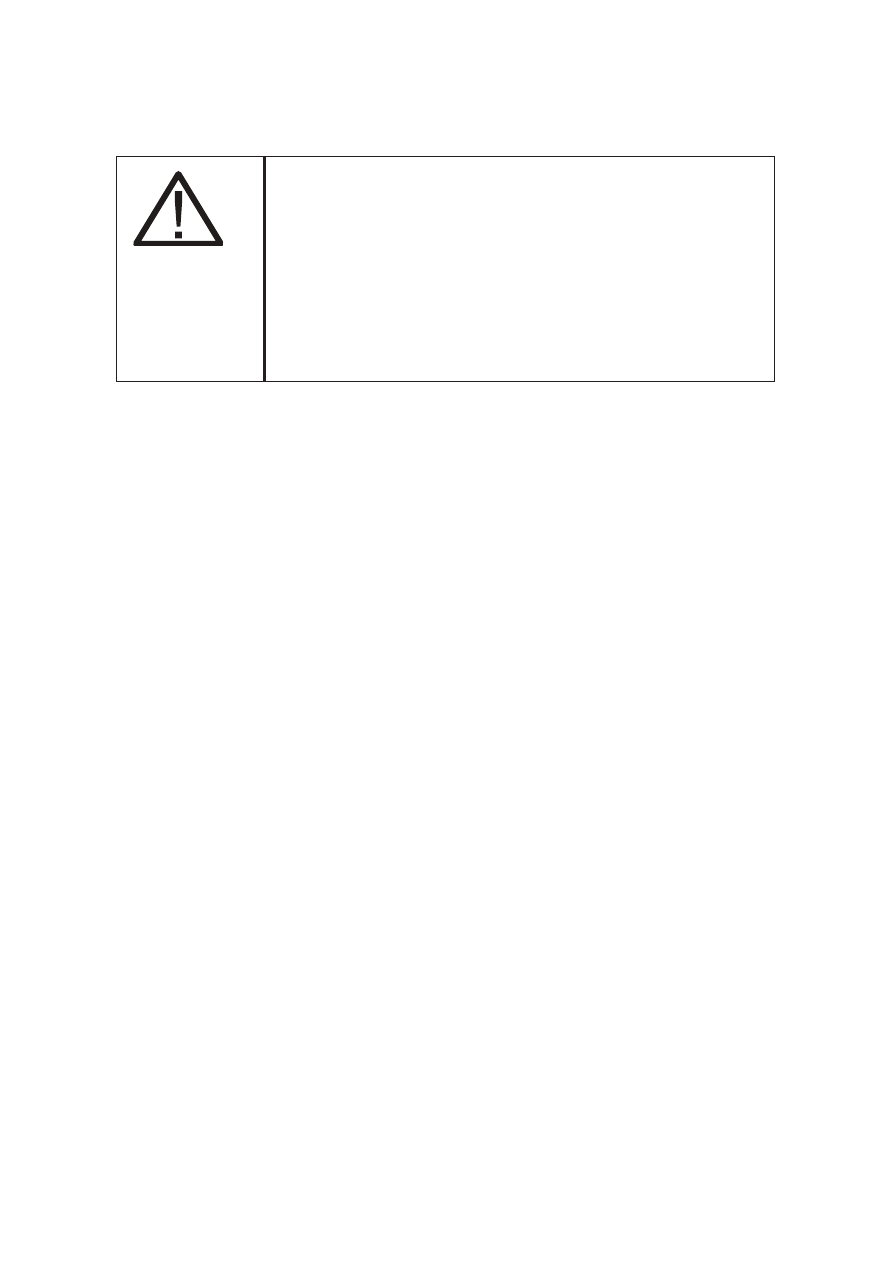
11
© 2008 Directed Electronics. All rights reserved.
outline stops flashing and the remote becomes operational while still displaying
CHARGE.
Sat mode,
bank selector
AUDIO
PWR
1
2
REW
FF
PLAY/PROG
NR
3
4
5
6
DISC-
DISC+
11:53
XM1-1
CH-001
CH
VOL
SCAN
SOUND
AM/FM
CD/AUX
SAT
RADIO
SEEK
SKIP
RPT
DISP -
MODE
A.SEL
RDM
TUNE
AUTO
OFF
DUAL
A/C
MODE
Channel control
Category
Control
Text selector.
Hold for 10sec to toggle
channel or category
tune modes.
Toggles
Scan mode
Bank and
present
indicator
Channel
and text
indicator
Preset 1-6.
Hold until beep to
save to a preset.
CATEGORY
Tune mode
indicator
MODE
DUAL
OFF
AUTO
MAP/
GUIDE
MENU
SETUP
INFO
ZOOM CANCEL AUDIO
AUTO
MODE
A/C
LOAD
DISC
TAPE
AM/FM
DISP
MODE
SCAN
RPT
A.SEL/RDM
- SEEK +
1
2
3
4
5
6
DISC-
DISC+
VOL
PWR
PUSH
TUNE
SOUND
PUSH
XM1-1
VOL
CH
CHANNEL
CATEGORY
NAME
TITLE
:
:
:
:
1
CH
2
CH
3
CH
6
CH
5
CH
4
CH
MODE
SCAN
SOUND
001 - HITS1
POP
MUSIC NAME
MUSIC TITLE
Channel control
Category
Control
001
014
018
040
065
115
Toggles between
channel and
category modes
Bank and
present
indicator
Upper display
text mode
selector
Sat mode
and bank
selector
Preset 1-6.
Press until
beep to save
to a preset.
Channel and text
Indicator fields
Toggles
Scan mode
Tune mode
indicator
ANTENN
A
SC OUTPUT
Sirius-Ready, SAT Radio Ready or select OEM headunits with optional Honda Bus Compatible Translator
Headunit bus cable
SiriusConnect Cable
HON-SC1
Honda Bus
Compatible
Translator
Warning!
The temperature range over which
the battery can be charged is 0ºC TO 45ºC
(32ºF TO 113ºF). Charging the battery at
temperatures outside this range may cause
severe damage to the battery or reduce bat-
tery life expectancy.
➤
Low battery indicator
When the batteries are low on the 2-way remote it will emit two groups of
beeps, the battery icon flashes and low battery is indicated on the screen. The
remote then emits an additional honk, (if this option is installed),
when unlocking
to let you know its time to change the battery. When the battery is low on the
1-way remote, the remote responds the same way audibly.
Note:
The optional horn honks must be installed for the remote to emit additional
honks during unlocking. Ask your authorized dealer if you have any questions.
➤
Battery Replacement
Slide the door up to expose the battery beneath the holder. Remove the expired
battery. Place the new battery into the remote control. When power is returned
the remote control is ready for use.
