Chapter 2 - function introduction, Copy area] all partitions, Copy area] system and files – ILY HDD Duplicator User Manual
Page 9: Setup, 1 copy area
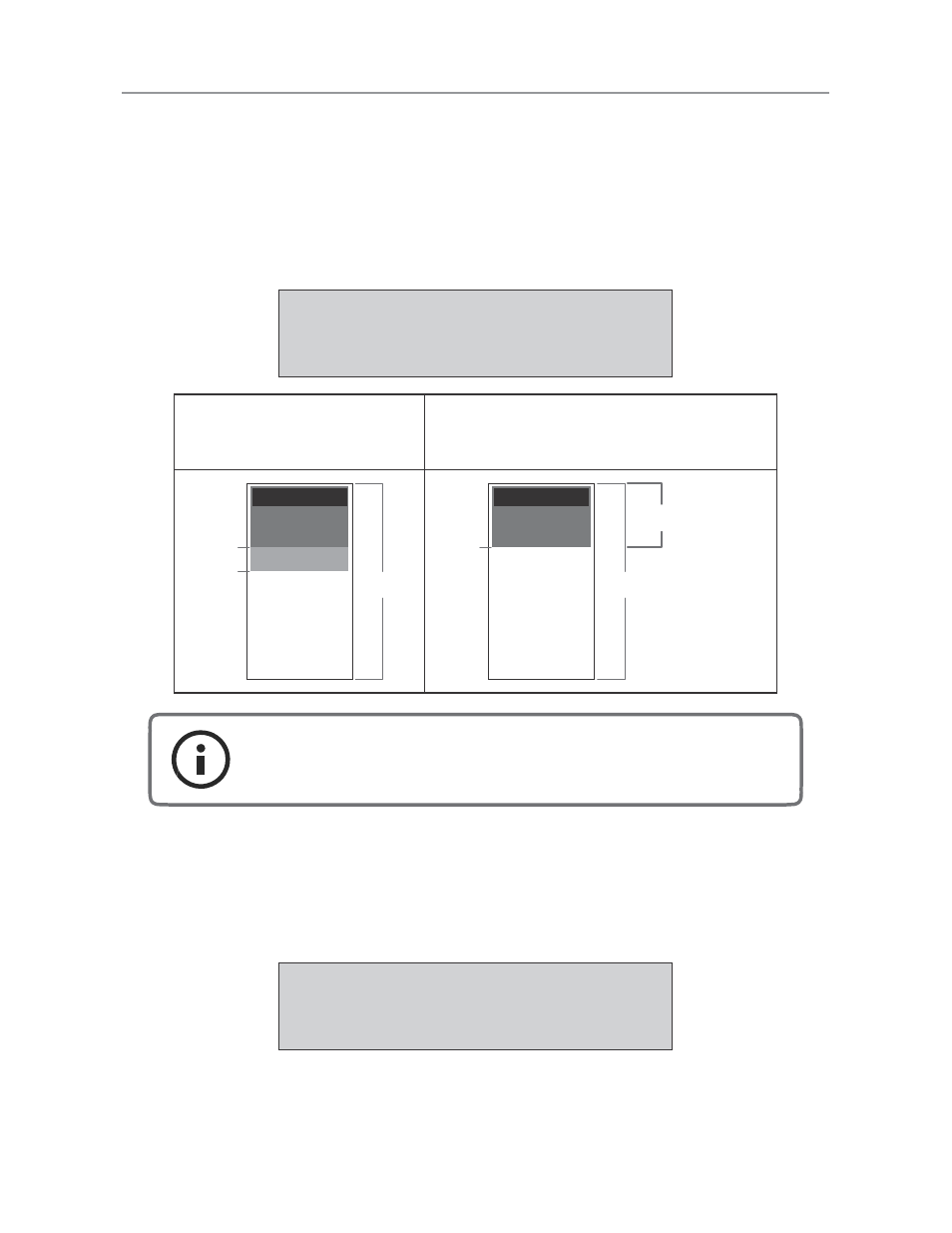
Chapter 2 - Function Introduction
6. Setup
6.1 Copy Area
6.1.1 System and Files
It will copy source HDD's System and Files instead of the whole HDD. The system
will analyze the source HDD and identify the data area to copy. As long as the
source HDD's data within the target HDD's space, the copy will be processed.
GB
System and Files only supports FAT, NTFS and
EXT2 / EXT3 for quick
copy.
6.1.2 All Partition
This mode will bit by bit copy all of the partitions no matter there is data exist or
not. The capacity of target HDD has to be bigger than the partition required
capacity.
9
[Copy
Area]
ALL
Partitions
Source HDD 320GB
Data : 20GB
Partition1: 90GB
Target HDD 320GB
Only 20G data area will be copied, It takes 4 minutes.
The Target HDD will be exactly the same as source HDD
after copy.
90GB
30GB
y 20GB data
only!
90GB
20GB
Partition 1
Cop
areas
320GB
20GB
Partition 1
Partition 2(Blank)
320
[Copy
Area]
System
and Files
