ILY DaisyChian DVD/CD Duplicator Manual User Manual
Page 17
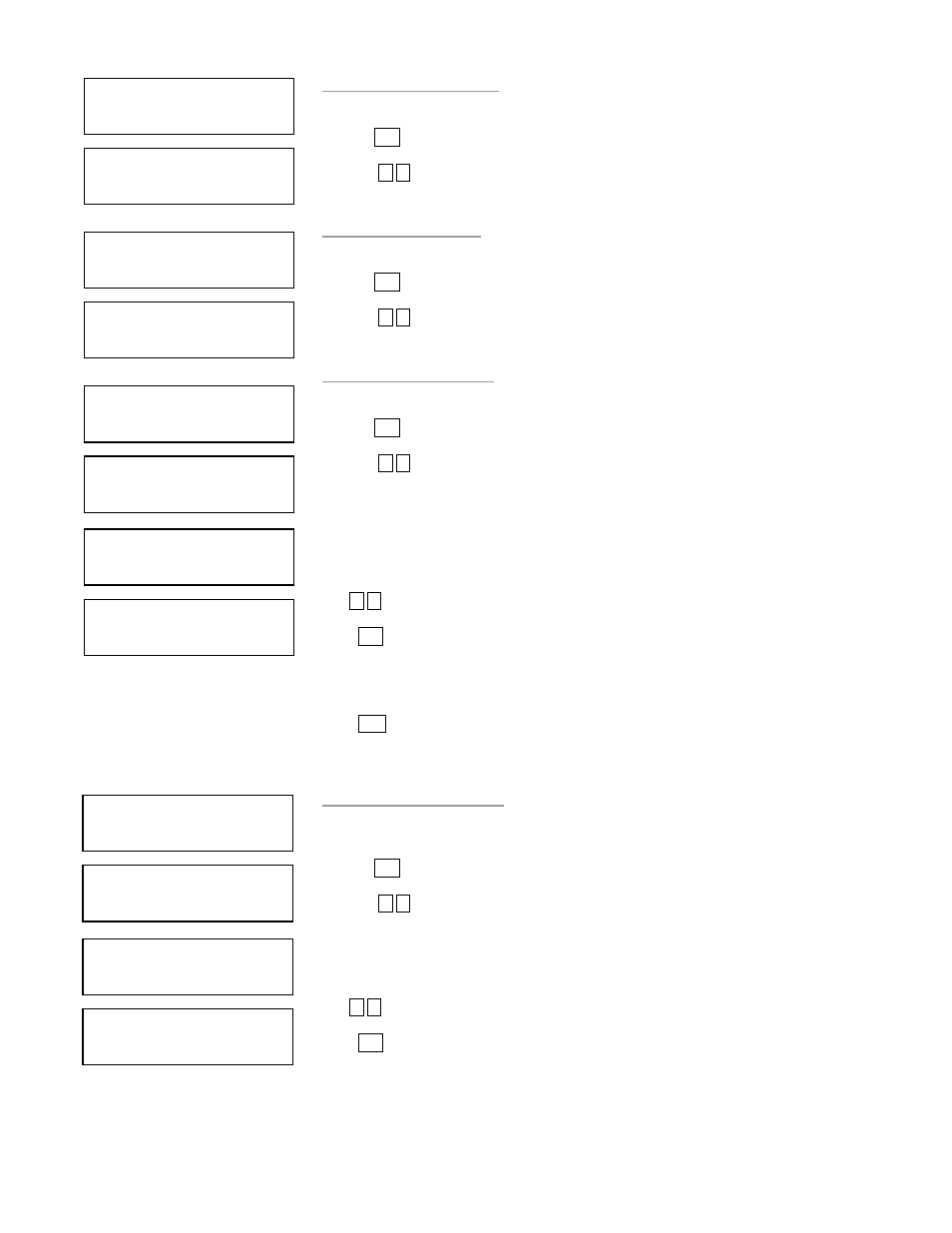
16
11.6 Read Error Skip
Choose to stop the duplicating process when error has occurred.
press ENT
press
,
to select ON/OFF
11.7 Eject on Start
You can choose whether or not to eject the disc when powering up the system.
press ENT
press
,
to select Eject All/No Eject/ Eject Target/ Eject Source
11.8 Boot Password
You can setup the boot password to prevent anyone from using the system.
press ENT
press
,
to select Disable/Enable
If you select Disable, you will go back to 8.Boot Password:
If you select Enable, you will need to choose a password:
Use
,
to select the character you want.
Press ENT to go to the next position.
There are a total of 6 positions for the password. To enable the password, set all 6
positions. An empty space is acceptable.
Press ESC to cancel the process and the duplicating system will ask for password when
the unit is restarted.
11.9 Setup Password
You can enable the setup password to prevent anyone from changing the setting of
the duplicating system.
press ENT
press
,
to select Disable/Enable
If you select Disable, you will go back to:
If you select Enable, you will need to choose a password:
Use
,
to select the character you want.
Press ENT will go to the next position.
Skip Read Error
ON
[Setup]
6. Read Error Skip
Eject On Start
Eject All
[Setup]
7. Eject On Start
Boot Password
== > Disable
[Setup]
8. Boot Password
[Setup]
8. Boot Password
Boot Password
= = > _
[Setup]
9. Setup Password
Setup Password
= = > Disable
[Setup]
5. Boot Password
Boot Password
== > _
