Transferring a call, Conferencing a call, Transferring a call conferencing a call – AltiGen MAXCS 7.0 MaxMobile User Guide for Android Phone User Manual
Page 16
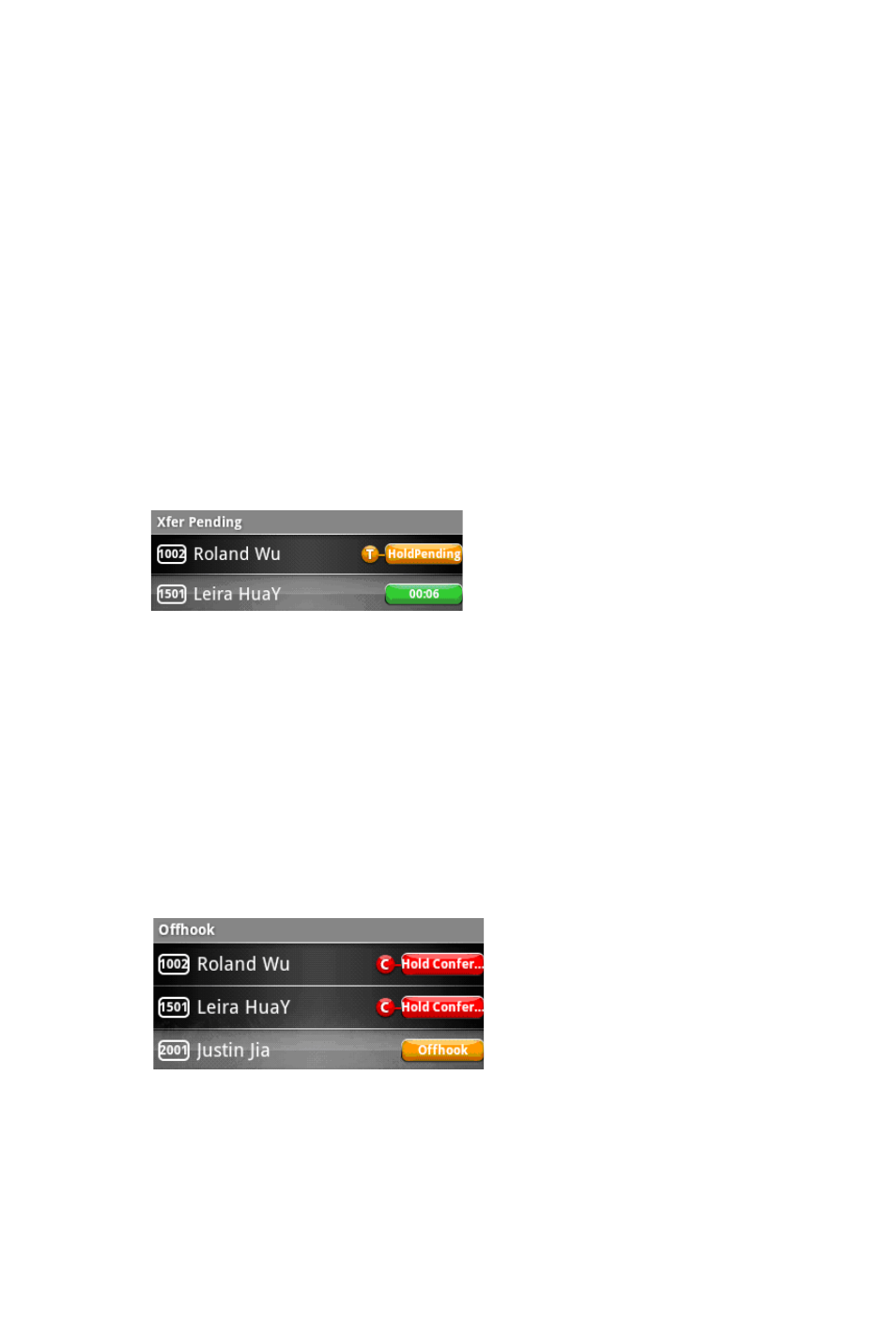
12 MaxMobile Communicator Android Edition
• Call duration is displayed.
• Hold/retrieve a call by tapping the call entry or by tapping the Hold
button.
Transferring a Call
To transfer a call you’re connected to, tap the Transfer button, then dial
the target number from the keypad or select from other screens. In Figure
11, the first party is on Hold Pending (awaiting transfer), and the second
party has answered (the call is active, shown in green).
Either announce the transfer to the active call, or just hang up. The call is
transferred. To cancel the transfer instead, tap Cancel at any time.
Figure 11. Transferring a call
Conferencing a Call
Call the first party. When you’re connected with the person, tap the
Conference button. Call the second party. When that person answers, the
three parties are connected in conference. The calls are displayed in green.
To add another person to the conference, tap the Conference button again.
To cancel adding someone to a conference, tap Cancel at any time.
Figure 12. Conferencing a call
Note: You can conference only outgoing calls. You can’t conference an
incoming call.
Roland is on hold, awaiting transfer
to Leira, who has just answered.
When the person doing the transfer
hangs up, Roland and Leira will be
connected.
Roland and Leira are on hold for
a pending conference, while
Justin dials a fourth party. When
the fourth party answers, all
three calls will be displayed in
green.
