Batch status tag erroneously indicates partial, Accessing online help with the f1 key – Kofax Ascen 7.0 Release Script User Manual
Page 35
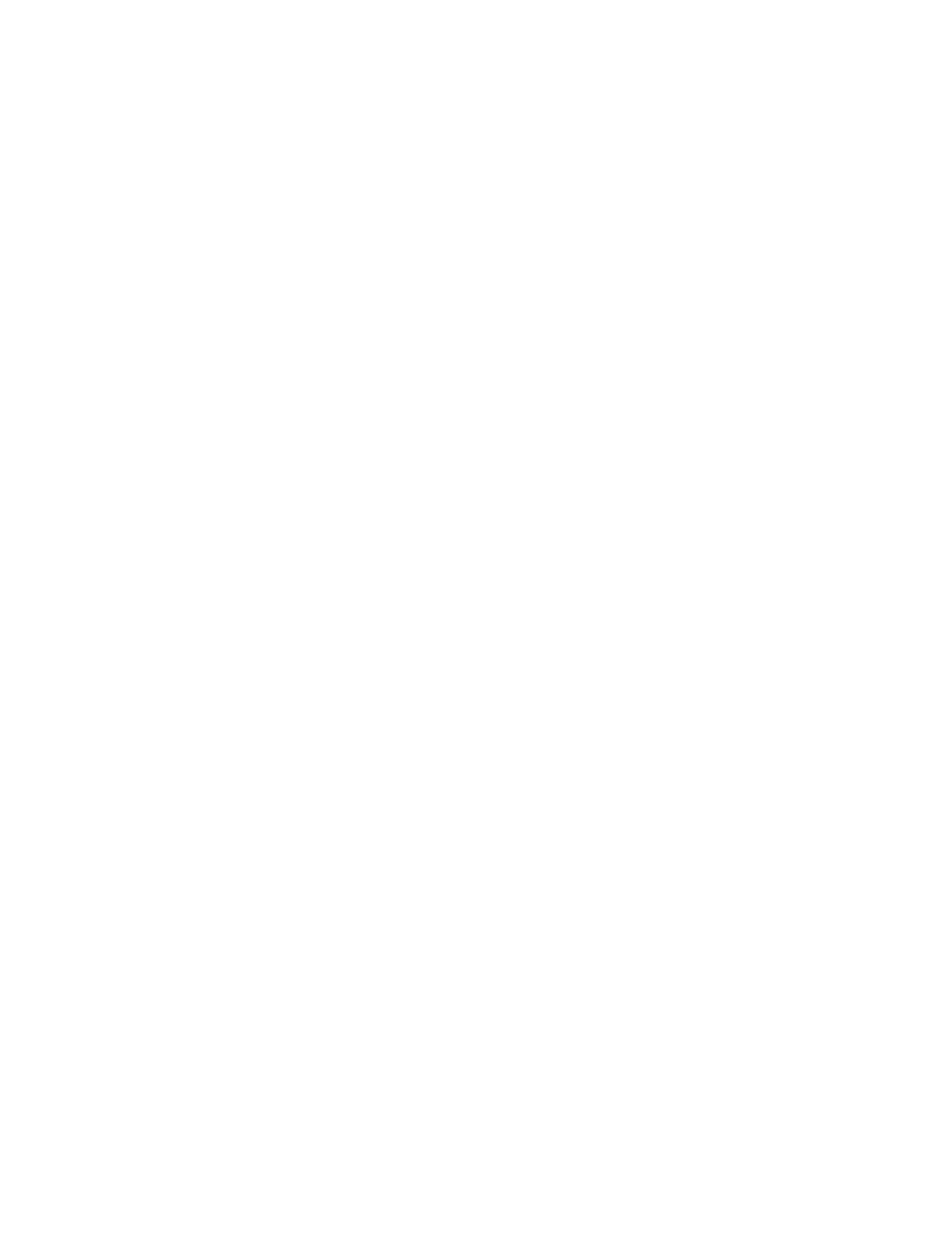
Ascent® 7.0 Release Script for XML Release Notes
Kofax, Inc.
31
Batch Status Tag Erroneously Indicates Partial
The Batch Status tag will retain the value Partial if the batch is sent through Release on its final
pass without documents to process. For example, consider the case where one or more documents
are successfully released, but at least one document is rejected at release. For this case, the XML
file for the batch will contain information about the documents that were successfully released, the
status of the XML file will be Partial, and the rejected documents will be sent to the Ascent
Capture Quality Control module. If all rejected documents are deleted from the Ascent Capture
Quality Control module and the batch is reprocessed, the batch will be opened and closed at
release, but no additional document information will be written to the XML file. The XML file will
retain the status of Partial. (SPR 00009832)
Workaround: If this occurs, manually edit the XML file to change the value of
kfx:BATCHSTATUS from Partial to Complete. Refer to Batch Status Value on page 6 for more
details about the Batch Status value.
A document rejection note will be associated with the rejected documents, and visible in the
Ascent Capture Quality Control module. When the batch is open in the Quality Control module,
you can read the rejection note to determine the name of the XML file to edit.
Accessing Online Help With the F1 Key
In some cases, pressing the F1 key to access Help for the Ascent 7.0 Release Script for XML will
display two Help systems: one for the release script and one for the Ascent Capture
Administration module. For example, if the focus is on the Ascent 7.0 Release Script for XML –
Release Setup dialog box (but not on a tab or control on the dialog box), pressing the F1 key will
display both Help systems. (SPR 27066)
Workaround: If both Help systems display, you may close the Help from the Ascent Capture
Administration module. To avoid this problem, click the Help button available from the
Ascent 7.0 Release Script for XML – Release Setup dialog box to access the Ascent 7.0 Release
Script for XML Help.
