Removing the release script – Kofax Ascen 7.0 Release Script User Manual
Page 23
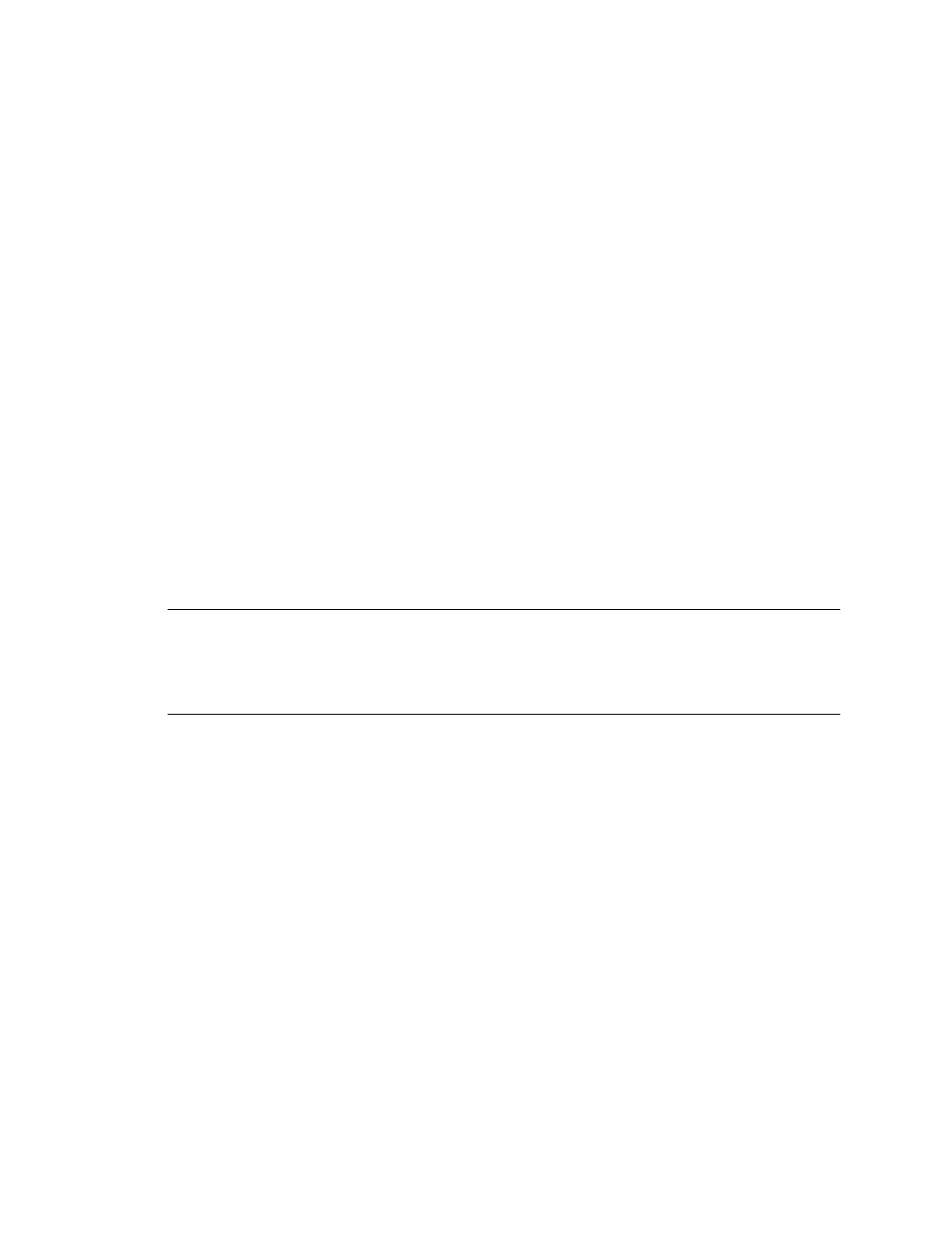
Ascent® 7.0 Release Script for XML Release Notes
Kofax, Inc.
19
Removing the Release Script
The Remove option will remove the release script.
X To remove the release script
1
Insert your Ascent 7.0 Release Script for XML installation CD into your CD drive.
2
From your Windows task bar, select Start | Run, browse to the Kofax\XML folder on the
CD, and run Setup.exe.
3
Setup will detect an existing installation and the Application Maintenance dialog box will
display, as shown in Figure 5 on page 18.
4
From the Application Maintenance dialog box, select “Remove” and then click Next.
5
Follow the instructions on the screen to remove the release script.
6
When the uninstallation is complete, a message will display that indicates the release
script was successfully uninstalled.
Alternatively, you can use the Add or Remove Programs utility from the Windows Control Panel
to uninstall the XML release script.
Make sure that you close any Ascent Capture modules that might be running on the workstation
where you want to uninstall the Ascent 7.0 Release Script for XML. If you do not, the removal
process will not be able to uninstall some files.
Refer to your Microsoft documentation for more information about the Add or Remove Programs
utility.
Note
After uninstalling, the Ascent 7.0 Release Script for XML will continue to display in the
Release Script Manager, although it will not be functional. To remove the release script from the
list, you must go into every batch class and associated document class, and remove every instance
of the Ascent 7.0 Release Script for XML. After all references to the release script are removed, you
will be able to delete the Ascent 7.0 Release Script for XML from the Release Script Manager.
