Industrial Data Systems IDS 550 User Manual
Page 3
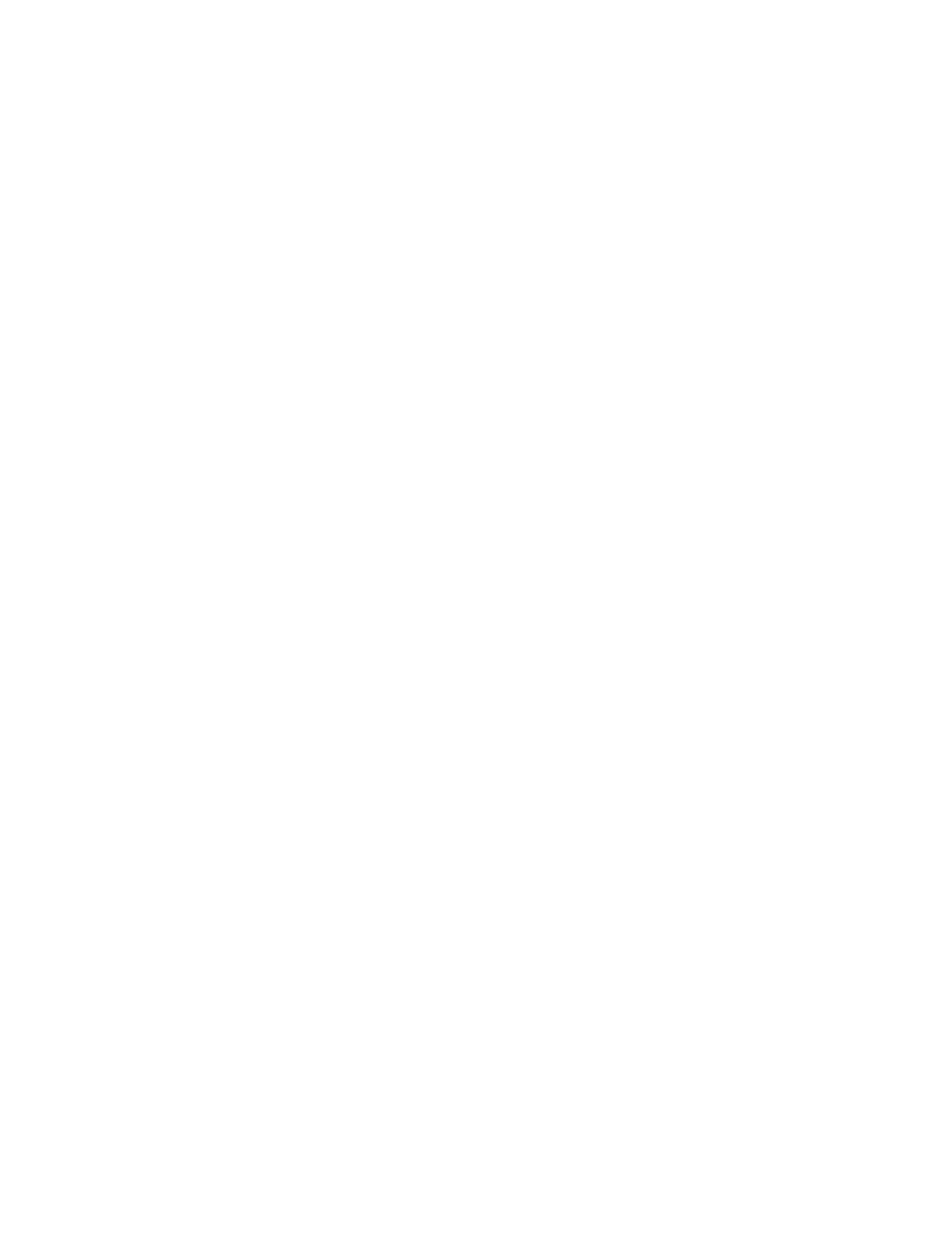
mechanism. Install the printer ribbon as shown on the diagram
affixed to the dot head cover.
* Get the IDS 550 ready for data input and printing
-----------------------------------------------------------------
1. Be sure the print-mechanism shipping restraint has been
removed.
2. Connect the IDS550 to the weigh meter via the 25 pin 'D'
connector at the back of the printer. See Appendix I
for communication port wiring information.
4. Connect the IDS550 to AC power.
5. Turn power on. The IDS550 displays the sign-on message
" IDS550 ". If the weigh meter is sending weight data AND
if the IDS550 setup parameters are correct, the IDS550
displays the weight on the scale. If it does not then
configure the IDS550 as described in section 2.
NOTE: The IDS550 circuit board has a slide switch that
selects between RS232 and Current Loop input. Push
the slide to the left (towards the print mechanism)
for RS232. Push the slide to the right (away from
the print mechanism) for Current Loop.
---------------------------------------------------------------------
2. How To Change The IDS550 Configuration.
---------------------------------------------------------------------
Press the Square Configure switch located inside the IDS550.
This will activate the configure program.
To begin CONFIGURING the IDS550 you must understand the
scrolling menu system.
-----------------------------------------
| | | | | |
| 7 | 8 | 9 | F1 | F5 |
| | | | | |
-----------------------------------------
| | | |Back Space| |
| 4 | 5 | 6 |
| F6 |
-----------------------------------------
| | | | Review |minus sign|
| 1 | 2 | 3 | - | - |
-----------------------------------------
| | | | Continue |decimal pt|
|Clear| 0 |Enter|
| . |
-----------------------------------------
There are 4 keys that control the operation of the IDS550 when
the configuration function is activated:
CONTINUE - Go to the next step.
REVIEW - Go to the previous step.
