6 software installation, 7 configuration of the transmitter unit – FRITSCH PULVERISETTE 6 classic line User Manual
Page 12
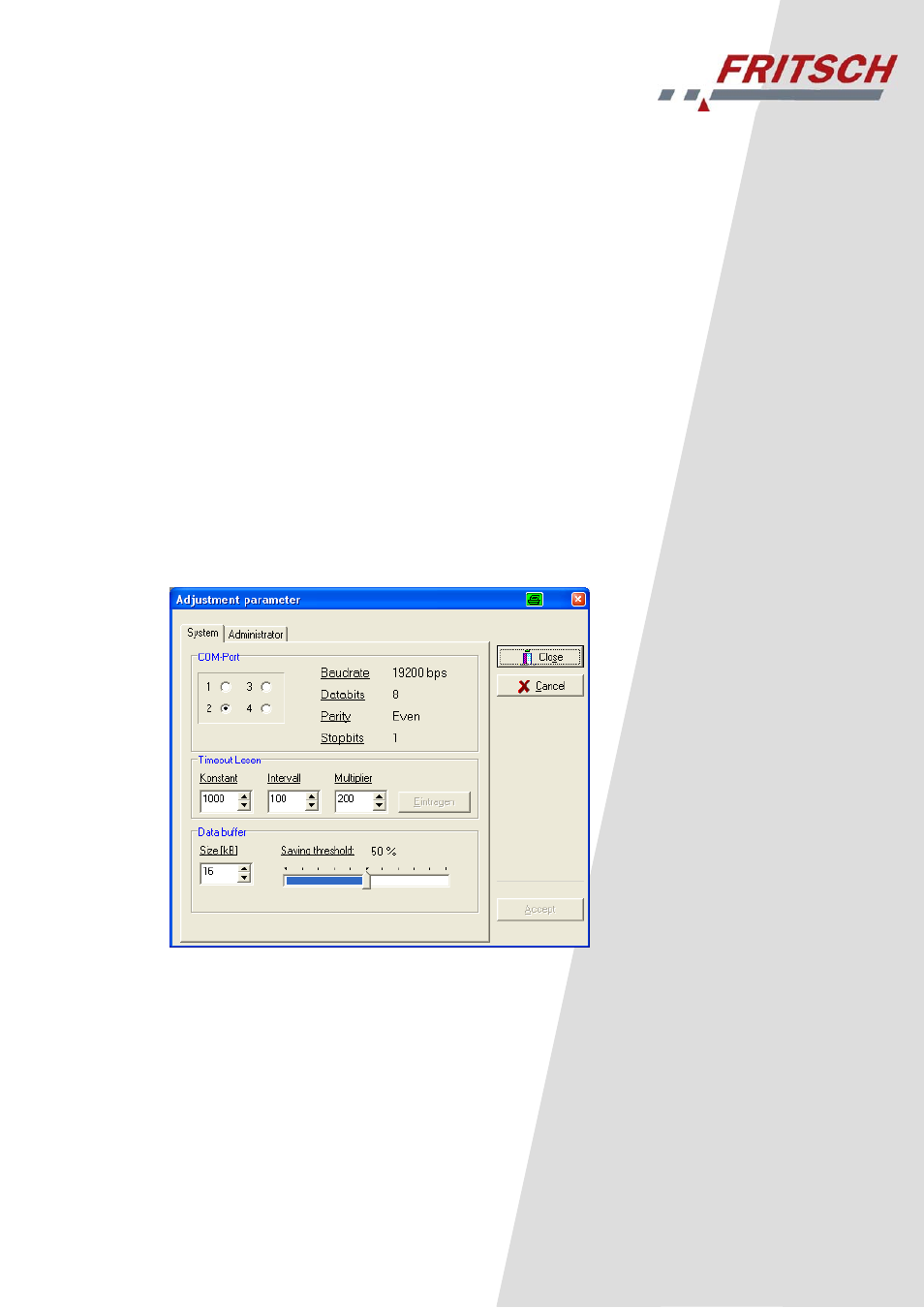
GTM-System
page 9
2.6 Software installation
2.6.1 Prerequisites for the installation of the soft-
ware
• Common PC with MS-Windows (95 or higher) operating sys-
tem
• a serial interface with at least 19200 bauds transfer rate
• Disk drive 3 ½“HD
2.6.2 Software-installation
• Start the PC and the Windows operating system
• Put in diskette 1 of GTM-System software
• Execute a:\setup.exe and follow the installation instructions of
the program.
• Detailed step by step instructions can be found in attachment
A1.
2.6.3 Interface
The system is set to use the COM2 interface of the GTM-System.
Select the command COM-Port under Options/Parameter for a differ-
ent serial interface and do select the needed interface. This setting will
remain after new start-up of the program.
2.7 Configuration of the transmitter unit
On delivery, the standard parameters are already set (or loaded).
In the case that you need different settings you may adjust the transmit-
ter unit using the configuration menu.
The configuration may not be changed while measuring.
Usually, the standard parameter-set will be sufficient for most applica-
tions.
