Audio Damage Automaton User Manual
Page 13
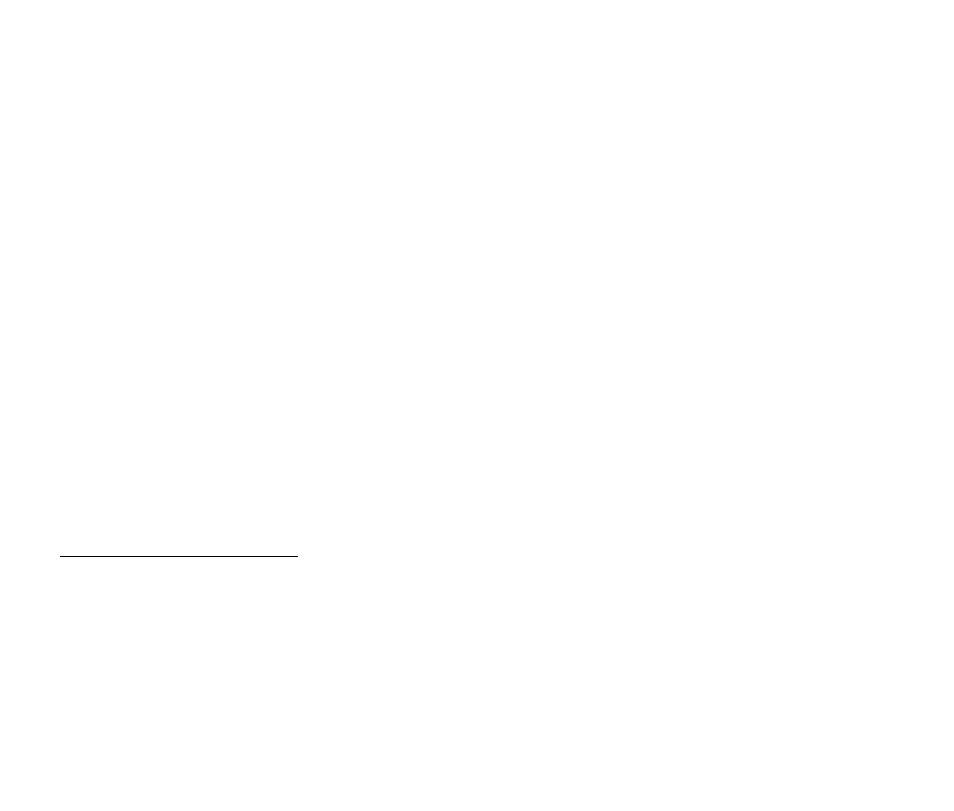
If the WRAPPING switch is on, the world grid is treated as though its left edge meets its right edge, and its
top edge meets its bottom edge. To envision how this might be done, imagine drawing a grid on a donut with
a felt-tip pen
2
. Every square has eight neighboring squares, regardless of its location on the grid.
With WRAPPING turned on, some interesting things can happen if the cell population is allowed to evolve
indefinitely. For example, in a world dictated by the Life rule set, there are patterns of cells known as gliders
which move across the grid as they cycle through a series of states. If the WRAPPING switch is off, gliders
either disappear or turn into a motionless block of cells when they hit one of the edges of the world. But if
wrapping is turned on, gliders can sail along indefinitely, moving off one edge of the world and reappearing on
the opposite edge.
The buttons labeled CONTROL in the Sequence pane do several different things. The CLEAR button, when
clicked, erases all cells in the world grid. The CLEAR ALL button erases all cells and all triggers en masse.
The RAND RST switch, whose name is short for RANDOM RESET, when turned on, causes the world to be
erased and filled with randomly placed live cells when the sequencer resets (i.e. at the interval set with the
SEQUENCER RESET knob). If you turn this switch on, the world will be replaced with a different configuration
of cells every time the sequencer restarts.
The RAND FILL button, when clicked, erases the current cell population and fills it with randomly placed live
cells.
The DENSITY knob to the left of these switches controls how many live cells are placed in the world. Its value
is expressed as a percentage from 1% to 50%. If you set it to 25%, for example, and click the RAND FILL
button, one quarter of all the squares in the world, chosen at random, will contain a live cell.
2
If that doesn't help, have you played the arcade game Asteroids? Remember how the asteroids, and your ship, would
appear on the left side of the screen after they slid off the right side, and vice versa? Same idea.
