Recording, Preparations, Audio level adjustment (hi-fi sound oniy) – Panasonic AG-5210 User Manual
Page 7: Operation, Stopping recording, Tape speed selection
Attention! The text in this document has been recognized automatically. To view the original document, you can use the "Original mode".
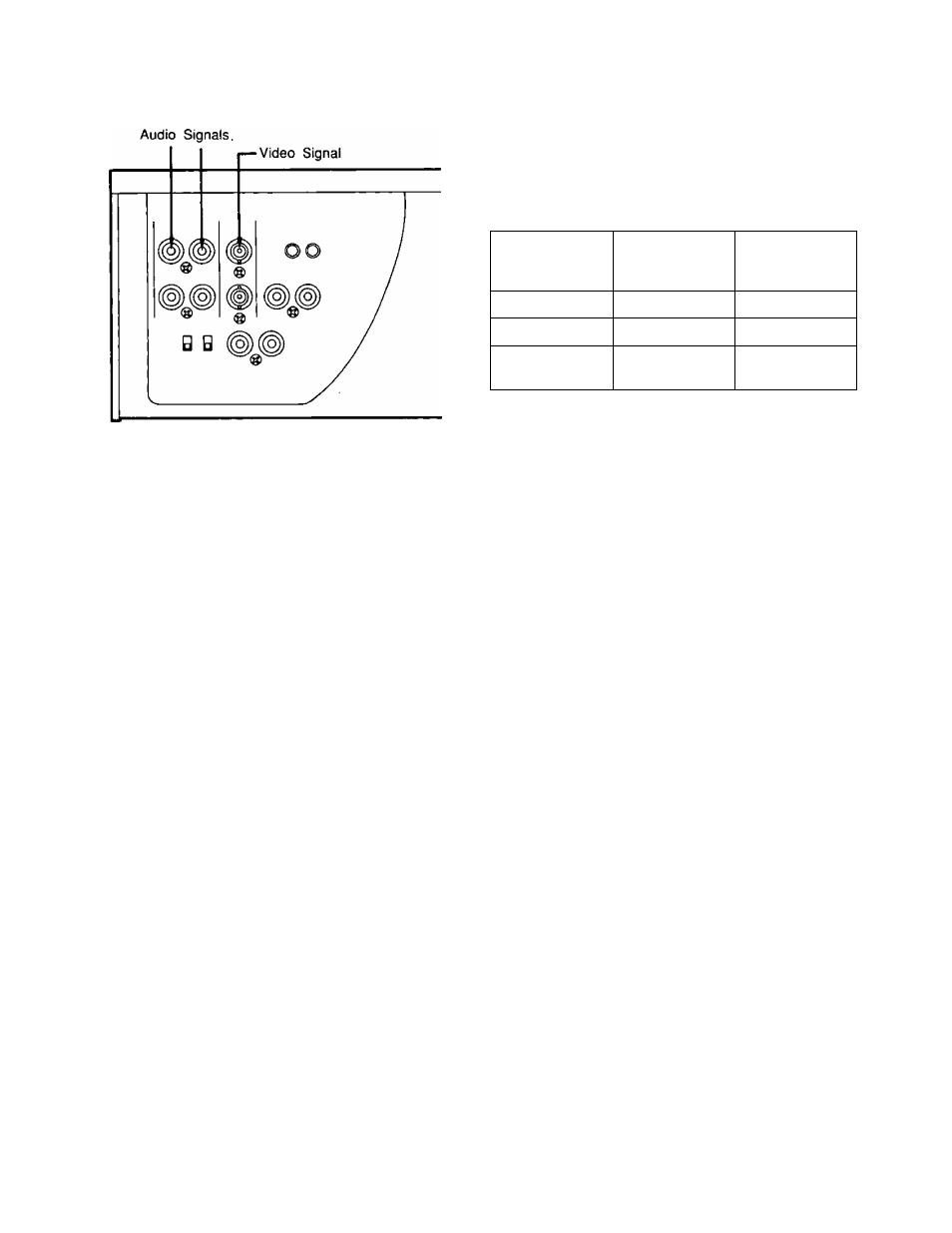
Recording
Audio Signals are recorded as described on the table.
CH
Audio^-^^
Input
Hi-Fi
Normal
CHI (L)
CH1
CH1
CH2 (R)
CH2
CH2
CHI (L) &
CH2 (R)
Stereo
(CH1 & CH2)
Mixed Audio
(CH1 & CH2)
• When Hi-Fi REC Switch is set to ON, Hi-Fi audio recording
is available.
Preparations
• Set the Memory Button to OFF.
• Load the pre-recorded cassette tape.
Audio Level Adjustment (Hi-Fi sound oniy)
The audio level can be adjusted only for Hi-Fi audio.
Adjust the Hi-Fi Audio CH1 (L)/CH2{R) Level Controls so
that the audio level meter indication is set to 0 (so that
the 0 level is exceeded).
AUDIO OUT
SELECT
\«8:88-88
OS
6H
-oo-îO -«
- S / i O
. o i i i i i f i o a D f
Hi-Fi LEVEL
CH1(L)
reset
■ri-, a
CH2(R) y]
I- SPEED
Operation
Recording starts when the REC and PLAY Buttons are
pressed simultaneously.
When the PAUSE/STILL Button is used, the sequence of
operation is as follows.
O Playback the tape and find the location which is to
be recorded. Then press the PAUSE/STILL Button.
The “ II ” indication will appear on the Counter and
VTR is set to the playback pause mode.
0
Press the REC and PLAY Buttons simultaneously. The
REC lamp now comes on and the VTR is set to the
recording pause mode.
® When the PAUSE/STILL Button is pressed again, the
VTR is released from the pause mode and recording
begins.
Stopping Recording
Press the STOP Button.
Tape Speed Selection
Press the Tape Speed Button to select the desired tape
speed. 2-hour (2H) or 6-hour (6H) indication will appear
on the Counter each time the Tape Speed Button is
pressed.
SPEED
Mode Lock Switch
This switch makes it impossible to switch from one VTR
operation to another.
When it is set to ON, the Power Switch and Operation
Buttons (except the Eject Button) do not function.
However, operations from the remote controller are
available.
2H (SP):
Standard mode (recording for approx. 120
minutes using an NV-T120 tape)
6H (SLP); Super long play mode (recording for approx.
360 minutes using an NV-T120 tape)
- 7 -
