Playback, Rissili: cassette tape, Start viewing the picture – Panasonic NV-SD230A User Manual
Page 19: Search forward by tapping ►► (ff), R^ search backward by, Tapping ◄◄ (rew), View a still picture, View a slow motion picture, Stop viewing the picture
Attention! The text in this document has been recognized automatically. To view the original document, you can use the "Original mode".
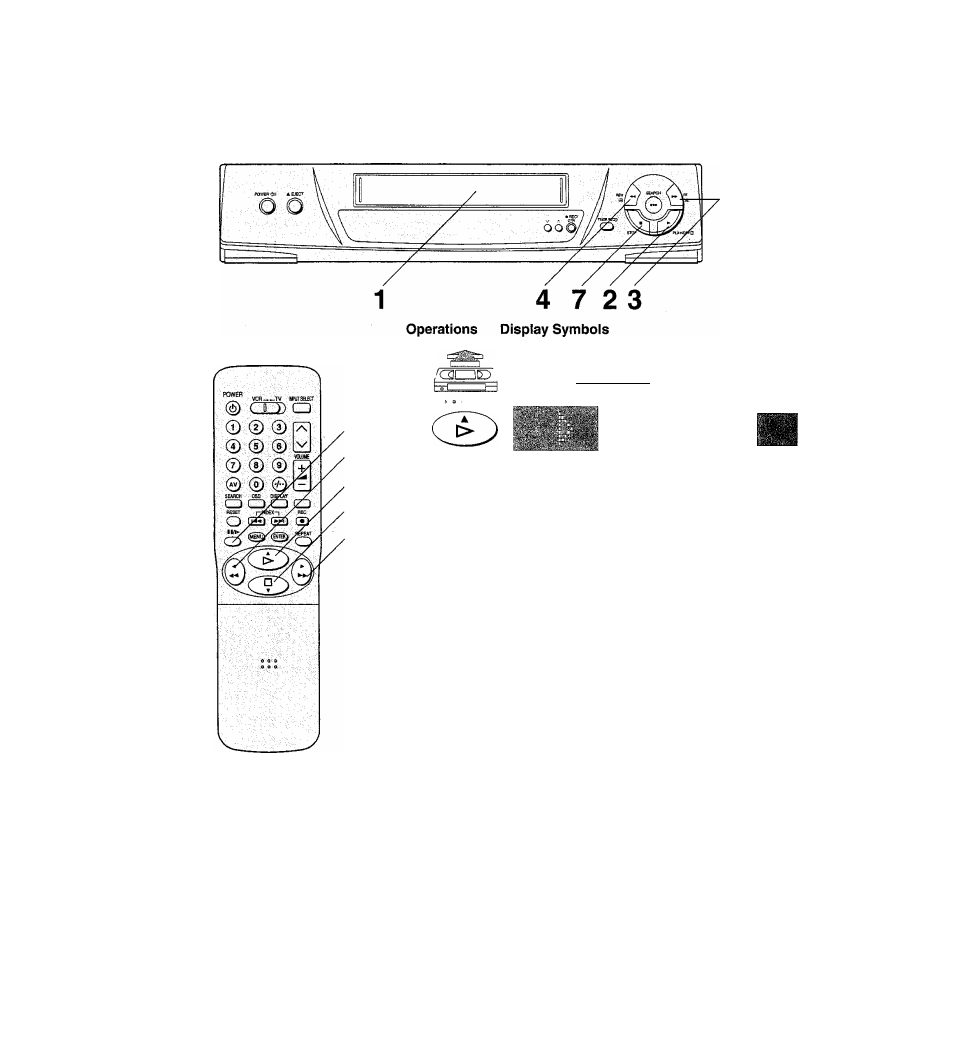
Playback
5,6
4
2
7
3
1
\
Inserta recorded video
'
'■'.‘■■t
J ---- ---------- .iSv'.i^J
rissili: cassette tape.
Start viewing the picture.
® €> ®
0 V O £ i
È ? 1 ^
1 ^
& O & 0
iSSSirf
Search forward by
tapping ►► (FF).
•To change back to norrnal
playback, press t> (PLAY).
< j ^ i i i 3 i
r^
Search backward by
►
[^]
tapping ◄◄ (REW).
Change back to normal
playback, press > (PLAY).
View a still picture.
CO
c
.o
•4^
5
CD
§
.y
CO
CD
CQ
I
!/!►
»Press
I l/l-
(PAUSE/SLOW).
O
i'"*i^
continue normal playback,
ppggg ^ (PLAY) or I!/!►
press
>
(PLAY)
(PAUSE/SLOW).
View a slow motion
picture.
ii/i>*
y.i:: J./
»Keep i i/i»- (
pause
/
slow
)
■
pressed for 2 seconds or
(ZD
fi^oi'e.
t;--,>.i
*jo continue normal playback,
press
>
(PLAY).
7®
stop viewing the picture.
Note:
If you keep ►► (FF) or ◄◄ (REW) pressed in step 3 or 4, search playback is activated while the button is pressed, and
operation returns to normal playback when the button is released.
19
