Recording the date/clock indications – Panasonic NV-MC20 User Manual
Page 22
Attention! The text in this document has been recognized automatically. To view the original document, you can use the "Original mode".
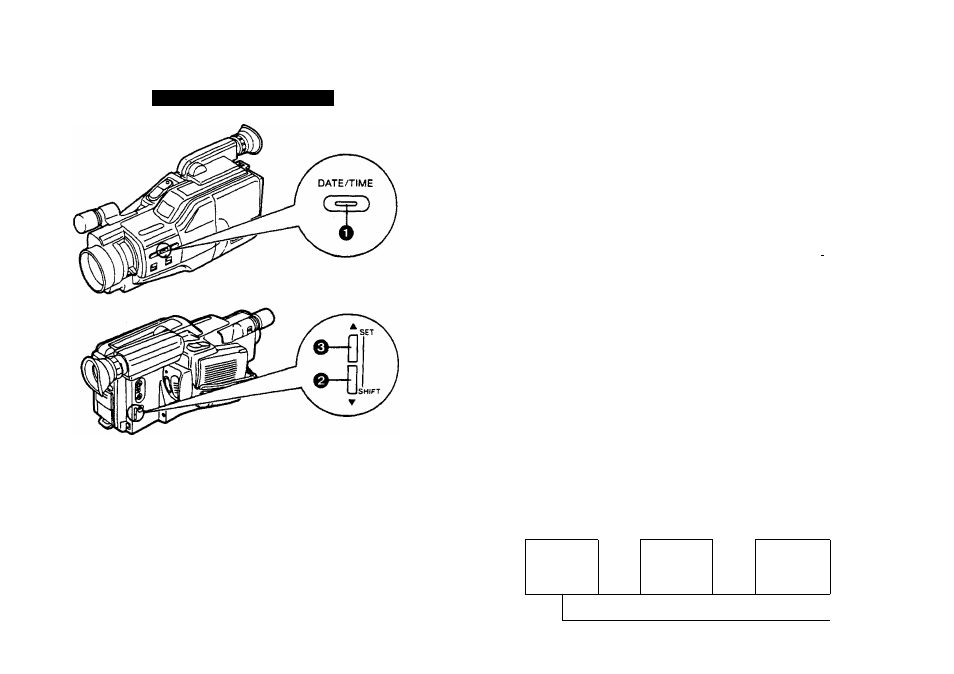
Setting of the Date and Clock
O When the Date/Time Selector is pushed, the
indication shown on the right will appear in
the EVF.
0:12
1. 1.1969
•If no battery is inserted, the indication "PLEASE SET
BATTERY” will light up. In this case, insert the battery as
described on page 21.
© When the Shift Button is kept pressed for more than about 2
seconds, the “Year” portion will start to flash. Then, at every
press of the Shift Button, the items to be set will flash in the
following sequence.
Year—»-Month-^Date—^Hour-* Minute
—\
\____________ ___ __________ □
0 When the Set Button is pushed, the flashing portion displayed
will be changed in the following sequence.
YEAR: 1989-^1990—.................................... —2088—r
t__________________ ii:________________j
MONTH: 1—>2“^ .......................................... .. 12"' i
i___________________ 1________________ I
DATE;
............. —28—(29)—(30)—(31)—|
HOUR: 0—1— .................................................. —23—i
t____________________________________ I
MINUTE: 00—01—................................................ —59—t
i
___—______________ IIJ_______________ I
•Repeat procedures
Q
and 0 until all five items have been set.
•Once the time and date are set, press the Shift Button in
response to a precise time signal so that the clock may begin to
function.
Recording the Date/Clock Indications
When the Date/Time Selector is pushed repeatedly, the indication
will change in the following sequence.
To record neither
To record the
the Date nor the Date and Clock
Clock Indication:
Indications:
To record only the
Date Indication;
<22>
15:38
—
20,10, 1990
_________ ___________ -
20.10.1990
________
_J
