The power supply units, Battery pack, Removal – Panasonic NV-MC20 User Manual
Page 10
Attention! The text in this document has been recognized automatically. To view the original document, you can use the "Original mode".
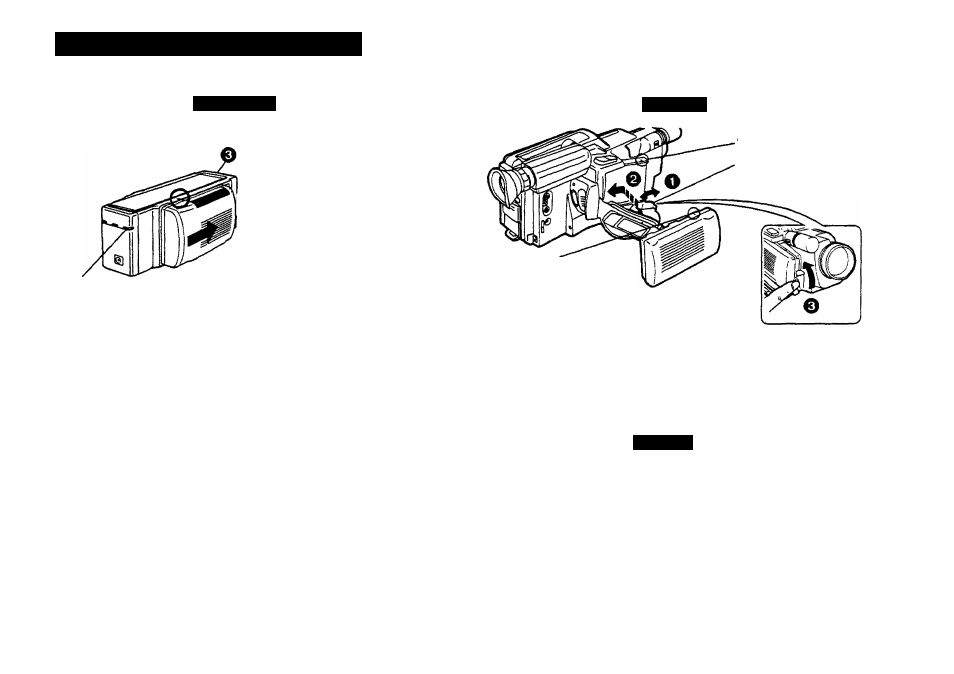
THE POWER SUPPLY UNITS
Battery Pack
Attaching
Charging the Battery Pack
‘CHARGE" Lamp
Power ON
0 To Mains
Socket
0 Attach the Battery Pack.
(Align the marks and slide
the Battery Pack in the
direction of the arrow.
•When charging an exhausted battery pack, the Charging Indica
tor Lamp will go out about 90 minutes after charging starts.
However, the Battery Pack should be charged at least 3 hours for
extended use.
•The VHS-C Movie can be used continuously for approx. 60
minutes with a fully charged Battery Pack.
To charge two Battery Packs simultaneously, attach one each to
the Battery Holder on either side of the AC Adaptor.
•Charging Indicator Lamp
Lit ...................... The Battery Pack is being charged.
Not lit................ Charging has been completed.
Flashing ............ The Battery Pack is in the waiting condition for
charging. (When two Battery Packs are
attached, one of the lamps will be flashing.)
After the charging of the first Battery Pack is
completed, the lamp that was flashing will now
be lit, and the charging of the second Battery
Pack will start.
»"Mark
Battery
Locking Lever
Mark
O
Battery Locking Lever forward
and turn it down.
©Align the marks and slide the Battery Pack backward
0
Hold the part of the Battery Locking Lever where the belt is
attached and turn it up until it locks with as click.
Removal
Wait about 10 seconds after turning the VHS-C Movie off with the
Operation On/Off Switch, before removing the Battery Pack. To
remove the Battery Pack, turn the Battery Locking Lever down and
slide the Battery Pack forward until it is released.
•If the Battery Pack is removed during recording or playback, the
tape remains wound around the video head cylinder and could
become damaged. Before removing the Battery Pack, put the
VHS-C Movie in the stop mode and then turn it off with the
Operation On/Off Switch.
<10>
