Tape counter and memory function, Counter indication – Panasonic NV-MC20 User Manual
Page 20
Attention! The text in this document has been recognized automatically. To view the original document, you can use the "Original mode".
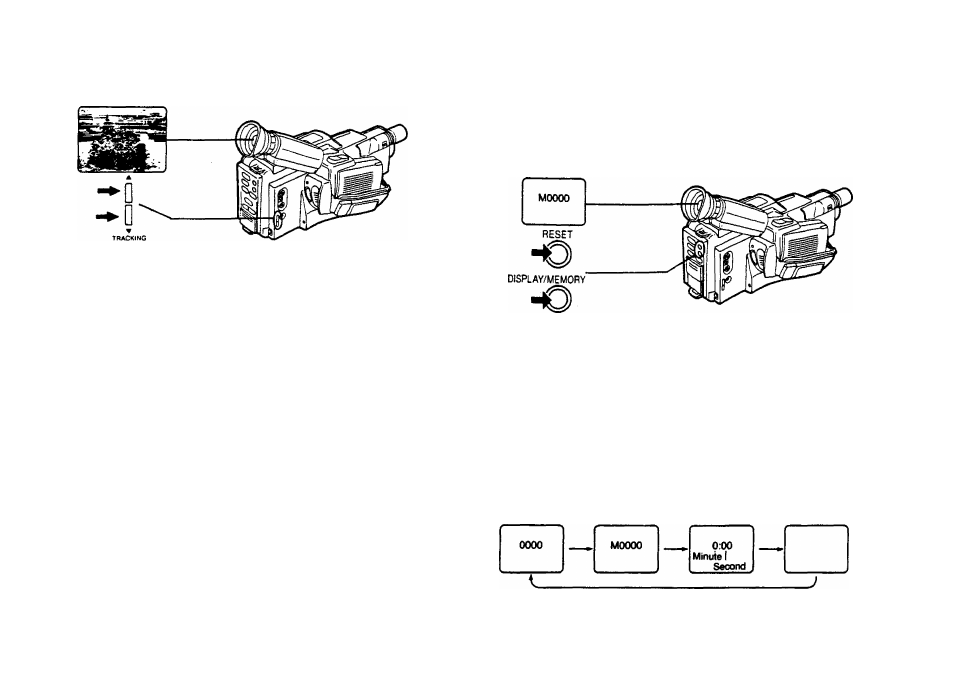
»Tracking Control
•When the playback picture contains noise bar distortion as shown
in the picture above, it can be eliminated by pressing the Tracking
Up or Down Button.
To return the tracking control to the former setting, press the two
buttons simultaneously.
•When playing back a tape which has been recorded on another
video recorder, it may not be possible to completely eliminate this
distortion.
• Noise which takes the form of horizontal bars appears in the Cue,
Review and Still playback modes. This is not an indication of a
malfunction.
• If the VHS-C Movie is left in the Still Playback mode, for more
than about 6 minutes, the VHS-C Movie will switch over to the
stop mode to protect the tape and the video heads.
Tape Counter and Memory Function
Press the Reset Button at a desired point and then press the
Display/Memory Button.
•The Tape Counter is reset to “0000" and the Memory Indicator
“M" appears.
After pressing the Stop Button to end the playback, press the
Rewind/Review Button.
•The tape will automatically stop at about the point where the Tape
Counter reads “0000”.
Counter Indication
By repeatedly pressing the Display/Memory Button, the Counter
Indication can be changed in the following sequence.
Tape Counter
Indication
Lap Time
Memory appears Counter
with Tape
Indication
Counter
(Real Time)
Indication
appears
No indication
<20>
»The indication of the Lap Time Counter counts up only during
recording.
