Playback (cont’d) – Panasonic NV-D48 Series User Manual
Page 14
Attention! The text in this document has been recognized automatically. To view the original document, you can use the "Original mode".
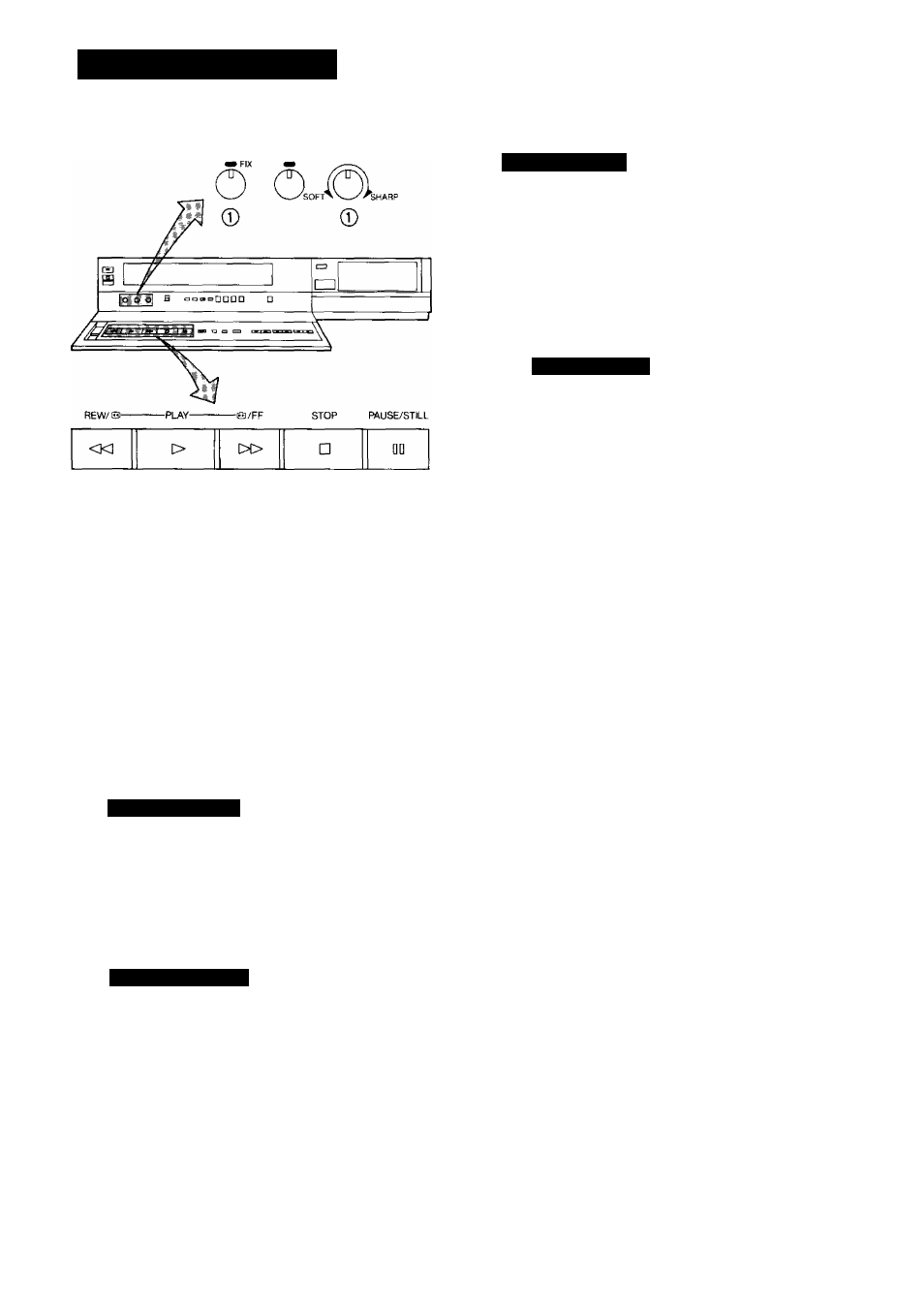
PLAYBACK (CONT’D)
TRACKING------- SLOW PICTURE
Normal Playback
@
C]
Press the Play Button (►).
PLAY
•Adjust the Tracking Control on the VTR if the image is
partially obscured by bands of noise.
•Control the picture as you like with the Picture
Sharpness Control (sharp or soft contours).
To Finish Playback
Press the Stop Button (■) to stop the playback.
r-----------------------------------------------------------------
STOP
□
Super Still Playback
When the VTR is in the playback mode, press the
Pause/Still Button
( I I )
to view a still-picture. To continue
the normal playback, press this button again.
O Cue Playback
When the Fast Fonward ►►/Cue @ Button is kept pressed
while the VTR is in the playback mode, the tape will be
played back at high speed in forward direction.
(3/FF
[»
Review Playback
When the Rewind ◄◄/Review (3 Button is kept pressed
while the VTR is in the playback mode, the tape will be
played back at high speed in reverse direction.
REW/S3
To make possible Cue or Review playback without having
to keep the respective button pressed, first press the
Memory/Search Button so that the Search Indicator “S”
appears in the Multi-Function Display, and then press the
Fast Forward ►►/Cue O Button or the Rewind ◄◄/
Review (3 Button.
To switch the VTR back to normal playback, press the Play
Button (►).
•When “S” Mark in the Multi-Function Display is lit, the
Digital Function Buttons cannot be operated. If you want
to use the Digital Function, press the Memory/Search
button (the “S” Mark will disappear).
•When the search function is cancelled by pressing the
Stop Button, the screen will be in the 3-Screen Multi
Select mode (explained on page 25). In this case, press
the Memory/Search Button to cancel the 3-Screen Multi
Select mode and return to the normal full-screen mode
(the “S” Mark will disappear).
•When Cue or Review playback continues for more than 10
minutes, the VTR will automatically switch back to the
normal playback mode.
PAUSE/STILL
DD
14
