Setup menu, Operating the setup menu, Ii press set up while playback is stopped – Yamaha DVD-C920 User Manual
Page 29: To go back to the previous screen, To get out from the setup menu mode, 3z1q cel, Edede] edgdedgd edgdsd
Attention! The text in this document has been recognized automatically. To view the original document, you can use the "Original mode".
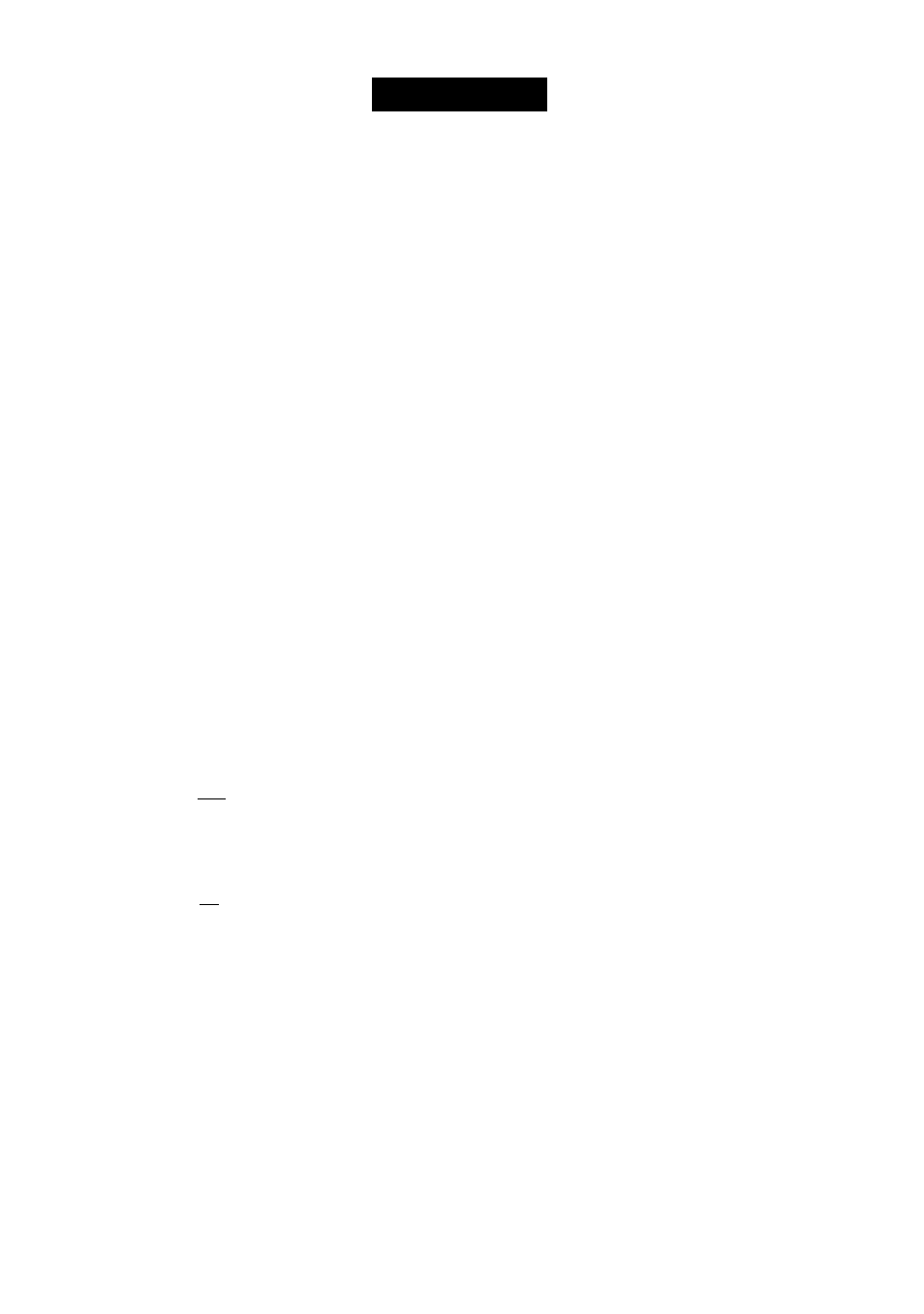
SETUP MENU
With the setup menu, you can change this unit’s system defaults to suit your preference and your home theater system. Some
items must be adjusted to play a disc properly.
Operating the setup menu
Cursor buttons,
ENTER
SETUP
'O
" Q
c d o
S
CZiciDCZZI
(3Z1Q CEl
0
^
0
'" a
BBlZD,®
(
shb
(Sa
□ EDEDE]
EDGDEDGD
EDGDSD
aaa
'
o e d o g i s
B
g d e s
B
SET UP Disc
@
@
RETURN
Audio
English
.......
SET UP Video
TV Aspect 4:3 Pnn&Scan
....
SET UP Audio
Speaker Setting Multi-channel
SET UP Display
SET UP Others
This section shows common procedures (some items require
additional steps). Use the remote control to operate the
setup menu.
II
Press SET UP while playback is stopped.
The menu screen appears on the video monitor.
Ei Press the cursor buttons (<, >) to select a
menu group.
There are five menu groups. The screen shows the
items that belong to the menu group of the selected tab.
Disc menu ®
Video menu (2)
I ^
Audio menu (3)
Display menu ®
Others menu ®
El Press the cursor buttons (A,v) to select the
desired item and press ENTER.
EJ Press the cursor buttons (A,v) to change the
setting and press ENTER.
■ To go back to the previous screen
Press RETURN.
■ To get out from the setup m enu m ode
Press SET UP.
(/>
m
H
c
T3
m
z
c
25
