To stop playback, To select a specific disc, After operation – Yamaha DVD-C920 User Manual
Page 16
Attention! The text in this document has been recognized automatically. To view the original document, you can use the "Original mode".
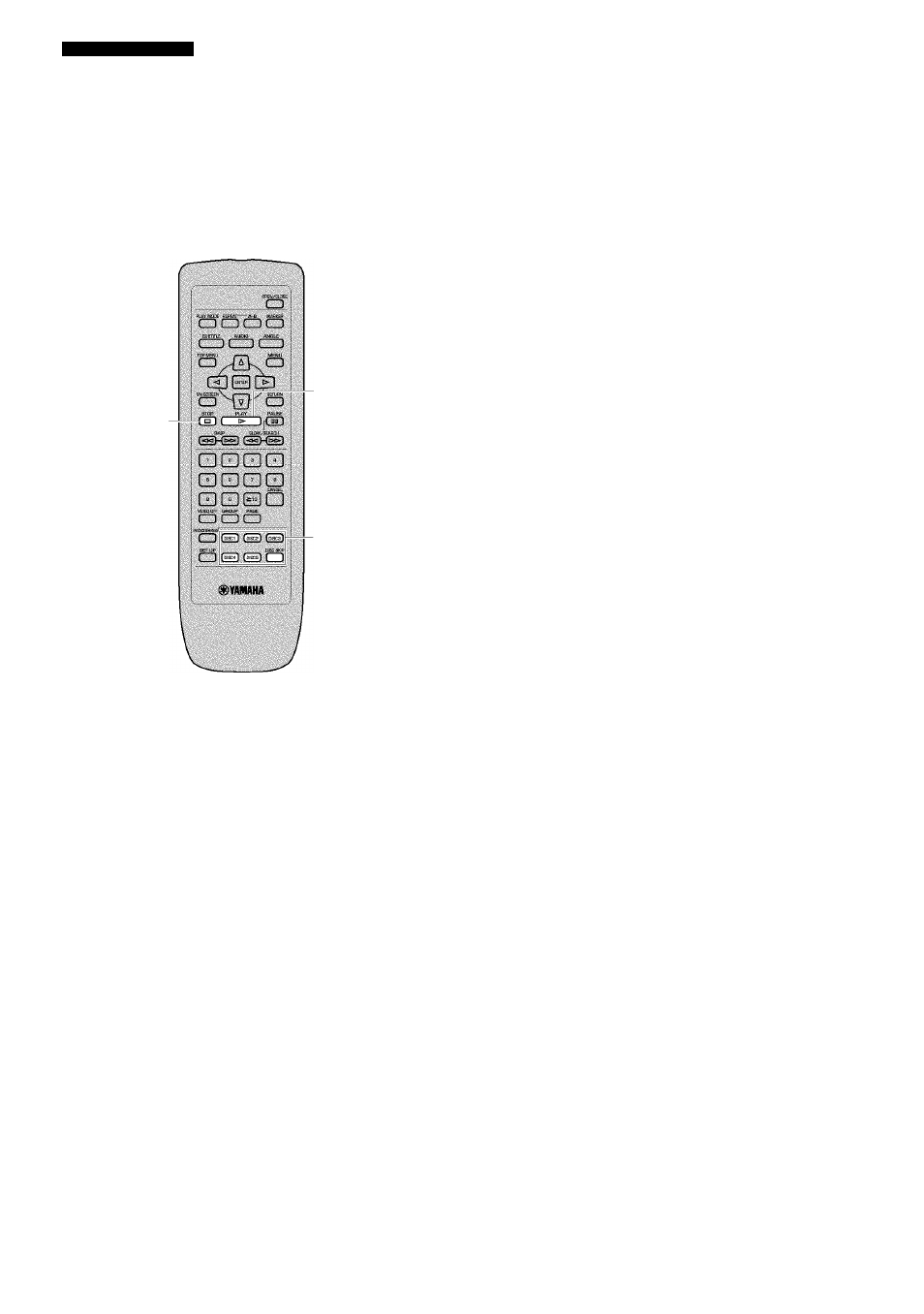
BASIC OPERATION
POWER
DISC SKIP PLAYXCHANGE
PLAY STOP
STOP
PLAY
DISCI—5
DISC SKIP
■ To stop playback
Press n (STOP).
Resume function
This unit memorizes where n (STOP) was pressed as long
as this unit is turned on (► indicator flashes on the display).
When you press > (PLAY) in this status, playback resumes
from where it was stopped.
To clear the memory, press n (STOP) once more so that the
► indicator goes off.
Notes
• Selecting another disc cancels the resume function.
• This function may not work with some discs or on some part of
a disc.
Chapter review function [DVD-V]
This function plays the first few seconds of each chapter
from the beginning of the title up to the memorized point so
that you can review previous chapters.
Press t> (PLAY) while the message for chapter review is
displayed on the screen.
Notes
• This function may not work with some DVDs.
• Canceling resume function will also clear the chapter review
function.
■ To select a specific disc
Press DISC 1,2, 3,4 or 5.
• You can select another disc by pressing DISC SKIP.
Piayxchange
By pressing PLAYXCHANGE, you can open the disc tray
and load or replace discs without interrupting play.
However, never load a disc on the guide half hidden
inside the unit because the disc currently being played is
to be placed there.
■ After operation
When this unit is not in use, remove discs and press
POWER.
12
