System diagram 3), System diagram 4), Ii .0 ,-q-.q--.q – Yamaha SPX90 II User Manual
Page 23: O- 0--y- y- 6» q-p 0, Spxgon, T:i3eg3[!g
Attention! The text in this document has been recognized automatically. To view the original document, you can use the "Original mode".
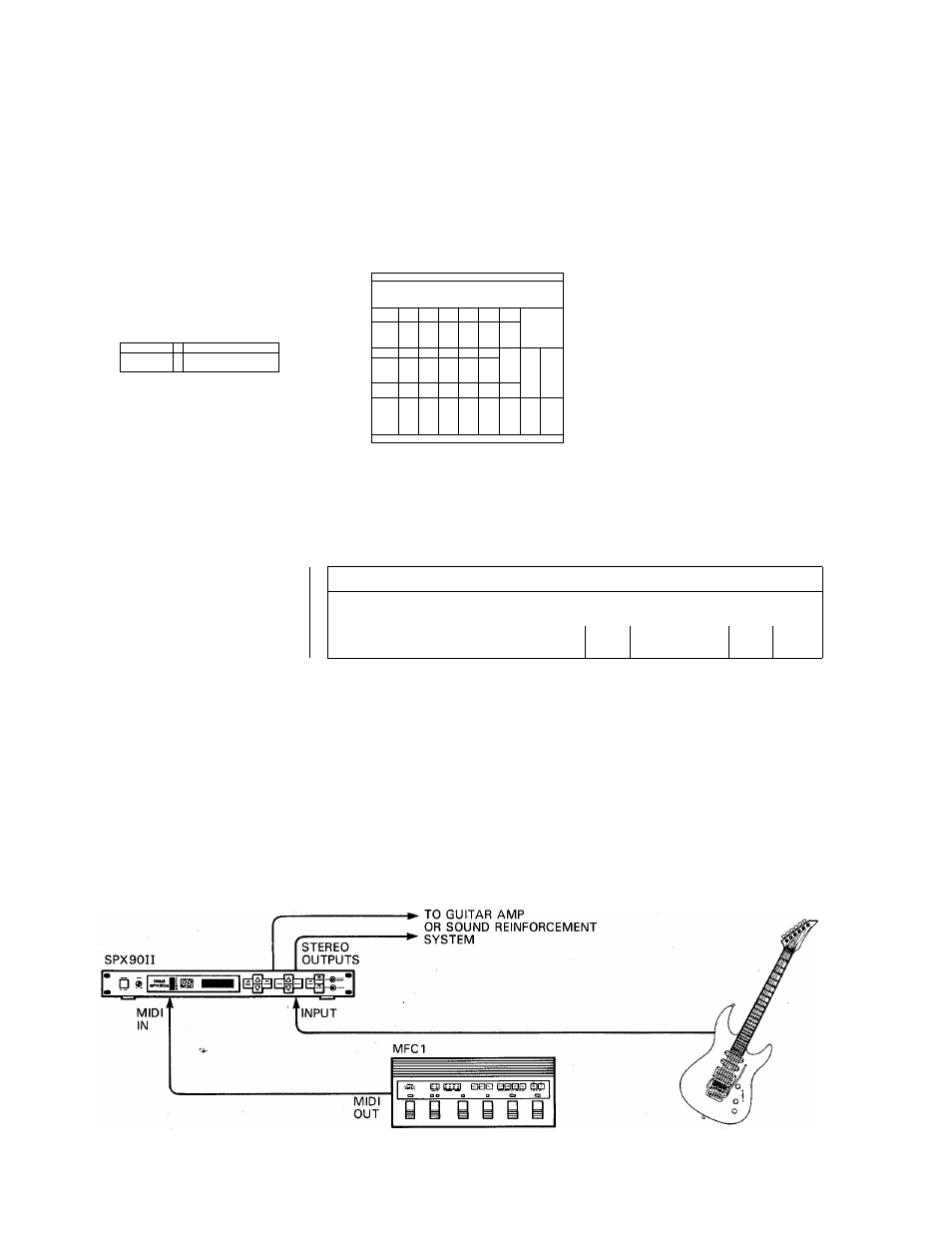
RECORDING SYSTEM
In a recording system it is most desirable to have the SPX90II input and outputs available at a patch bay where they may accessed and patched into virtually
any part of the system. In some cases it might be best to have the SPX90II connected directly in line between the source and the mixing console inputs, while
in other situations—final mixdown, for example—the SPX90II should be patched into the mixing console's effects loop so it may be applied to the entire mix.
Naturally, the SPX90II is also an ideal choice for the truly modern digital sequencer recording system, too.
(SYSTEM DIAGRAM 3)
MULTITRACK
RECORDER
8 8 8 8
®C1®
99-999®
o
MIXING
CONSOLE
—
— .
M,'
1. _|
MMIM
o-
o-
o-
Q...
.Q--
Q...
II
.0-.0,-Q-.Q--.Q-
Q-
ir-i
0--
(j....
o- 0--y- y-
6» Q-p
0--
o o
6- 6-
o- o-
6-
0-
o o
i-
1 1
spxgon
• -j
i.\~m
^t:i3Eg3[!g:£.;
SECTION OF,
PATCH BAY
MIXING CONSOLE
SPX90n
LINE
LINE
LINE
LINE
EFFECT
EFFECT
EFFECT
IN OUT
OUT
IN 1
IN 2
IN 3
IN 4
SEND
RTN 1
RTN 2
p
<
O O O O
(jP
cP
9
1
p
(i
p
ELECTRIC GUITAR SYSTEM
The SPX90II is undoubtedly the ultimate electric guitar effect unit. An electric guitar can be plugged directly into the SPX90II INPUT jack, and the desired
effect selected via the front panel or using the footswitch memory recall function. Even more versatility can be achieved by using a Yamaha MFC1 MIDI Foot
Controller for proram selection. Specified programs can be directly selected using the MFC1 footswitches, or a "chain" can be set up to automatically select
a specified sequence of programs.
(SYSTEM DIAGRAM 4)
22
