Press text mode, In the stop mode h, In the play mode b – Panasonic SCAK75 User Manual
Page 21: Li*ftí9.sir:";v:!r!«l!!í:ís
Attention! The text in this document has been recognized automatically. To view the original document, you can use the "Original mode".
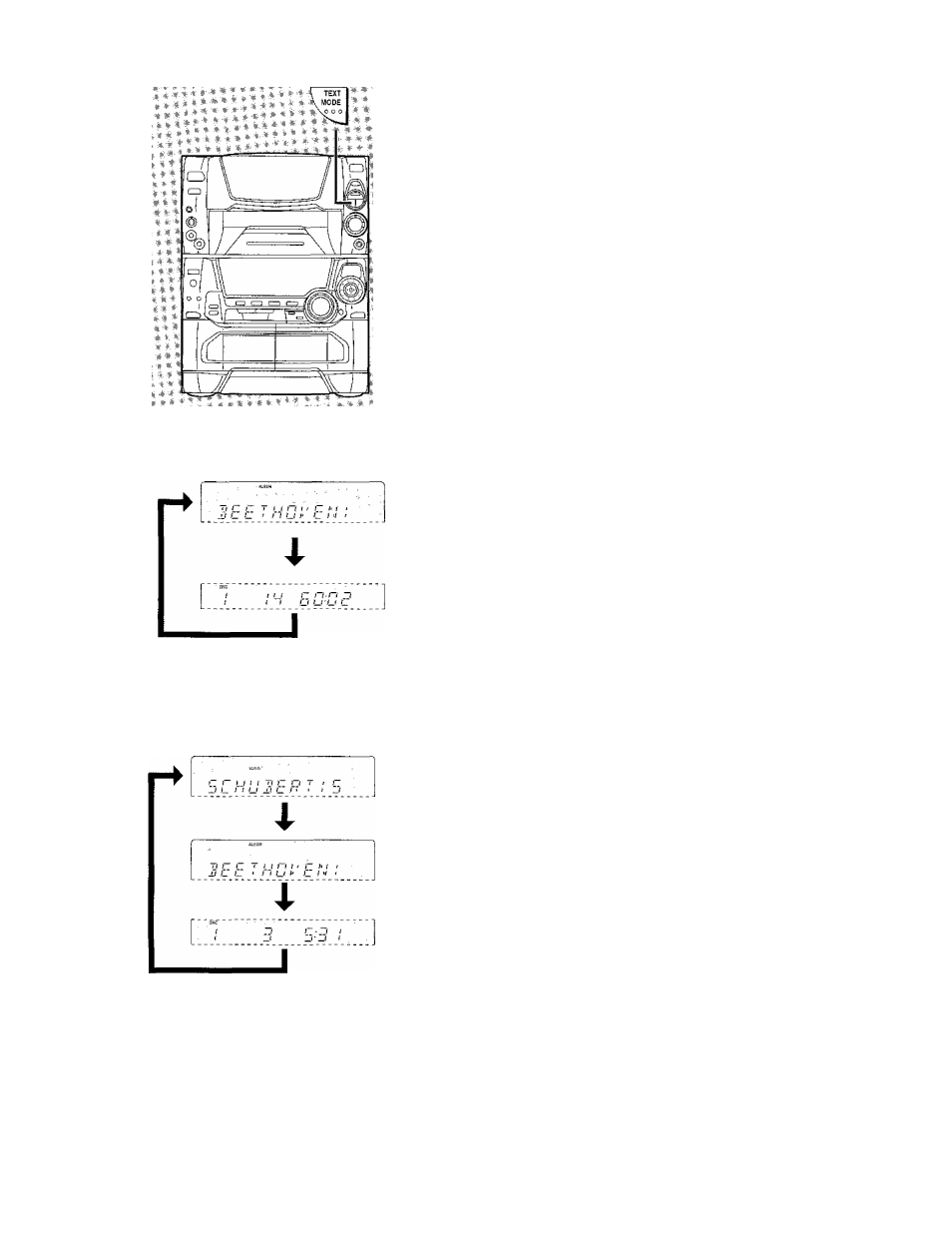
m
i
■■ i
í I
í !
h i
* I
^ I
i I
. I
í- f
M
¿í :ás
»»» A,áfe.*.:4v:S
» I
* j
li*ftÍ9.Sir:";V:!r!«l!!Í:ÍS^^^^
This convenient function displays the names of albums and tracks
for you. The function also works for normal discs, not just discs that
have the information installed on them (CD-TEXT discs).
• Names of tracks cannot be displayed with normal CDs.
•The information on CD-TEXT discs is automatically read when
play starts. With normal discs it is necessary to enter the album
name manually. Enter the information before playing the disc
page 23).
To see the name of the CD or track
Press TEXT MODE.
The name of the CD or track scrolls across the screen in the follow
ing ways each time the button is pressed.
In the stop mode H
Album title-
Í___ ___
^Total playing time
In the play mode B
Song title
► Album titie-
—Elapsed playing time (of current track)«
.Zl
• In the stop mode up to 32 characters per piece of information wilt
be displayed. During play, the album title or song title is displayed
in its entirety even if it is longer than 32 characters.
•Song titles are not displayed after a certain number of tracks if
there are many tracks on the disc or if titles are exceptionally long.
• If you search during play, the display automatically switches to
show the elapsed time.
• If you skip during play, the name of the track scrolls across the
screen, then the display switches back to the previous display.
•Information that has been entered will be stored in the memory un
til either a different CD-TEXT disc is played or the album name is
changed manually page 23).
i
5
0}
6
8
