Time search – Panasonic NV-J35 User Manual
Page 29
Attention! The text in this document has been recognized automatically. To view the original document, you can use the "Original mode".
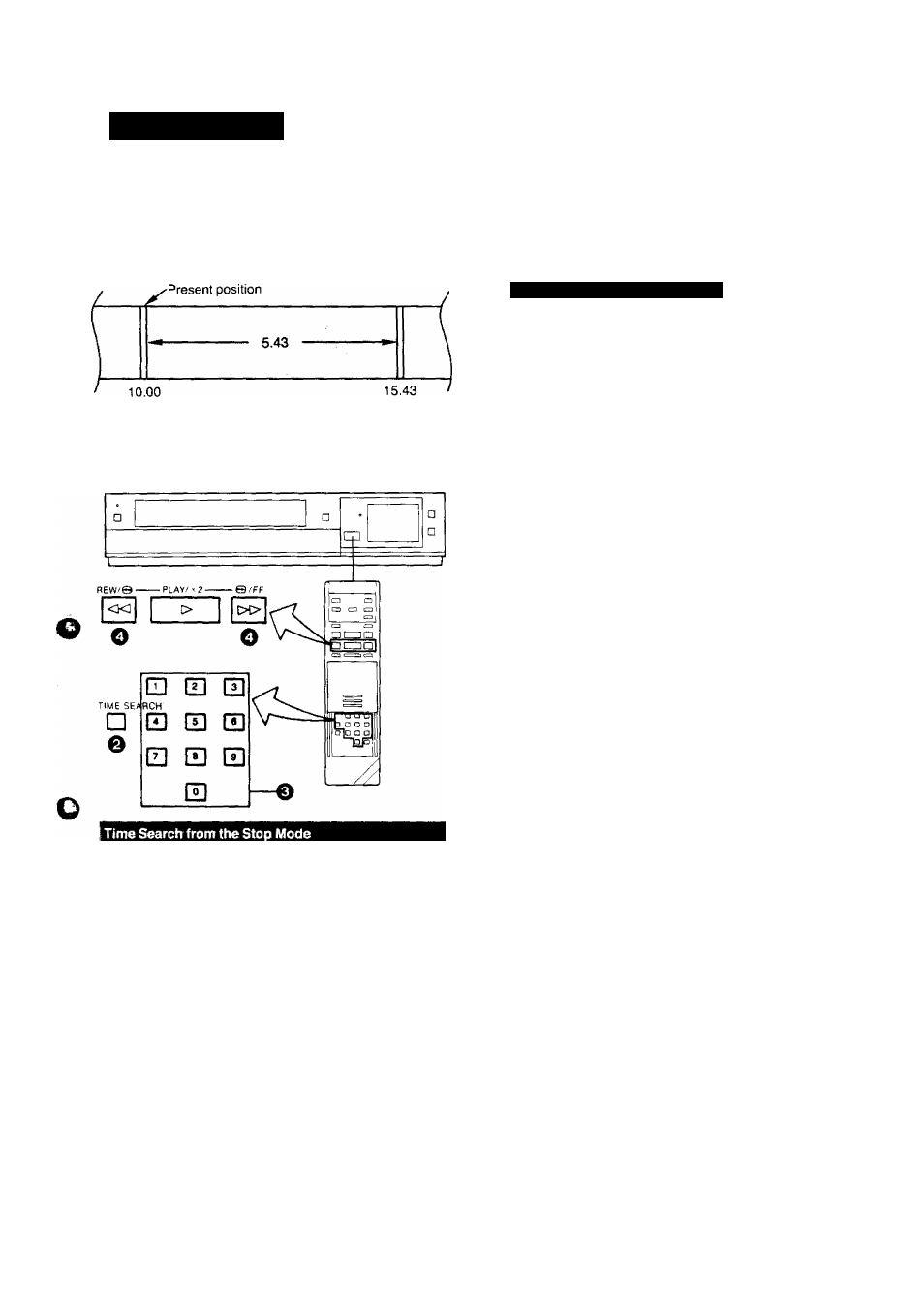
TIME SEARCH
The Time Search function makes it possible to quickly
advance the tape from any position by inputting the exact
desired amount of playback time of the part that you want to
skip.
10 minutes from
beginning of tape.
O
15 minutes
43 seconds from
beginning of
tape.
Q Put the VTR in “STOP” mode.
^ Press the Time Search Button.
Q Press the Fast Forward ►►/Cue Q Button or the
Rewind ■«(◄/Review @ Button.
The playback starts after rewinding or fast forwarding
to the tape position of the designated time.
Time Search from the Play Mode
The operation is the same as that for the stop mode but in
operation step O, the Cue or Review (playback) is per
formed to the tape position of the designated time and the
playback will then start.
If the time search function is activated during playback, a
time of up to 9 minutes 59 seconds can be input.
•The numbers in the Tape Counter do not change
during parts of the tape on which there is no re
cording.
•When the tape is inserted, the Tape Counter will
automatically be reset to “0:00.00”.
•When no time is input for the time search, a
. 2-minute tape segment is skipped and the playback
will then resume.
If the time search function is activated during play
back, but no time is input, a 30-second tape seg
ment will be skipped and the playback will then
resume.
The indication in the Multi-Function Display changes
as shown below.
COUHT
0
Input the time of the desired scene.
•The time is input by pressing the number buttons in
the order: hour, minute, second.
•The" - ’’ indication will be counted as “0”.
COUHT
(29)
