Super otr function (one-touch timer recording) – Panasonic NV-F55EA User Manual
Page 28
Attention! The text in this document has been recognized automatically. To view the original document, you can use the "Original mode".
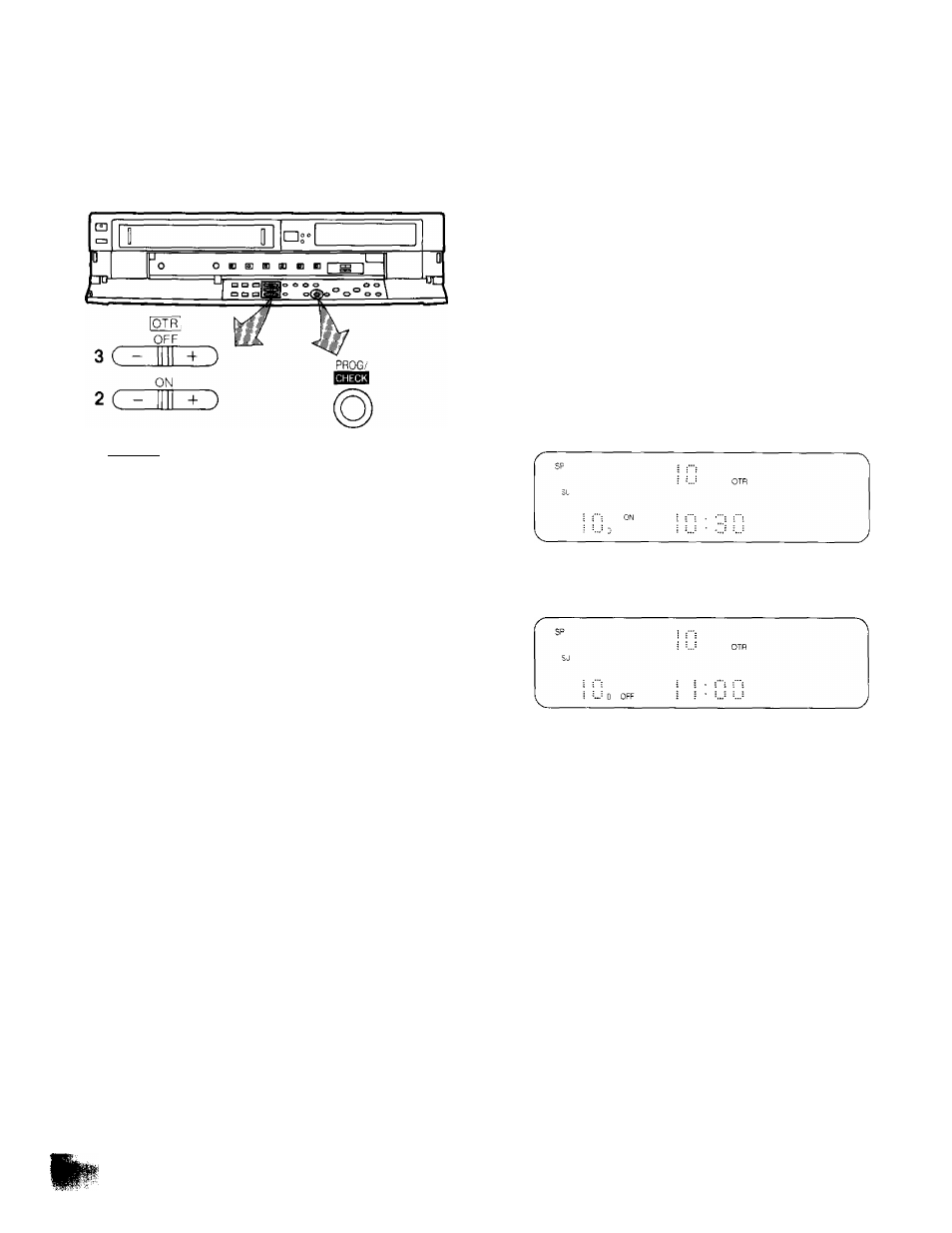
Super OTR Function (One-Touch Timer Recording)
This convenient function makes it possible to easily
programme the VTR for recording of TV programmes with
immediate start or with start within 24 hours by precisely
setting the starting time and ending time to the desired
minute, and the VTR will automatically turn itself off when
the recording ends.
1
( ^ ml ^)
Preparation
• Insert a video cassette with the erasure prevention tab
intact.
When a video cassette is already inside the VTR, press
the VTR On/Off Switch to turn it on,
•Make sure that the dock shows the present time
correctly.
• Set the Tape Speed Selector to '“SP” or “LP”.
•Adjust the audio recording level as described on page 27.
It is possible to programme an OTR recording for a TV
programme which will start immediately or within the next
24 hours.
(For example, OTR recording of a TV programme
broadcast from 10:30 to 11 ;00.)
1
Select the programme position (channel) to be
recorded.
2
Press the OTR On ( + ) or (-} Button to set the OTR
starting time to 10:30.
3
Press the OTR Off {+) or (-) Button to set the OTR
ending time to 11:00
•When quickly and repeatedly pressing the OTR On { + ) or
(-) Button or the OTR Off (+) or (-) Button, the
corresponding time indication changes in 1 -minute steps.
When it is kept pressed, the indication changes in
10-minute steps.
•After setting the OTR starting time in step 2, the OTR Off
(+) or (-) Button must be pressed within 8 seconds to
select the OTR ending time, otherwise the selected
starting time will be cancelled.
After 4 seconds, the display will automatically change back
to the starting time indication.
To confirm the OTR ending time, press the Check/
Programme Button once. When this button is pressed
twice, the display will change to the clock indication mode.
•The VTR will automatically switch off, when the OTR is
completed. To turn the VTR on again, press the VTR On/
Off Switch,
•The “OTR” indicator will be displayed.
•When a video cassette with broken out tab is
inserted, the “Eig” indication will flash, and an alarm
sound will be produced to indicate that recording is
not possible.
28
